PowerVC 1.4.3 supports expanding IBM Storwize cluster with a new I/O group and adding the I/O group to the existing storage template. Users do not have to create a new storage template for such functionality.
This article describes how you can achieve it.
1. Go to
Configuration >
Storage Templates and select an existing storage template. Click
Edit.
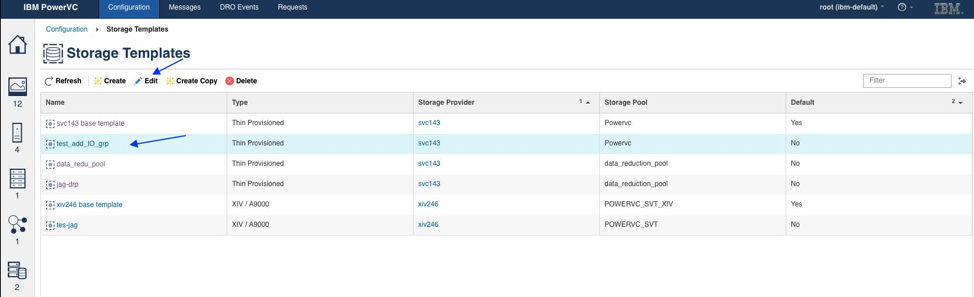
2. Click
Advanced Settings.

3. Select the newly added I/O group from the I/O group dropdown.

4. Click
OK, and then save this template.
5. On the storage template details page, ensure I/O group is added to the I/O group property.
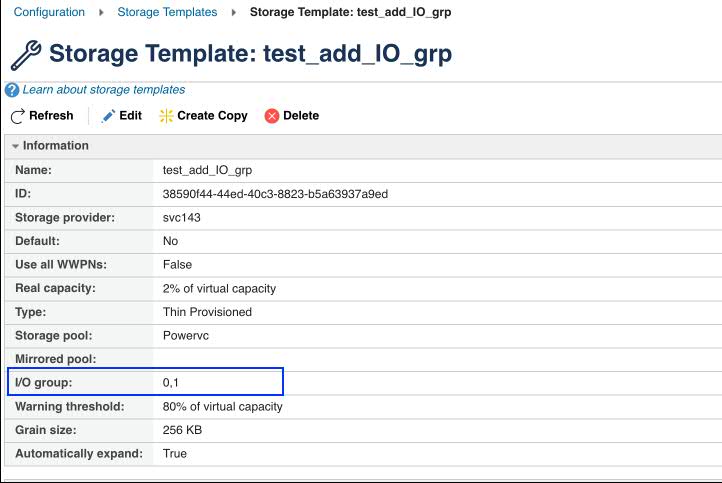
Now, you can use this template for any operations related to a volume.
Note: You cannot remove an I/O group added to any existing storage template.
As you can see, it’s quick and easy to add I/O group to existing storage template. If you have any questions, post them below. And be sure to follow us on
LinkedIn,
Twitter, and
Facebook so you don’t miss any updates!
Author: Jagdish Choudhary
#ibm#PowerVC#IOgroup#powervc#Storage#Storwize#storagetemplate