Hi Janick.
Yes, that is a known bug of the recorder. After using it and closing it, there is a glitch that sort of locks out the space where the recorder bar is. The bar is no longer there, but it's as if the screen get's stuck with the space reserved for the recorder bar.
We already have a bug fix in the works, but in the meantime, try this workaround: After using the recorder and closing it, restart the Windows Explorer process. Just find the process on your task manager:
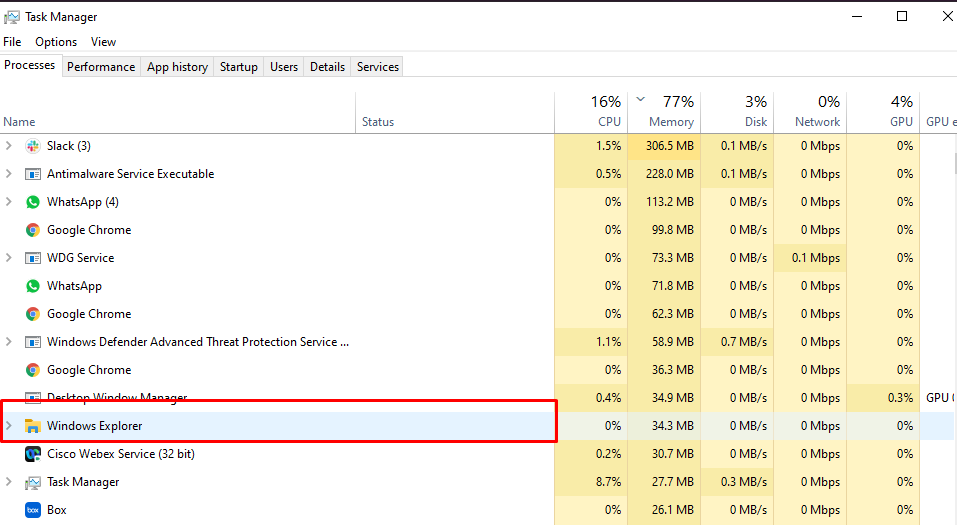
When you find it, right click on it and then click on restart. The glitch in the screen should disappear after that.
------------------------------
Vinicius Maidana
------------------------------
Original Message:
Sent: Tue July 20, 2021 07:22 AM
From: Janick Frei
Subject: Recorder issues with Scale
Hi there
after figuring out that textscale needs to be 100% to make the recorder work, I found other issues with that.
- After a runtime, my recorder turns into a white line on the top of my screen. Height is only a few pixels, buttons and text are not visible anymore
- Workaround is to set the Scale to 150%, restart the recorder, reset scale to 100% and restart the recorder again
Is there a better way to use the recorder?
------------------------------
Janick Frei
------------------------------