Okay I will revisit all the procedure once again.
Original Message:
Sent: Fri July 28, 2023 03:51 AM
From: Shane Weeden
Subject: Radius integration with ISVA
Not sure what to suggest really, other than that others have got this working, so please re-check the instructions and make sure you are using the most recent versions of both ISVA, and the mapping rules as suggested earlier in the thread.
------------------------------
Shane Weeden
IBM
Original Message:
Sent: Fri July 28, 2023 02:31 AM
From: srinivasa kalyana chakravarthy
Subject: Radius integration with ISVA
Hi Shane,
I followed the same steps mentioned in this URL(https://www.securitylearningacademy.com/course/view.php?id=6783). However when I am scanning the qr code from my mobile devices to set up TOTP, I am getting unauthenticated user error from IOS device and 404 error from android mobile. Could you please suggest here.
This is the url configured in my environment. https://www.2ndfactor.com/mga/sps/mga/user/mgmt/html/device/device_selection.html
ISVA version is 10.0.4.0
Thanks.
------------------------------
srinivasa kalyana chakravarthy
Original Message:
Sent: Tue June 20, 2023 09:02 AM
From: srinivasa kalyana chakravarthy
Subject: Radius integration with ISVA
Thanks Shane for the suggestion. I will update the latest mapping rule for the verify_gateway_entry.js file.
------------------------------
srinivasa kalyana chakravarthy
Original Message:
Sent: Tue June 20, 2023 03:04 AM
From: Shane Weeden
Subject: Radius integration with ISVA
Latest version is 10.0.6.0 (see https://www.ibm.com/support/pages/node/7003529). In any case:
1. For configuration, use the wizards. This is the best/only supported way to set it up.
a) AAC -> IBM Security Verify Gateway -> Configuration Wizard, then also for WebSEAL:
b) Web -> Reverse Proxy -> <select_instance> -> Manage -> AAC and Federation Configuration -> IBM Security Verify Gateway Configuration.
2. After configuration be sure to get and update the latest version of the verify_gateway_entry.js mapping rule from https://github.com/IBM-Security/verify-access-aac-mapping-rules/blob/main/mapping_rules/verify_gateway_entry.js
------------------------------
Shane Weeden
IBM
Original Message:
Sent: Mon June 19, 2023 01:50 AM
From: srinivasa kalyana chakravarthy
Subject: Radius integration with ISVA
Hi Shane,
I have installed latest version which is 10.0.4.0 and during configuration wizard the JSON payloads are not loading properly. I have done some basic configuration for SCIM and MMFA. I have configured ISVA runtime also. In AAC I have enabled the policies and authentication mechanisms. For email and SMS otp I haven't provided any identifiers. I have configured scim configuration as well which I cannot see in the payload section during the wizard configuration. I have configured MMFA in AAC and when I scan the QR code I am getting the unauthenticated user as the error in IBM verify app. So could you provide some inputs here to solve the problems.
Actually we are using the in-house ISVA not the ISV. I am not able to find the below steps while configuring the ISVG for Radius.
Create API client credentials.
- Log in to the IBM® Security Verify administration console as an Administrator.
- Click .
- Provide a name for the client.
For example, IBM Security Verify Gateway.
- Select the check boxes to grant the following access rights.
- Authenticate any user
- Read second-factor authentication enrollment for all users
- Read users and groups
- Click Save.
- Locate your API client in the list and hover the end of the row to display the edit icon.
- Click the edit icon
The API client information is displayed.
- Copy the Client ID and Secret to the clipboard or click the eye icon to view the secret and save the information.
You will need this information when you edit the IbmRadius configuration file.
- Click Cancel.
No changes are necessary.
Could you please provide the steps which I can take from in house ISVA?
------------------------------
kalyan
Original Message:
Sent: Thu June 15, 2023 09:58 PM
From: Shane Weeden
Subject: Radius integration with ISVA
I am fairly sure you could get it to work with 10.0.2.0 however it definitely has had revisions since then, and APIs added to ISVA runtime to make the whole approach much more efficient and not reliant on SCIM. I would recommend being on 10.0.4.0 at least.
------------------------------
Shane Weeden
IBM
Original Message:
Sent: Thu June 15, 2023 07:29 AM
From: srinivasa kalyana chakravarthy
Subject: Radius integration with ISVA
Hi Shane,
I am integrating Radius with version 10.0.2.0 is this version comaptible?
------------------------------
srinivasa kalyana chakravarthy
Original Message:
Sent: Sat December 24, 2022 05:08 PM
From: mohamed ghonim
Subject: Radius integration with ISVA
Thanks Shane,
Yes, I modified the entry infomap and it is working.
------------------------------
mohamed ghonim
Original Message:
Sent: Thu December 22, 2022 01:24 PM
From: Shane Weeden
Subject: Radius integration with ISVA
With ISVA it is doable but you would need to modify the entry infomap yourself.
------------------------------
Shane Weeden
IBM
Original Message:
Sent: Thu December 22, 2022 11:34 AM
From: mohamed ghonim
Subject: Radius integration with ISVA
Dear Shane,
Thanks for your support
now I already configured radius server, but i want to authenticate the user only by TOTP without password. So, can you advice if it is double or not?
------------------------------
mohamed ghonim
Original Message:
Sent: Fri December 16, 2022 02:38 AM
From: Shane Weeden
Subject: Radius integration with ISVA
Set up tracing on the IVG Windows component, then relogin as a local admin and check what the trace file printed. That's how you'll figure out what you have configured incorrectly.
------------------------------
Shane Weeden
IBM
Original Message:
Sent: Thu December 15, 2022 06:38 AM
From: mohamed ghonim
Subject: Radius integration with ISVA
it shown the below screen first after clicking ok the previous screen comes
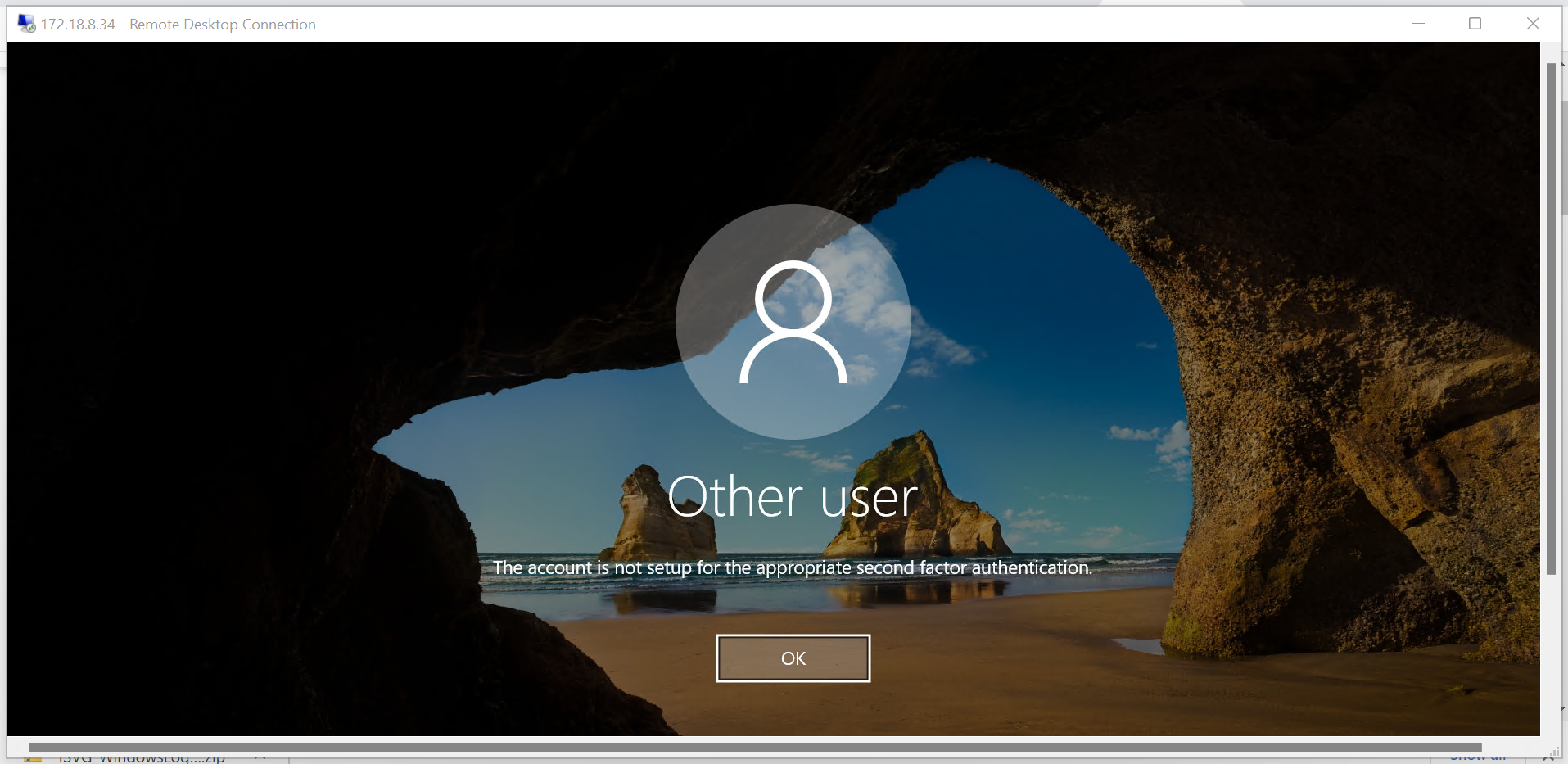
Thanks,
------------------------------
mohamed ghonim
Original Message:
Sent: Wed December 14, 2022 01:44 AM
From: Shane Weeden
Subject: Radius integration with ISVA
See http://ibm.biz/verifycookbook
------------------------------
Shane Weeden
IBM
Original Message:
Sent: Tue December 13, 2022 03:10 AM
From: mohamed ghonim
Subject: Radius integration with ISVA
Hi Shane,
Thanks for you support.
After I go through the document I tried to configure as per share URLs, but when trying to register new Authenticator the QR code comes the first time and didn't come again, even with another user but when refreshes the page I found the authentication client created under authorization grant selection as shown in the below screenshot, kindly can you advice if there is any option need to enable ?
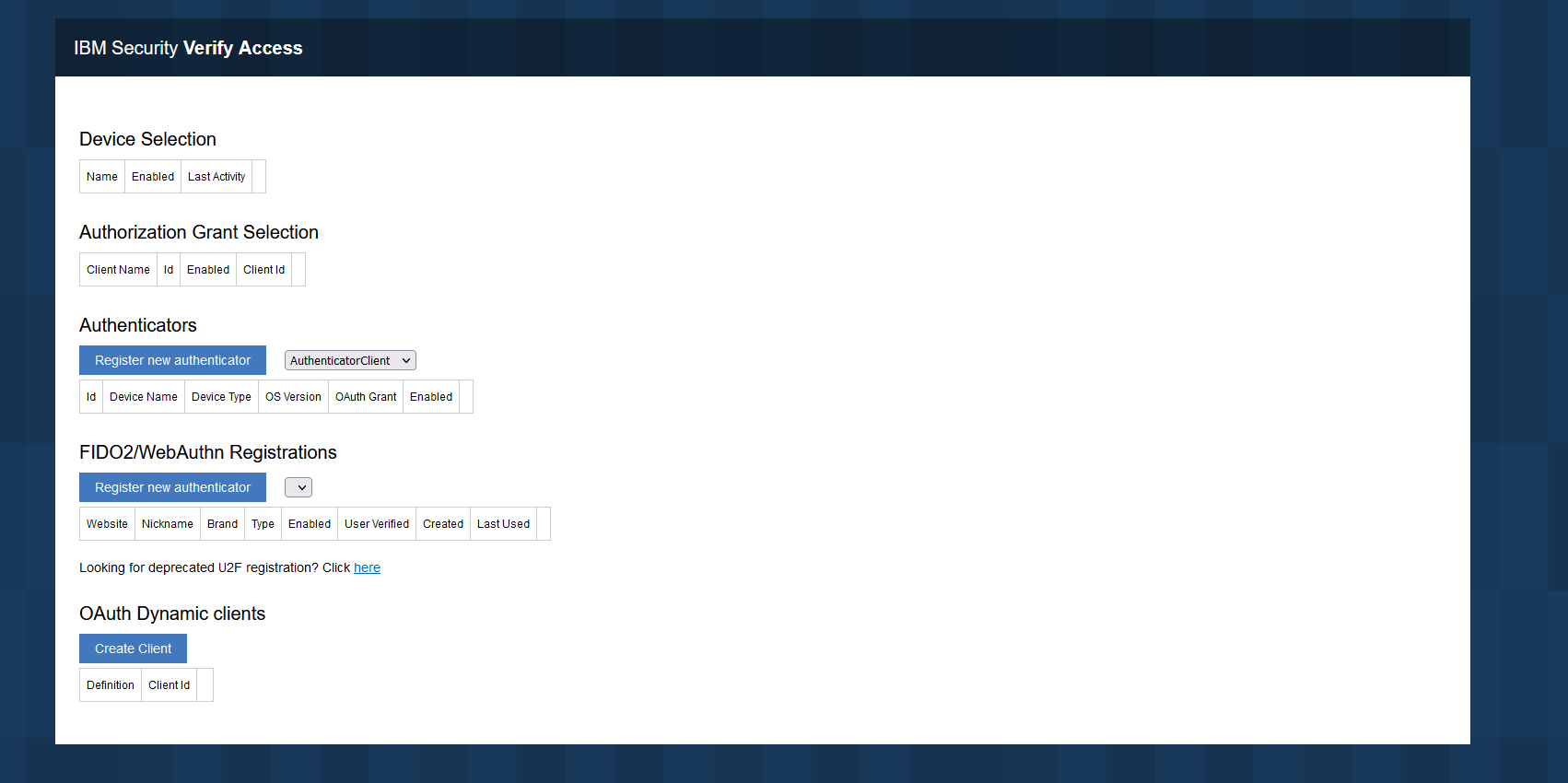
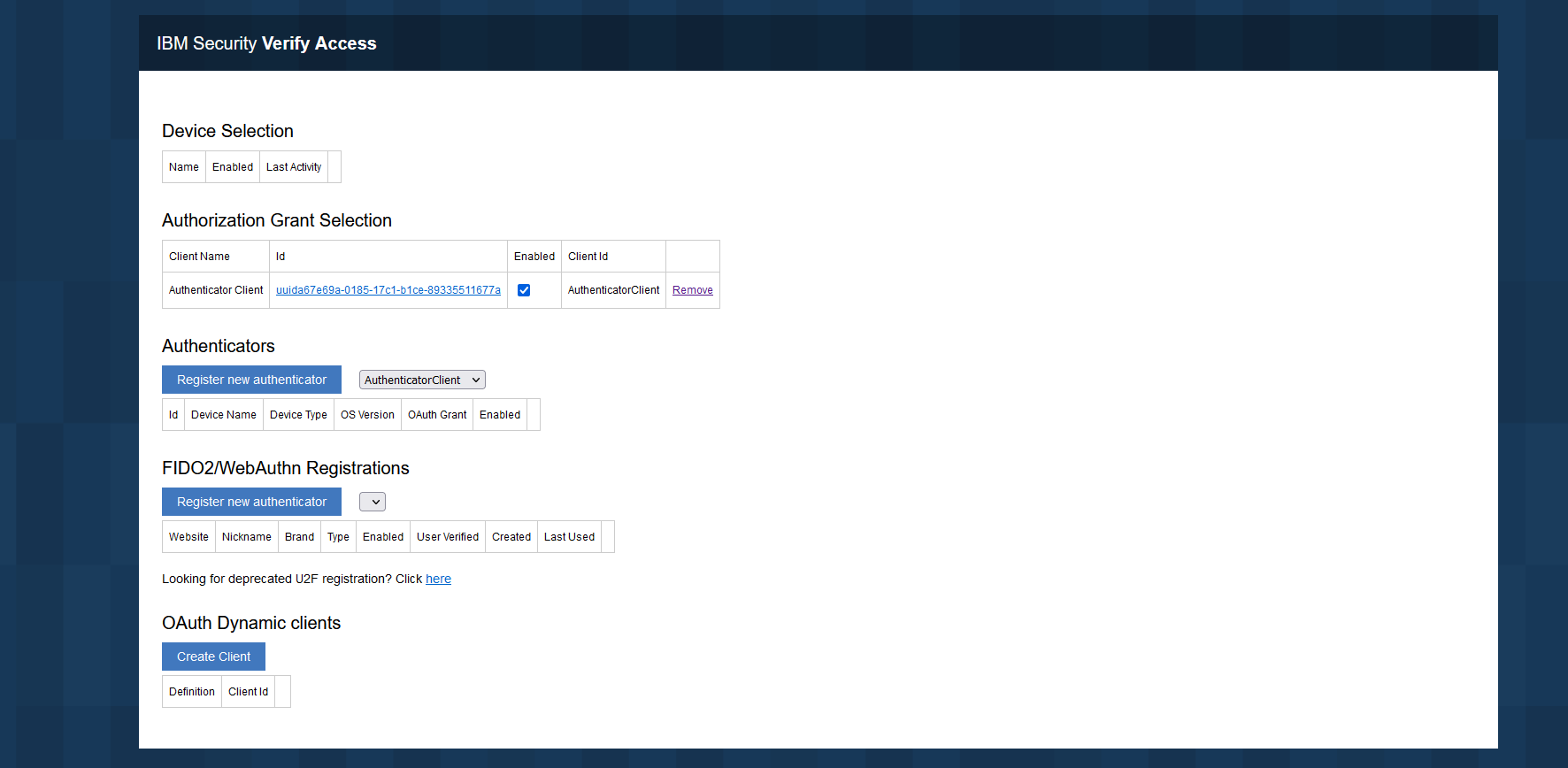
Thanks,
Mohamed Ghonim
------------------------------
mohamed ghonim
Original Message:
Sent: Fri December 09, 2022 05:55 AM
From: Shane Weeden
Subject: Radius integration with ISVA
You can use the IBM Security Verify Gateway for RADIUS server (https://www.ibm.com/docs/en/security-verify?topic=radius-installing-security-verify-gateway-server doc - which includes the link where you down load it) configured against ISVA (on-prem) instead of ISV (SaaS).
------------------------------
Shane Weeden
IBM
Original Message:
Sent: Thu December 08, 2022 04:20 AM
From: mohamed ghonim
Subject: Radius integration with ISVA
Dears,
Kindly I want to know if we can use ISVA on primes as a radius server because we have an application using radius for 2Fa.
And we need to use ISVA as 2FA? And if doable can you share with my any document regarding this?
Thanks,
Mohamed Ghonem