Hi Noureddine
Good to see you on the Community!
My response in parts.
- Regarding app development, generally speaking the Android OS needs to be able to handle the update to the app, meaning that even if you have coded it there will be a dependency at OS level.
- In an Android Enterprise context, On managed (PO/DO) devices, all apps coming through the Play Store are managed via the "Android Enterprise" or managed Play Store. At present, these are expected to update automatically to new versions. At present Google doesn't provide a mechanism to control app updates centrally, meaning if you want to prevent automatic updates to apps, this needs to be configured manually on each device within the Play Store "app".
- From a MaaS360 perspective, you will see that the "Install Automatically" box appears for initial installation on a device, meaning 'start the install as soon as it reach the device'. However this depends again on how the OS handles the install process meaning that for Device Admin mode, it will only be automatic for Samsung devices with APK apps, all other app types and devices will need the user to accept installation. In Android Enterprise, this happens as described above.
As always, if you have any ideas on how this might be changed to your advantage, I would encourage you to raise an Enhancement Request (for new functionality) which will be handled by our Product Management team:
https://www.ibm.com/developerworks/rfe/execute?use_case=changeRequestLanding&BRAND_ID=301&PROD_ID=1411&x=14&y=19Best
------------------------------
Eamonn O'Mahony
Technical Client Success Manager
IBM Security
Dublin, Ireland
------------------------------
Original Message:
Sent: Mon October 11, 2021 07:32 AM
From: Noureddine LAAREJ
Subject: Global Settings - Android Enterprise
Hi Team,
I Hope this message finds you well!
I have somes questions about global setting (Security):
how this feature works ! :
with a customer, we try to implement Android global settings to allow devices to use all types of conditions for updating applications and Apps are auto-updated at any time.
I found this EMM Api on google dev website : https://any-api.com/googleapis_com/androidenterprise/docs/Definitions/Device and this : Update apps | Google Play EMM API | Google Developers.
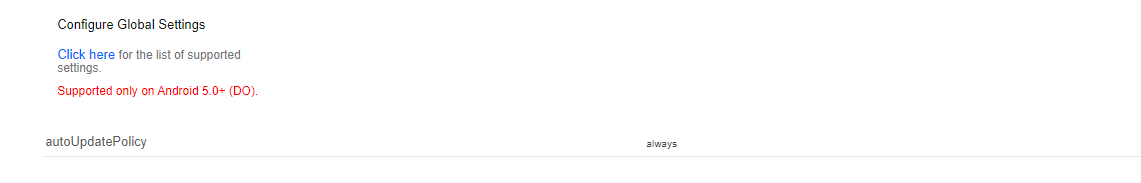 is this the correct way to use this feature does anyone already use global settings? Are there any differences in settings depending on the version of Android
is this the correct way to use this feature does anyone already use global settings? Are there any differences in settings depending on the version of Android
Good Day!
Regards,
------------------------------
Noureddine LAAREJ
EMM & Digital Workplace Expert
Bouygues TELECOM
www.linkedin.com/in/NLAJBT
------------------------------