I think the basic problem here is how you created this boxplot. You used the size operand on the Modus variable. Further this somehow got mapped into two values, 1pt and 4pt (the fifth element is 4pts wide, all others are 1pt wide). This is difficult to fix, as the Chart Editor isn't expecting so many ways of styling an element.
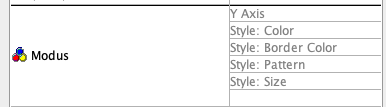
You might have some luck on the Bar Options tab, changing it from an I-Beam to a Bar type, but you will likely have trouble with the widths and fill no matter what you do because of the complexity of this element.
------------------------------
LOUIS Kittock
------------------------------
Original Message:
Sent: Fri August 06, 2021 07:45 AM
From: M P
Subject: Can't change color of error bars
Still not working. I can select single bars but I run into problems changing the color. For example: if I change the color of bar 1 it does change color of bar 3 at the same time. (bars should have same color as dots)
Changing the size of the bars does not work. I can change the line-style but not it's size. (should be 1,5 instead of 1)
------------------------------
Matthias
Original Message:
Sent: Thu August 05, 2021 04:38 PM
From: Jon Peck
Subject: Can't change color of error bars
In your chart, the error bars are tied to the legend colors; therefore, they are structural. Structural properties cannot be changed when the whole group is selected, because that could change the meaning of the chart. If you click a second time on the bars, the selection reduces to just that group, and you may then be able to change the color for that group, although it seems a little flaky.
You can see in the color palette when you can change a property by the presence or absence of a lock symbol.
You could change the color cycle in Edit > Options > Charts or with a template. They are not black in my system: they are colored like the circles.
With size, you can change it, because the size is not structural. Select the error bars. Double click and on the palette, choose the Bar Options tab and change the style to Bars. Then .you can change the width on the Bar Options tab.
--
Original Message:
Sent: 8/5/2021 5:45:00 AM
From: Matthias Putzke
Subject: Can't change color of error bars
Hallo liebe Gemeinschaft,
ich habe ein Problem mit einer alten Grafik/Diagram. Nach dem Öffnen in einer neueren SPSS Version hat sich die Farbdarstellung geändert und ich kann die Farbe der Fehlerbalken und Breite nicht mehr anpassen. Wo ist mein Fehler / Könnt ihr da weiterhelfen? (Datei im Anhang ist eine spv im Zip-Container - falls das hilft).
Danke und viele Grüße
Dear all,
I have a problem with changing the colors of error bars in a chart I once generated using SPSS. In the version I'm using now the bars are black and can not be changed in size/thickness or color. Any advises? The attachment contains the spv File as an example.
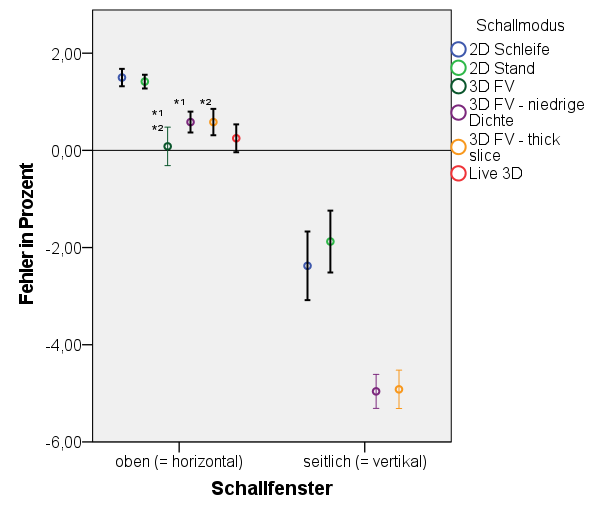
------------------------------
Matthias
------------------------------
#SPSSStatistics