Last week the latest new version for IBM UrbanCode Deploy (now IBM DevOps Deploy) version 7.3.1 has been released. This new version provide interesting new features and fixes, for which i have provided here a short overview:
What's new in IBM UrbanCode Deploy 7.3.1
Deploy 7.3.1 has enhanced existing security and z/OS search features, added new diagnostic feature and a new plug-in.
Let's have a short look on these items.
OpenID Connect authentication mechanism in LDAP authentication realms
Now it is possible touse OpenID Connect as an authentication mechanism for LDAP authentication realms.
If your authentication type is LDAP or AD you can now select OpenID Connect as Login Mechanism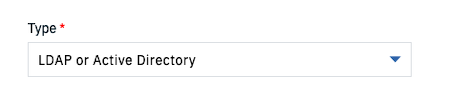
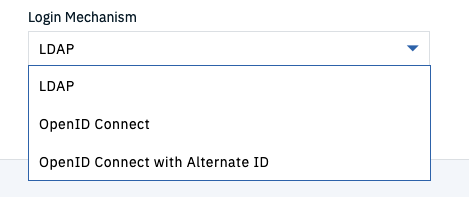
Disable password-based login for authentication realms
With OpenID Connect or LDAP+OpenIDConnect authentication realm it is now possible to disable password-based login. This provides a secured authentication mechanism which redirects users to the target page with no prompt or interruption.
Administrators can still login using a login password via the new <https://hostname:port/admin> URL.

DB latency diagnostic feature
This new diagnostic feature enables administrators to check DB latency in on-premises and cloud deployments for monitoring the database performance
To test the latency, please goto Settings -> Diagnostics -> Database
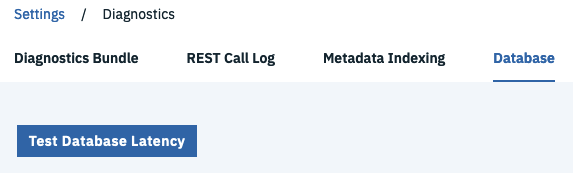 Press the button to run the diagnostic which then will give the Test Results:
Press the button to run the diagnostic which then will give the Test Results:
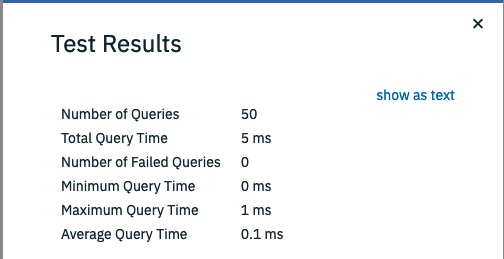
GitLab Generic Packages source configuration plug-in
GitLab provides the capability to publish files in the projects Package Registry. This plug-in creates new versions from packaged files and imports them (if wanted).
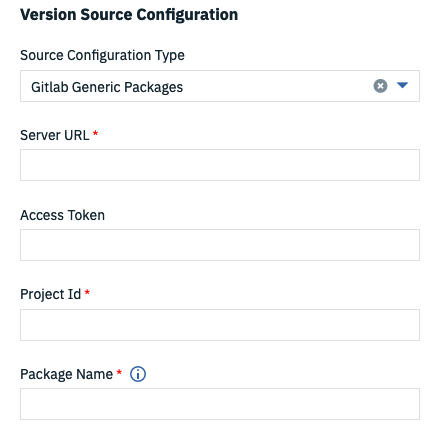 In the component configuration provide the necessary access information, Project ID and the package name.
In the component configuration provide the necessary access information, Project ID and the package name.
More details about this plug-in can be found at the plug-ins documentation site here.
z/OS search report
With this new report you can now search for a file or a version across all environments and applictions. This report can be found under Reports -> Deployment -> z/OS Search. You can use wildcard syntax (*) or a partial file (case insensitive) or version name (case sensitive).
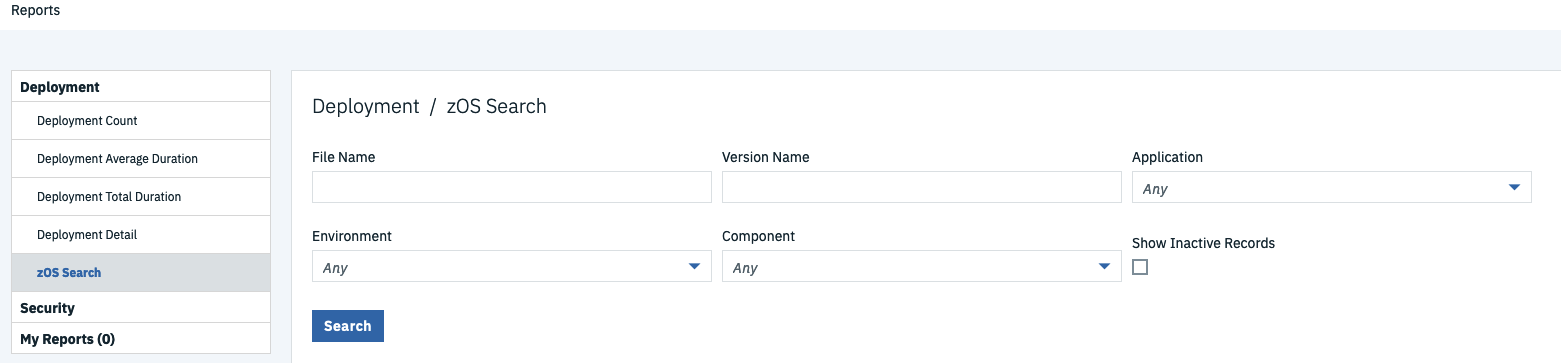
More details how to use this report please have a look at the online documentation here.
More about Deploy 7.3.1
can be found in the full online documentation, what's new history and fixlist information here in the overview page.
#UrbanCodeDeploy
#whatsnew
#Featured-area-2-home
#Featured-area-2