Hi @Chandra Medarametla
setting:
RSVP.EXCEL.NUMBEREDSHEETNAMES - TRUE
RSVP.EXCEL.PAGEGROUP_WSNAME_ITEMVALUE - TRUE
And adding to pages a pageset (in the screenshots below there are two pagesets - this is due to my experiments ... don't let this confuse you):
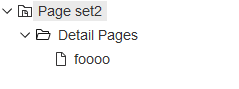
Then, add your page "foooo" with the content for each tab to the detailed pages of the pageset.
And defining the grouping and sorting on the pageset:
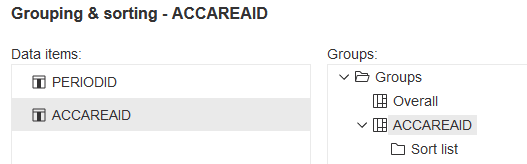
This will make the pageset look like this:
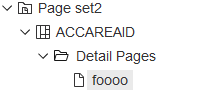
And eventually create a new TAB in Excel with the AccountAreaID.
But you are not done yet ...
Define the Query on the page object of "foooo":
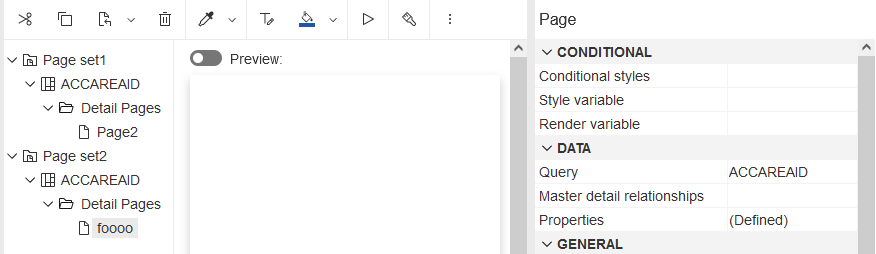
And then the Master Detail Relation Ship on the list of the page object (list can chart, repeater, crosstab ... ):
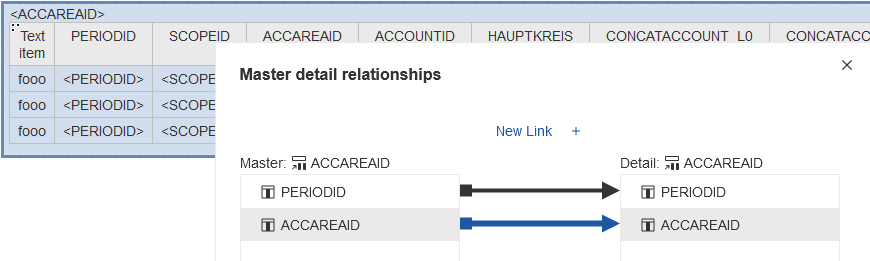
So, as I am working on a financial accounting system the ACCAREAID (Account Area ID = Activa, Passiva, EBIT, ... ) groups the accounts
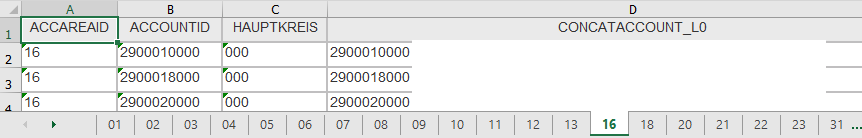
As you can see, each accountarea ID is the name of the tab ... :-)
There is no accountAreaID 14 + 15.
Above did the trick for me, if this helped you please like the answer. If not, please let us know as well.
Regards,
Ralf
------------------------------
Ralf Roeber
https://linkedin.com/in/ralf-roeber/------------------------------
Original Message:
Sent: Fri June 14, 2019 03:20 PM
From: Chandra Medarametla
Subject: CA 11.1.1 EXCEL Output Tabs
Hello -
in CA 11.1.1 report output excel version which contains multi tabs. When the report got scheduled each tab end appending number (page_1 ,page_2 ... ) and also columns are not same size . But when users ran form cognos it's working as exacted means no name number and cell size
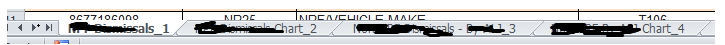
already advance parameter are enabled report services and batch services
RSVP.EXCEL.NUMBEREDSHEETNAMES - FALSE
RSVP.EXCEL.PAGEGROUP_WSNAME_ITEMVALUE - true
Any advice's please
Thanks
------------------------------
Chandra Medarametla
------------------------------
#CognosAnalyticswithWatson