You cannot compare the time as the running time will depend on your machine load, you have to look at the tick number.
The tick number is more or less the number of operations the engine did.
This numer is the same between the 2 runs, so everythin is fine from a runtime point of view of CPLEX.
If the solve time is different, it's just because some other process took a lot of cpu while CPLEX was running.
When looking at time, you really have to ensure that you only run notebooks + CPLEX and that nothing is running in background.
Everybody is looking at time, but if something weird is suspected, one has to look at those ticks.
------------------------------
Vincent Beraudier
------------------------------
Original Message:
Sent: Thu January 19, 2023 01:20 AM
From: Mingye Luan
Subject: Unstable computational performance of CPLEX on Jupyter Notebook
Hello,
I met a problem regarding the unstable computational performance of CPLEX on Jupyter Notebook. The two images below are the outputs obtained from the same inputs on my laptop. All outputs are the same except for the computational time. The computational time of the unnormal situation is three times of the normal one. This happens sporadically and with no regularity. Sometimes after an unnormal result occurs, I rerun the program, and the computational time becomes reasonable again.
I wonder if anyone has some ideas on this? This is a hardware issue or not? How can I solve or avoid this problem? Thank you.
FYI:
Normal situation
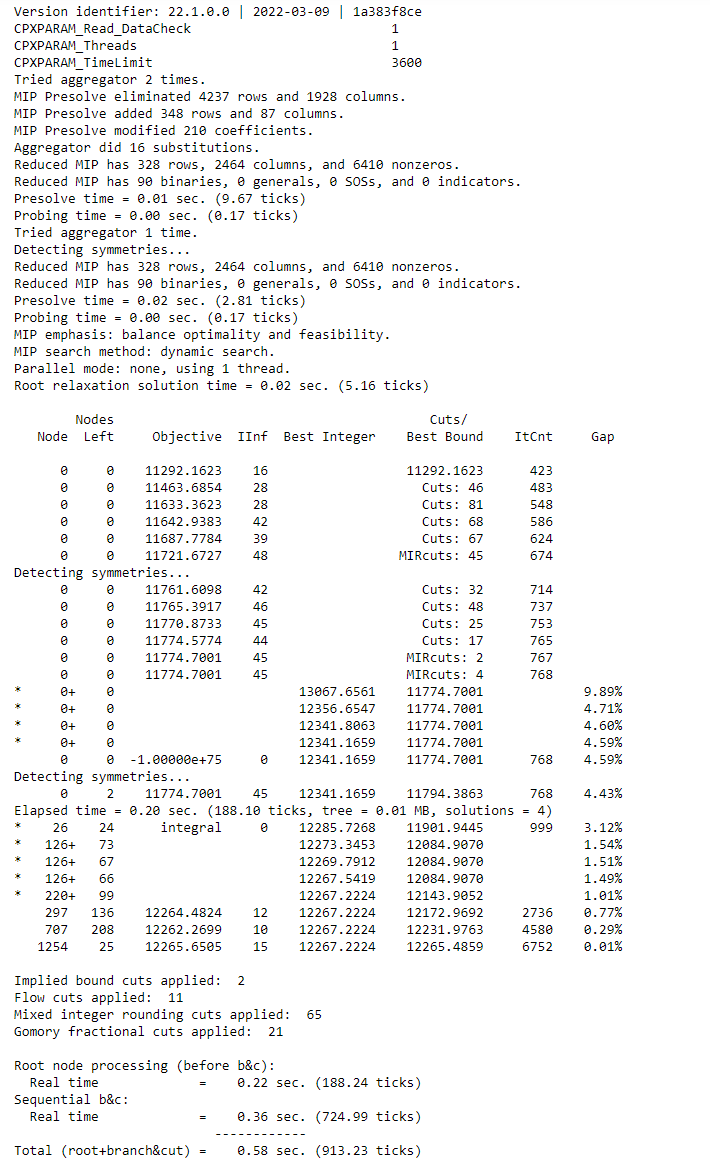
Unnormal situation
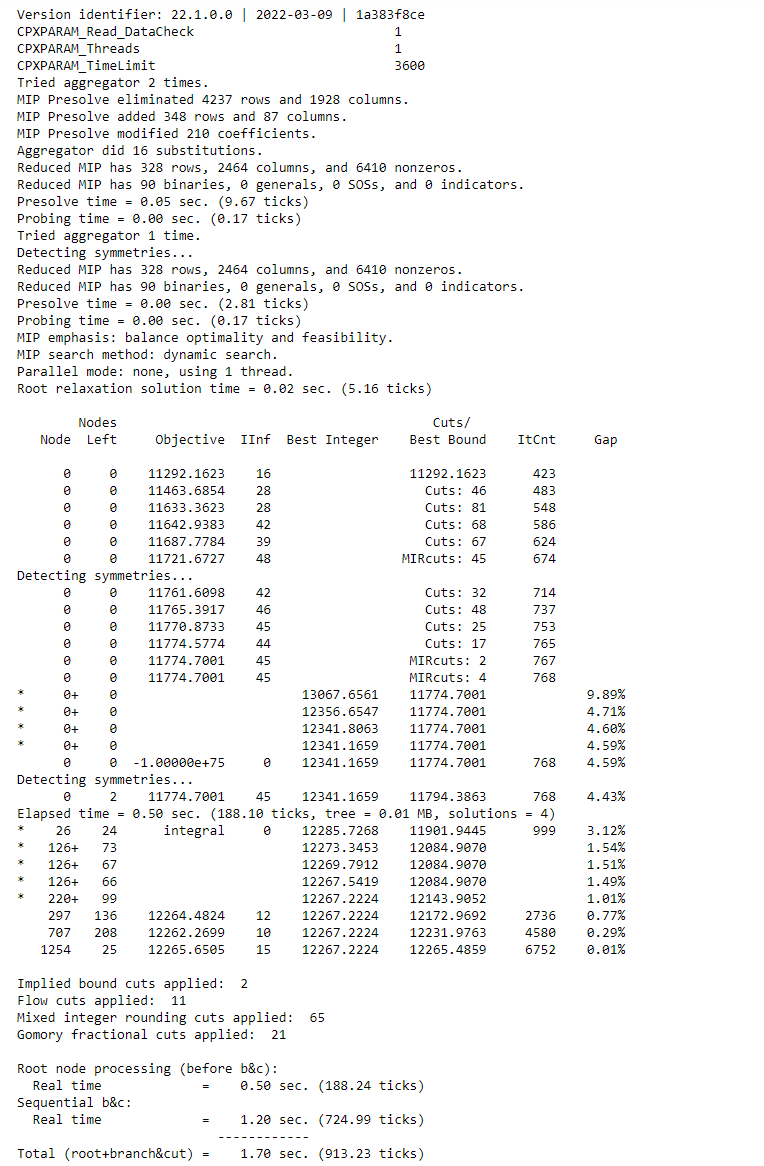
Regards,
Mingye
------------------------------
Mingye Luan
------------------------------