Thank for your answer David, i want to it in more detail of what i did
I wanted to have a searchable drop-down list in PAX and then publish the report in TM1 web
I followed the regular Excel formula
First i did with Filter formula, which gave me a NAME error when i published it in TM1 Web
=SORT(FILTER(C4:C32,ISNUMBER(SEARCH(E2,C4:C32))))
Since FILTER was not listed as supported Function, I tried including TM1 Web supported functions (INDEX, ROW and ROWS) as below which was listed in IBM Documentation. This also show an Error when published in TM1 Web.
=IFERROR(INDEX($C$4:$C$32,SMALL(IF(ISNUMBER(SEARCH($E$2,$C$4:$C$32)),ROW($C$4:$C$32)-ROW($C$4)+1),ROWS($G$4:G4))),"")
Both the formula gave an expected result in PAX but did not work in TM1 Web.
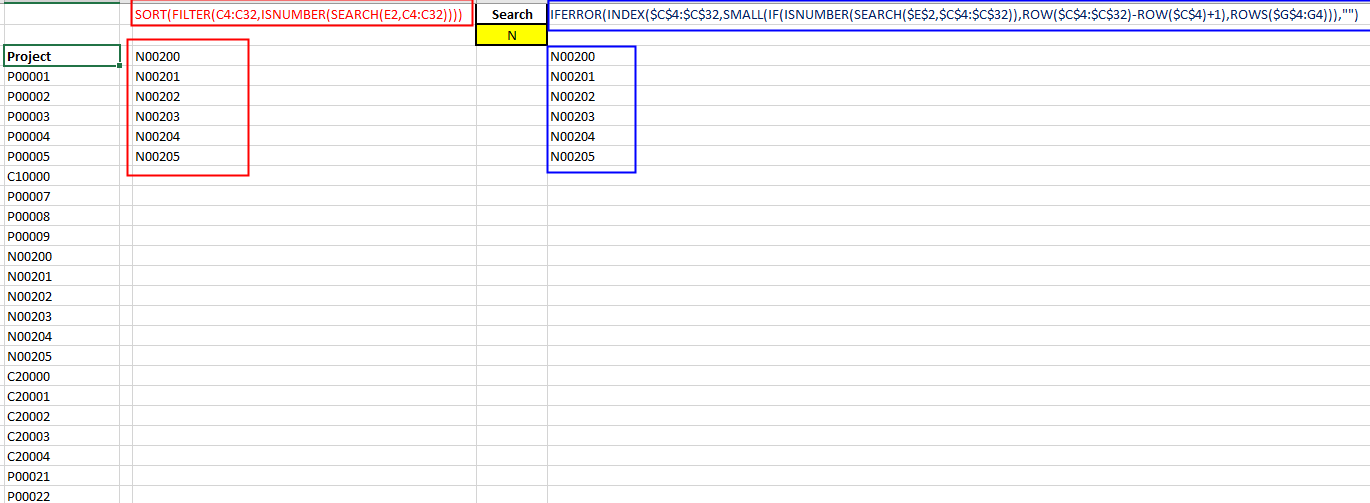
Any suggestion what i did wrong here that TM1 is not liking it
Sudeep
------------------------------
Sudeep Rimal
------------------------------
Original Message:
Sent: Wed October 19, 2022 06:02 PM
From: David Usherwood
Subject: IBM Web not supporting Excel FILTER formula
You've answered your own question. I don't think the list of _un_supported functions is meant to be complete. If it's not in the supported list (I agree it isn't) then it won't work - which you have confirmed.
------------------------------
David Usherwood
Original Message:
Sent: Tue October 18, 2022 06:54 PM
From: Sudeep Rimal
Subject: IBM Web not supporting Excel FILTER formula
I am using the excel FILTER function in PAX and works perfect, but when i publish it to TM1 Web it display error value as #NAME?
Also, i checked the supported and unsupported 'Microsoft Excel functions - TM1 Web' list which doesn't include FILTER function
Any suggestion how to resolve this issue
------------------------------
Sudeep Rimal
------------------------------
#PlanningAnalyticswithWatson