Hi Marcelo,
Thanks for your question.
It is my experience as well that calculations "created" in PAW (where resultant value is "zero") -- do not get suppressed (either on row or column).
I'd recommend you creating this variance in the form of a new measure line-item, if your intention is to have the entire row / column disappear on activating suppressing.
Hope this helps!
Cheers,
Roscoe
------------------------------
Roscoe Lobo
Leader - Data Science & AI
Veracitiz
India
------------------------------
Original Message:
Sent: Mon November 26, 2018 01:26 PM
From: Marcelo Rodrigues
Subject: Problems to zero supression using a calculated field
Hi there!
I'm facing a problem to supress zero in a calculated column, please look the example:
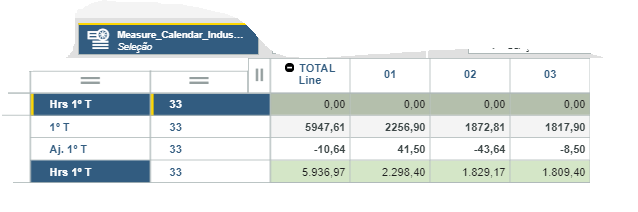 The column 'Hrs 1º T" is a calculation, created in Paw. In this case i'm using the columns "1ºT" and "Aj. 1º T" to create the column "Hrs 1º T".
The column 'Hrs 1º T" is a calculation, created in Paw. In this case i'm using the columns "1ºT" and "Aj. 1º T" to create the column "Hrs 1º T".
Does anyone here have already saw it? Thanks in advanced!
------------------------------
Marcelo Rodrigues
------------------------------
#PlanningAnalyticswithWatson