Most businesses are looking at an API initiative because of
business drivers such as speed to market, reaching new customers, or improving the ability to rapidly innovate. But, how do you know if you are achieving these goals? The answer is
Analytics. Included in the
IBM API Connect product is a highly customizable, built-in analytic tool to help you understand what is working and what is not. With pre-built default dashboards designed for specific user roles and default visualizations, you can maximize productivity and further your learning of the performance of your APIs and products. If those default dashboards and visualizations are not enough, there is great flexibility in being able to create and save your own dashboards and visualizations as well.

Previously I’ve discussed the
recommended roles for an API initiative. Each role involved in the API initiative has a different focus and wants to ensure they are successful or address any concerns in their domain that are causing issues. Built with this in mind, Analytics is role specific so that each user can determine and view the metrics that matter to them.

Let’s look at each role and the questions that each may ask when studying the performance and trends of their APIs.
API Business/Product Manager – This role is responsible for the success of the APIs that the business
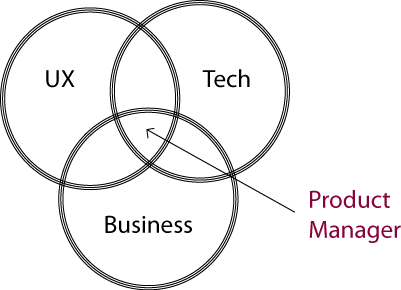
brings to market. Questions the API Business/Product Manager may be interested in are:
- Who & What is driving my API business?
- Which APIs are being used the most?
- Which consumers are using the APIs?
- Which APIs are under-performing?
- Is my API product packaging effective?
- How effective are the plans in the API products?
- How can I track metrics over time?
- What trends should I be aware of to ensure progress?
- How can I view API Monetization (billing) metrics?
 API Developer
API Developer – this role is responsible for the technical implementation of the APIs. Questions the API Developer may be interested in are:
- What is the performance / response time of my APIs?
- Are there errors reported from API calls?
- How can I look into API events (errors)?
- How can I track changes (auditing events) and see who created/changed what and when?
Operations Manager – This role is responsible for the environment and organization operations and

ongoing support for the execution of the API Connect product. Questions the Operations Manager may be interested in are:
- What is the health of the API Connect environment?
- How can I track usage levels (monitoring events) for the API management and gateway nodes?
- How can I get a more in-depth view of individual components/servers?
- Do I need to scale up or scale down?
 Application Developer
Application Developer – This role is the consumer of your API offerings. It could be an internal employee of your company or an outside partner or public developer who create offerings of their own, using your APIs as part of their solution. Questions the Application Developer may be interested in are:
- What is the latency of the API calls?
- Am I reaching the limits of my API plan
- What can I do to be aware that my limits are approaching?
The answer to all of the questions above for each user role can be found using the analytics tool in API Connect. Each role is provided visibility to their metrics via a graphical interface within the API Connect context that they work. For example, the API Developer views their metrics in the API Manager while the Application Developer sees their metrics in the developer portal. Metrics can also be filtered or drilled down upon for further insights.
Beyond the “out-of-the-box” capabilities, API Connect allows you to create complex queries including

the API payload and to create your own custom dashboards if you wish to have other views beyond those supplied. You can also tailor what each role can do (i.e. simply view or also manage analytic dashboards).

API Connect plays well with others. Operations related events are available via SNMP to integrate to enterprise wide systems management solutions. An API is also provided to off-load the analytics from API Connect so that you can archive the information or load it into another analytics engine if desired.
API initiatives are a journey. The suggested approach is to move rapidly and learn from what is working and what is not. Through analytics you can gain real-time visibility into your API program performance and perform trend analysis by tracking metrics over time to ensure your initiative is moving in the right direction.
To understand more about IBM’s thoughts on the API Economy visit the IBM
API Economy website. IBM API Connect is IBM’s complete foundation to Create, Run, Manage, and Secure APIs. You can find more information about IBM API Connect at the
API Connect website. And you can also experience a
trial version of API Connect.
If you have questions, please let me know. Connect with me through comments here or via twitter
@Arglick to continue the discussion.
#analytics#APIConnect#APIeconomy#APIEconomy#APImanagement#APIscience#APIstrategy#api_strategy#APIConnect#apimgt#apis#BusinessStrategy#experienceAPIs#ibm#ibmapimgt#ProductCapabilities#think_apis