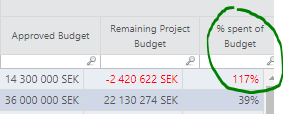I got a request to calculate portion of budget already consumed by project and somehow highlight the spend when budget is 100% consumed. This is pretty easy in excel with conditional formatting but I couldn't find anything like that here in community. I have been looking around and found plenty of good advice around NumberFormat function turning numbers red if negative, but I am working with percentage (%). I am also aware of highlighting under "Ribbon>Data>Columns>Highlight" but that was quite out of place "design-wise". I realized it's worth sharing & hopefully saving couple of minutes for someone new on community.
Here is the formula I used: =IF({$_}>1,NumberFormat({$_},"#,###%",posColor="#FF0000"),NumberFormat({$_},"#,###%"))
Edit Column:
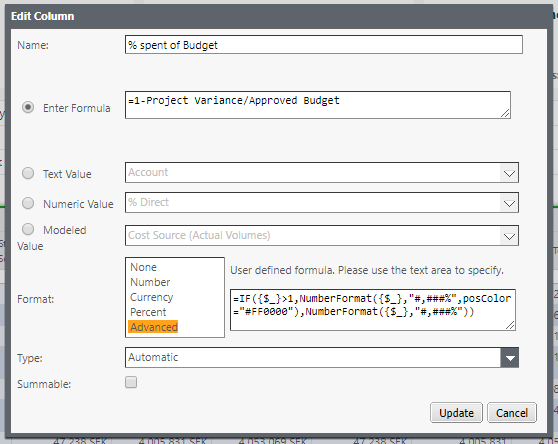
Result: