Decision Optimization in Cloud Pak for Data - Step by Step videos
The following videos show everything from end-to-end to use Decision Optimization in Cloud Pak for Data, including setting up the environment for a new user.
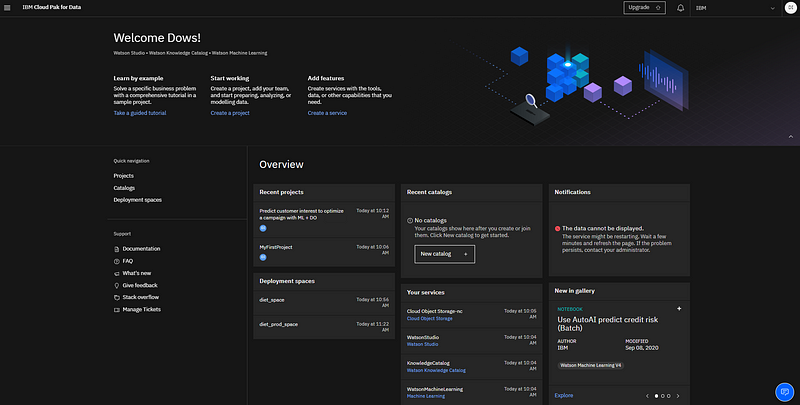
1- Create an IBM id and set up the environments
Starting from a new gmail, connect to Cloud Pak for Data using https://dataplatform.cloud.ibm.com/, create a new IBMid, and get WS, WML and COS service setup. Create a new project in WS to test the setup.
2- Create a new project from template with a notebook using DO+ML
Create a new project from a template in WS. Look at data and notebook, run notebook and understand different Jupyter environments.
3- Create a DO Experiment to develop model with scenarios and visualization
Create a new DO Experiment, upload data in the project, import it to default scenario, import model from local disk, run model, duplicate scenario and modify data, run and compare in visualizations.
4- Deploy model in WML and create a job
Save model for deployment, promote it to deployment space, create deployment and create a job with assets added to space. Run the job. Download solution.
Follow me on twitter and LinkedIn:
https://twitter.com/AlainChabrier
https://www.linkedin.com/in/alain-chabrier-5430656/
#cloud-pak-for-data#DecisionOptimization#Featured-area-3#Featured-area-3-home#Highlights#Highlights-home