In this digital realm where information flows like a river, DNS acts as the invisible current, guiding packets of data effortlessly from source to destination. It's the unsung hero behind every click, tap, and swipe, ensuring that the virtual highways remain clear and the pathways to knowledge remain open.
DNS isn't merely a technical protocol; it's the silent architect of our digital interactions, transforming complex algorithms into intuitive pathways. In this blog, let's take a journey into the world of the internet and meet a silent hero called DNS.
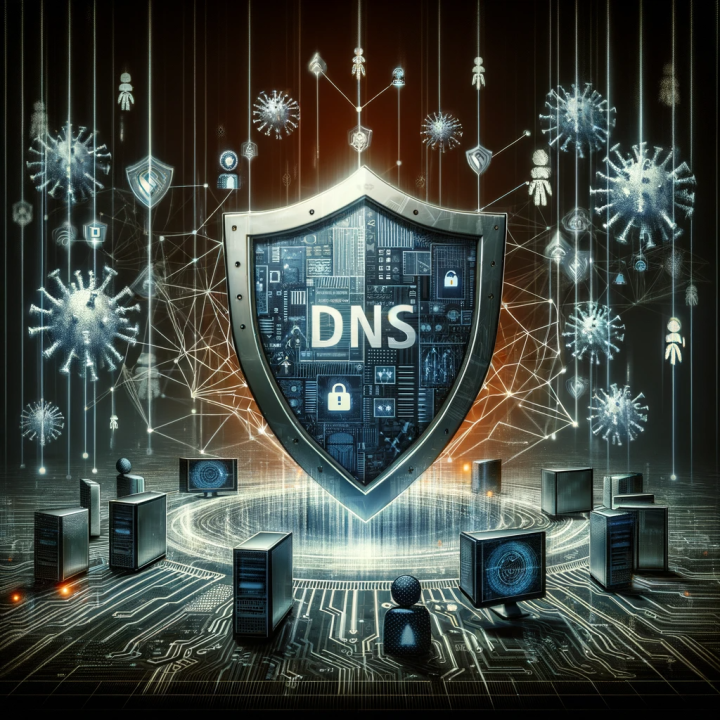
Imagine you're exploring a vast city filled with millions of buildings, each with its own address. Just like in the real world, every website on the internet has its own unique address too. But instead of being something like "123 Main Street," these addresses are long strings of numbers called IP addresses.
Now, remembering all those numbers for every website you want to visit would be a real headache, right? That's where DNS comes in! DNS, or Domain Name System, is like a giant phonebook for the internet. It translates easy-to-remember website names, like "google.com" or "facebook.com," into those complicated IP addresses that computers use to find each other online.
So, when you type a web address into your browser, DNS quietly goes to work behind the scenes, finding the correct IP address for that website. It's kind of like having a super-smart assistant who knows exactly where everything is in this vast digital world and helps you get there with just a simple click. DNS makes navigating the internet easy and fast, so you can spend less time remembering numbers and more time exploring the endless possibilities of the online world!

Let's explore on how DNS actually works.
DNS operates on a hierarchical structure, organized into zones and domains. At the top of this hierarchy are the root servers, which store information about the top-level domains (TLDs) such as ".com," ".org," and ".net.". Beneath the root servers are authoritative DNS servers, which hold information about specific domains and their associated IP addresses. Finally, there are recursive DNS servers, also known as resolvers, which help users navigate through the DNS hierarchy by querying authoritative servers on their behalf.
 Types of DNS Servers
Types of DNS Servers
Remember:
"Authoritative" name servers create the phone book; "Recursive" name servers/resolvers use the phone book to look stuff up!!
Here is a flowchart diagram to help you understand how a DNS query is resolved:
Now we know how DNS works but what it needs to communicate, lets check that.
DNS uses port 53 for communication and its one of the few protocols which uses both TCP and UDP.
UDP is primarily used for standard DNS queries, while TCP is used for larger queries or zone transfers where the response size may exceed the maximum limit for UDP.
DNS Records:
DNS records are resource records within the DNS database that map domain names to specific IP addresses or other types of data. These records are crucial for the proper functioning of the internet and other network services.
Here are some common types of DNS records:
- A (Address): Maps a domain name to an IPv4 address.
- AAAA (IPv6 Address): Maps a domain name to an IPv6 address.
- CNAME (Canonical Name): Creates an alias for a domain name, pointing it to another domain name.
- MX (Mail Exchange): Specifies the mail server responsible for receiving email on behalf of a domain.
- PTR (Pointer): Performs reverse DNS lookup, mapping an IP address to a domain name.
- TXT (Text): Stores arbitrary text data, often used for verification, authentication, or providing information.
- NS (Name Server): Specifies the authoritative name servers for a domain.
- SOA (Start of Authority) : Contains administrative information about the domain, including the primary name server, the email of the domain administrator, etc.
- SRV (Service): Specifies information about available services within a domain, such as LDAP, SIP, or XMPP.
- CAA (Certification Authority Authorization): Defines which certificate authorities are allowed to issue SSL certificates for a domain.
These records, among others, are maintained by DNS servers and queried by clients to resolve domain names to their corresponding IP addresses or other data. Each record type serves a specific purpose in the DNS infrastructure, facilitating the efficient and accurate resolution of domain names across the internet.
Given that we now understand how DNS communicates, we should also be aware about how to troubleshoot DNS issues.
Here are some commands commonly used to troubleshoot DNS issues:
- nslookup: This command-line tool is available on most operating systems and can be used to query DNS servers for various types of DNS records. It's useful for troubleshooting DNS resolution problems and verifying DNS configurations.
Example usage:
nslookup example.com
- dig: Another command-line DNS tool used to query DNS servers for information about DNS records. It provides more detailed output than nslookup and is commonly used by network administrators and DNS troubleshooters.
Example usage:
dig example.com
Example usage:
host example.com
Example usage:
ping example.com
Example usage:
traceroute example.com
Example usage:
tcpdump -i eth0 port 53
These commands can help diagnose various DNS issues such as name resolution failures, misconfiguration, connectivity problems, and more. Depending on the specific issue you're facing, you may need to use one or more of these commands in combination to troubleshoot effectively.
Finally taking into account our present understanding, we will see what IBM Cloud offerings are there in respect to DNS.
- Cloud Internet Services or CIS:
CIS
Service Name : Cloud Internet Services/Internet Services



In wrapping up our exploration of DNS, it's clear that it serves as the backbone of the internet, enabling users to navigate the vast digital landscape effortlessly. As the internet continues to evolve, DNS remains an indispensable cornerstone, adapting to meet the ever-changing demands of the digital age.
Thank you for joining me on this exploration. Remember, the quest for knowledge knows no bounds, and I look forward to embarking on future journeys together. Until then, stay curious and keep seeking the answers that ignite your passion!
------------------------------
Lavisha Bhatia Cloud Network Engineer
------------------------------