by Fran Martinez
G. INSTALLING/CONFIGURING DASHBOARD APPLICAITION SERVICES HUB
NOTE: it is a blog following the one "Installing TCR 3.1 with non-root user" (https://ibm.biz/Bd4ear) . How I already indicated in "Installing the reporting Services" the dashboard application services hub may be installed/configured in that moment and avoid this step but I wanted to show you other way to install and configure it in case we forgot it or needed to do it after installing the Reporting Services.
After installing TCR 3.1 we may install Dashboard Application Services Hub to integrate it with Tivoli Common Reporting so we can open the TCR 3.1 from Dashboard GUI.
1. Installing Dashboard Application Services Hub
1.1 Like in the "point E." we start the IIM:
cd /home/tcr/IBM/InstallationManager/eclipse and #./IBMIM
1.2 Select the “Dashboard Application Services Hub” in the list of package to be installed

1.3 set the path /home/tcr/IBM/JazzSM like the installation path . It would be installed in /home/tcr/IBM/JazzSM/ui
1.4 Accept the default translated languages that are selected in the Translations Supported by All Packages panel + Next
1.5 We select the option “Use existing WebSphere profile” since we want to use the existing JazzSMProfile create during “reporting services” installation point E.
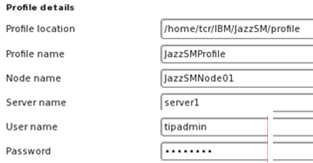
1.6 Validate + Next + Next
1.7 In post configuration we leave the default port as well:
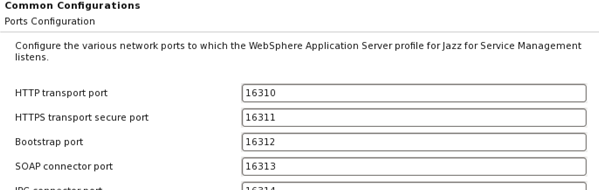
1.8 Accept the default value or specify the context root for Dashboard Application Services Hub in the Context Root field in the Dashboard Application Services Hub Configuration > Context Root panel. The default value is /ibm/console.
1.9 Next + Install
1.10 Click “finish” selecting “log on IBM Dashboard”
1.11 now the dashboard is open: http://hostname:16310/ibm/console
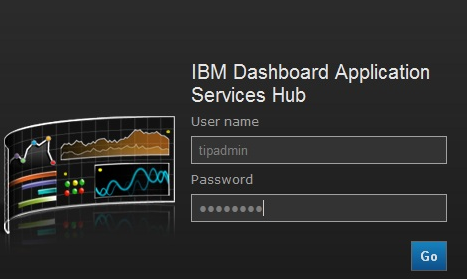
2. Integrating with Dashboard
We will have to run the integrateDASH script to integrate the Common Reporting interface with the Dashboard Application Services Hub console. After we run that script,
we’ll be able to log into Dashboard Application Services Hub and access the Common Reporting interface.
2.1 cd /home/tcr/IBM/JazzSM/reporting/integration/dash (since it was installed like non-root)
2.2 run the script: integrateDASH.bat|sh WAS_admin_user_name WAS_admin_password
WAS_admin_user_name = Specify the user name for the WebSphere administrator to connect to the JazzSMprofile in our case tipadmin.
NOTE: we can find more info in :
http://www.ibm.com/support/knowledgecenter/SSEKCU_1.1.1.0/com.ibm.psc.doc_1.1.1.0/tcr_original/ttcr_install_post_dash_link.html?lang=en
NOTE: NEXT STEP IN "Verifying the TCR installation"