We are trying to produce Dashboard containing various tables which requires dynamic coloring feature on cell values.
I was able to find the highlight feature on Data Tab(R12) however I am unable to create formulas to color the cells dynamically. I want to compare the selected column and use IF condition on cells and change thier background accordingly but it is coloring all my cells so pretty sure formula issue, screenshot below:
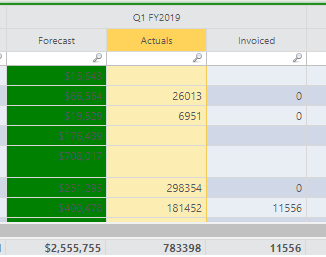
Formula:
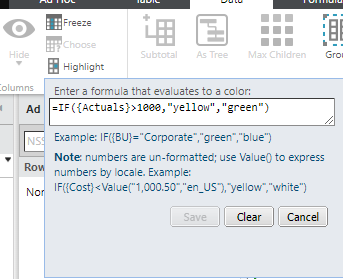
I have also tried IF({Eg Master Data.column name}>Value("1,000","en_US"),"yellow","green")
All I need is the right name to compare selected column numbers.
Any help is appreciated.....