Clicking through a lot of screens of an application to get all the data visible can be tiresome. Sometimes you want to display the data in a specific way and the application customization just cannot do it. In a case like this, a scriptable API and your own scripting skills can get the job done.
Therefore we we present rbastar.sh here: A shell script to get all the runbook and automations statistics from your Cloud Event Management deployment and display it.
The RBA API
Cloud Event Management offers a powerful public RBA REST API for interaction with runbooks and automations. You can interact with it by using any tool, as long as you are able to send HTTP requests. The API offers functions to:
- Create, read, or update runbooks
- Export or import runbooks
- Execute manual and automated runbooks
- Get status and usage information
The landing page of the link brings you directly to the Swagger UI. Swagger is popular for quite some time now for good reason. It documents the API calls nicely and provides a page on which you can try the calls directly. In order to interact with the API you need an API key, so be sure to create one before.
rbastar.sh
Talking to our customers the question of statistics around runbooks and executions arises frequently. How many runbooks do I have? How many automations and triggers? Is everything running correctly right now? And many more. Luckily this data is available via our API and can be retrieved, evaluated, condensed, and presented in any way you like (or are able to script).
Prerequisites
With our utility named rbastar we challenged ourself to use only the barest minimum of tools to keep the prerequisites to an absolute minimum. You only need bash and curl installed on your system to run it. Both of these are part of any desktop Linux distribution.
Capabilities and Usage
rbastar creates a status report. Among other it presents the following data:
- Current status of the RBA micro services
- Details about created automated or manual runbooks
- Usage data of executed runbooks
- Number of defined triggers and to which runbooks they point to
- Trigger statistics: How often was each trigger activated
In addition some screenshots from rbastar:
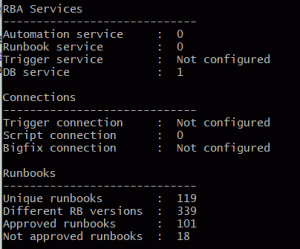 Create a report of your RBA system in a specified period
Create a report of your RBA system in a specified period
 Overview of your runbook library
Overview of your runbook library
 Runbook executions in the specified period
Runbook executions in the specified period
Before you use rbastar for yourself, you need to configure it. Open the file and enter the desired configuration in the configuration section. This section is at the top of the file right after the copyright statement. RBA Private Deployment users need enter the hostname for their installation, while CEM users can enter the public URL to the RBA component of CEM: https://rba.mybluemix.net.
Where to get it?
rbastar is available on our RBA collaboration github repository in the tools folder. You can download it from there. Furthermore there are a lot of other resources available as well. It is provided “as-is” and comes without warranty or support. While you are free to use and modify it on your own, you are not allowed to published derived works.
#API#Automation#how-to#RBA#report#RESTAPI#runbook