Authors: Neil Boyette & Viraj Vyas
The need for Backup and Restore with IBM Cloud Pak for AIOps
Backup and restore refers to technologies and practices for making periodic copies of data and applications to a separate, secondary device and then using those copies to recover the data and applications, and the business operations on which they depend (ref: https://www.ibm.com/topics/backup-and-restore).
Having a recent backup available is key to minimizing disruptions in case of a disaster where the Red Hat OpenShift cluster is not available for any reason, including natural disasters, but also if you introduce a logical error into the disk storage, encounter ransomware, etc.
With IBM Cloud Pak for AIOps 4.5.0, we have partnered with IBM Storage Fusion to provide an option for backup and restore that is easier to use, faster, and less disruptive, so that service can be restored quickly on the same cluster, or another one in a different geography. Geo-redundancy is supported by having backups stored in a geographically dispersed manner and with the ability to restore a cluster in another geography.
What was previously available?
IBM Cloud Pak for AIOps 4.4.1 and earlier can be backed up and restored using technology like OpenShift APIs for Data Protection (OADP) and Velero (ref: https://www.ibm.com/docs/en/cloud-paks/cloud-pak-aiops/4.4.1?topic=pak-backing-up-restoring-cloud-aiops). These manual steps allow for full backups to be made which can be restored to a different cluster. However, this can incur some service interruptions as workloads have to be temporarily stopped while backups are created.
Why IBM Storage Fusion?
IBM Storage Fusion enhances IBM Cloud Paks with tightly integrated enterprise ready data services including backup, restore and disaster recovery capabilities for Cloud Pak environments . Using automated policy-based recipes with application consistent backup and recovery, IBM Storage Fusion provides the best Recovery Time Objective and Recovery Point Objective (RTO/RPO) for cloud-native applications. (ref: https://www.ibm.com/products/storage-fusion).
The IBM Storage Fusion backup and restore service works with all CSI compatible storage types for example, Portworx, ODF and Ceph in addition to the IBM Storage Fusion appliance and the included IBM Storage Fusion Essentials entitlements. Fusion stores backups on S3 compatible Object Storage thus providing flexibility in storage options.
By using IBM Storage Fusion’s backup and restore capabilities, you can automate the existing manual backup and restore steps mentioned above. IBM Storage Fusion also provides an easy to use UI to schedule and manage backups.
However, the biggest advantage to using IBM Storage Fusion for backing up IBM Cloud Pak for AIOps is that it is done without user interruption. In other words, it provides an online backup. Without the need for maintenance windows, backups can be performed more frequently thus lowering the Recovery Point Objective (RPO) significantly. Our recipes also provide for incremental backups thus lowering the time it takes to perform the backup while also lowering storage costs.
Deployment Architecture
By using IBM Storage Fusion’s Hub and Spoke architecture, you can restore IBM Cloud Pak for AIOps on another cluster with minimal effort.
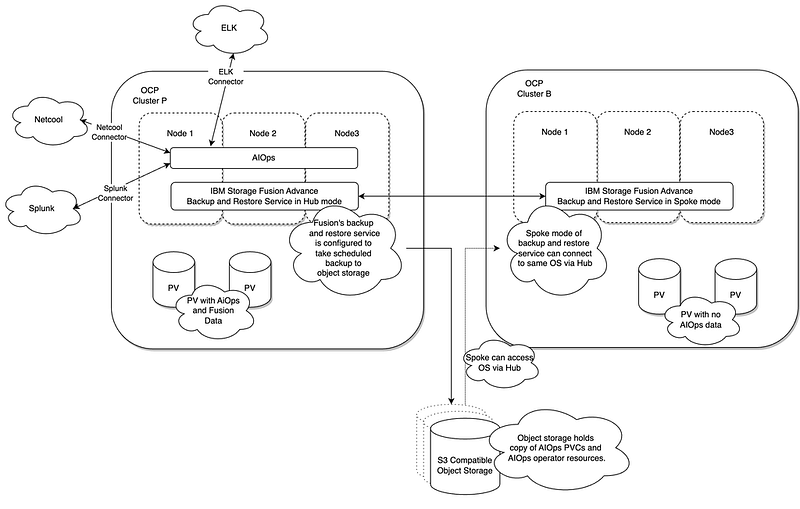
Diagram of Scenario 1: Spoke and Hub setup of Fusion.
The diagram above shows how IBM Storage Fusion can be set up alongside Cloud Pak for AIOps by taking advantage of its Hub and Spoke architecture. The diagram shows two clusters, Cluster P (primary) on left and Cluster B (backup) on right.
On Cluster P, IBM Cloud Pak for AIOps is running and IBM Storage Fusion is installed and configured alongside it on the same cluster. IBM Storage Fusion on Cluster P is running in hub mode and configured in a way that it takes regular backups to Object Storage, displayed at the bottom.
On cluster B, only IBM Storage Fusion is running in spoke mode and it is connected to the same Object Storage using Fusion Hub (on cluster P). Once this configuration is completed (ref: https://www.ibm.com/docs/en/storage-fusion-software/2.7.x?topic=restore-hub-spoke-model-overview ), you can restore IBM Cloud Pak for AIOps to cluster B using a few simple steps in the IBM Storage Fusion GUI.
Summary
In conclusion, with IBM Storage Fusion assisted backup and restore, IBM Cloud Pak for AIOps 4.5.0 now supports online backups, performs backups faster due to taking incremental snapshots, uses less storage, and is a lot easier to manage.
Learn more about Cloud Pak for AIOps at https://www.ibm.com/products/cloud-pak-for-aiops
Special thanks to Jim Smith, Sandeep Prajapati, John Keane, Nick Banyard, Chris Appleton and Mike Moroney