Every day, we see the impact of big retail players moving at the speed of light, disrupting markets and putting pressure on profit margins. To remain competitive, we need an efficient and cost-effective way to connect and collaborate with every trading partner – including smaller partners that don’t support EDI transactions. I want to make sure you’re aware that IBM has extended our small partner automation solution, IBM Web Forms, from suppliers to now include customers and we’re also incorporating catalogs.
As a quick refresher, IBM Web Forms Supplier Community provides a web interface that enables enterprises to create and exchange business documents electronically with small suppliers and eliminate manual transactions – regardless of your trading partners’ ability to do EDI due to IT infrastructure, resources or expertise. The enterprise Hub can submit a Purchase Order (PO) in EDI format to your supplier via Web Forms and it is converted into a format they can view and use. The supplier can create and send back PO acknowledgements, advanced shipping notices (ASNs) and other documents via the web portal – either uploading documents or entering the data directly into an online form. Web Forms ensures compliance with EDI and business rules and handles the document conversion so that supplier documents can be brought into your systems for viewing and processing without manual intervention.
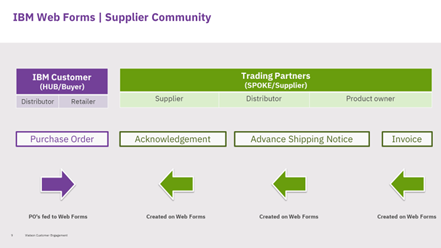
What’s New
Bridge the Gulf with Customers
With IBM Web Forms Customer Community, your smaller customers can access a web portal to submit a PO by either keying data into a PO form or importing a spreadsheet. Web Forms handles the EDI conversion, so you receive the PO as an EDI 850 document. You can send PO acknowledgement, shipping information, an invoice and other EDI business transaction documents back to your customer. These documents are automatically translated into a web page your customer can view and process. There’s also a simple catalog interface so that customers have up-to-date information about your products at their fingertips. This helps them generate the P.O. more easily to streamline your sales process.
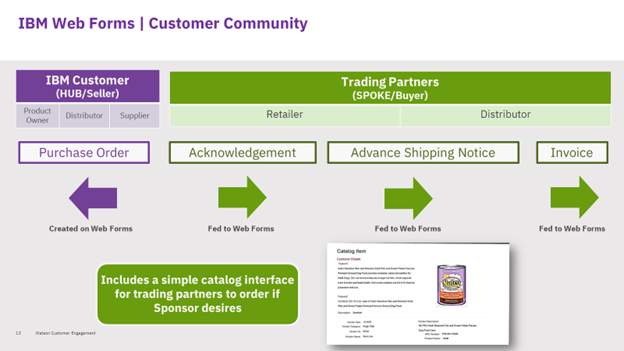
Use Catalog Capabilities to Create, Link and Distribute Product Information with Every Trading Partner
Smaller suppliers can now share their product catalogs and updates with you through IBM Web Forms Supplier Catalog. Using a Catalog Excel Template, trading partners can edit and upload product information such as models, configurations, prices and more. IBM Web Forms takes the supplier’s uploaded catalog and generates an EDI 832 Price/Sales Catalog or other structured file back to your enterprise’s ERP system.
IBM Web Forms Customer Catalog makes it easier for you to bring your entire catalog offering of multiple brands online to sell. Enterprises can deliver their product catalogs with specific, non-EDI customers through Web Forms, defining the business rules for every catalog as well as the ordering process.
Use Cases
#1. Imagine a scenario where you are a large distributor (Company B) who works with a smaller manufacturer (Company A) and a smaller customer (Company C). You can use Supplier Community to enable Company A to receive your orders and send you acknowledgements, ship notices and invoices. With Customer Community, Company C can view your catalog of available products through a web page, order through the catalog and receive order acknowledgements, ship notices and invoices.
In instances where you, as the distributor, are selling multiple product lines and have more complex products, Customer Catalog allows you to maintain multiple catalogs, each one customized for specific customers.
#2. In this scenario you are a manufacturer of various products and sell directly to local retailer stores. Using Customer Catalog, you can create your own catalog of your product lines and information for the local retailers. You share your catalog(s) via Web Forms with each of the stores you sell to who then use the catalog to order from using Customer Community to stock their shelves.
What’s in it for you?
Smaller partners and customers are important to your business but connecting with them can be inefficient and costly. IBM Web Forms gives you a way to make this part of your job easier.
- Save time – Onboard partners quickly and enable all transactions to be 100% electronic with an easy-to-use web portal.
- Improve efficiencies – Automate manual transactions and document conversions from/to EDI formats. A configurable cloud-based solution allows you to define business rule enforcement and ensures compliance and seamless integration with your enterprise systems.
- Better support the business – Automate transactions with all your suppliers or customers and share product information easily.
Want to know more or have a question about our latest release of IBM Web Forms? Post in the discussion forums.
If you want to learn more about IBM Web Forms, join us at ThinkExchange in February 2019, read the blog post and get more information.
#SupplyChain#B2BIntegration