Co-Author: Ankit Modi
IBM Sterling File Gateway (SFG) is one of the market's leading MFT tool, which is used in almost every domain like Banking, Manufacturing, Retail, Logistic etc. When it comes to file transfer, there is always a need of a mechanism for monitoring the file flow.
To help the ease of monitoring, IBM have provided another popular tool – IBM Control Center (ICC) which can be integrated with SFG and help monitoring the different aspects of it.
There is a different functionality provided by ICC but here in this blog we will discuss on the Service Level Criteria (SLC) which is helpful if we want to monitor a file flow between a pair of producer and consumer and want to send an alert on file delivery or file failure based on our requirement.
Service Level Criteria (SLCs) in Control Center is used to know when processes and/or file transfers that are supposed to occur on servers monitored by Control Center do not occur on time and/or take too long or even too little time to run.
Control Center Rules may “watch” the SLC events generated because of SLCs and take appropriate Actions to alert someone or something when the events occur. There are 4 types of SLC - Simple, Standard, Wildcard and Workflow SLC
Let us take a use-case and try to understand how we can configure SLC for an alert. Let us assume there is a Logistics company which is using SFG. Every day, they are sending a critical payment instruction to one of their banks which will send an acknowledgment back within 10 mins of file receipt. To monitor this scenario, we will use Workflow SLC.
Workflow SLCs monitor the flow of related processes or process steps by tracking them as milestones in a workflow. The milestones are associated with a correlator which will triggering the SLC during runtime.
For this use-case, we have PLCPROC and SBSA as the set of producer and consumer. PLCPROC will be daily sending a payment file with a naming convention as PAYCORP_*. As a response to the file SBSA will be sending an acknowledgement file with a naming convention as Paycorp_.*_ACK|NACK_.*. This overall transaction should get completed within 10 mins.
To implement monitoring above scenario, we will create the workflow SLC with below parameters.
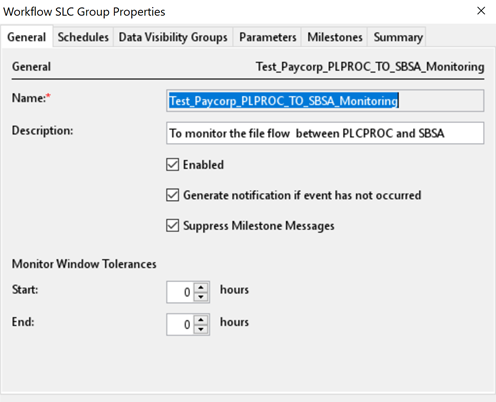
Create a schedule with below parameters. In parameters tab, we need to provide the time frame for which we need to monitor the files. Here we have configured it for 10 mins.
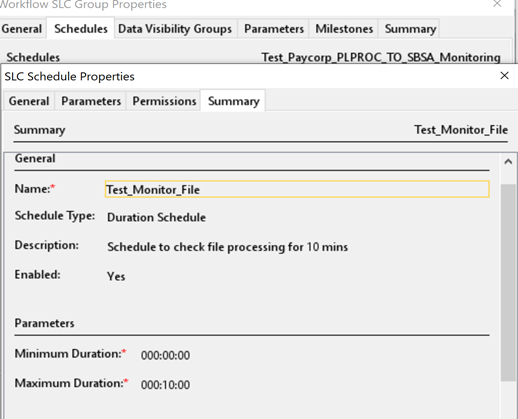
We do not have to configure any parameters in Data Visibility Groups.
In Parameters, we need to provide a correlator value which will associate our milestones. Here, we have used FGMSG.ConsumerMailboxPath as correlator. Other values should be configured as below,
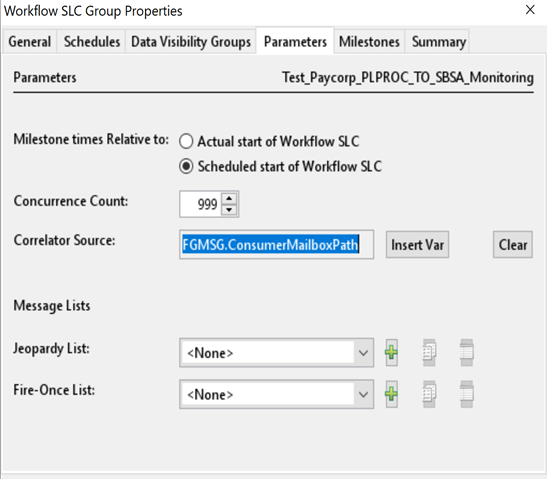
We need to create two milestones, one each for both files as below,
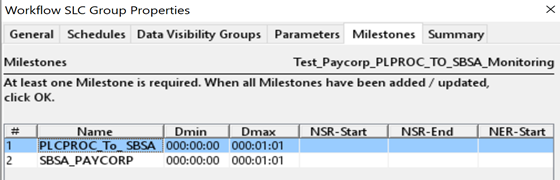
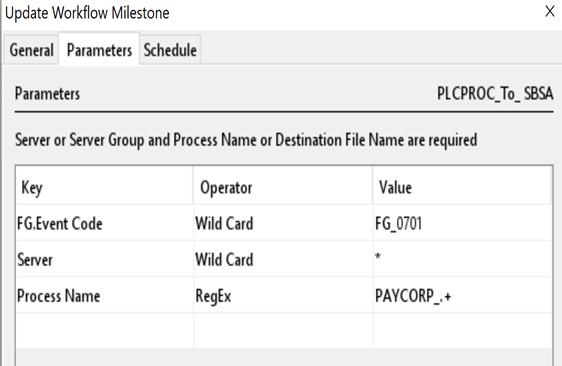
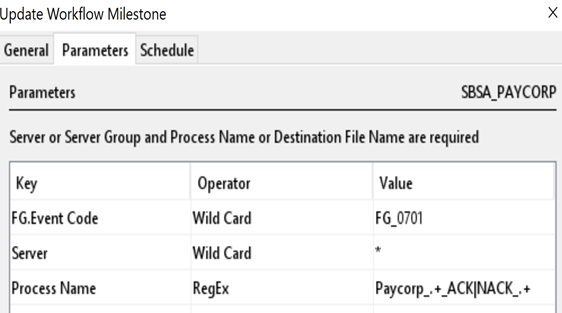
Our next task is to create the rules, which will help in triggering the alert when SLC is generated. For this, we will need to create two rules as below,
- One to watch for the SLC event
- CSLC043E {1} did not end by dMax. SLC: {0}
- One to keep other Rules from being triggered erroneously by this SLC’s events
After creating the rules, the important part is to provide the priority to the rules. Please give the 1st rule more priority than the 2nd rule and the first rule should be before any of the system created rule. For this reason, please select the first rule and move its position to top.
First Rule
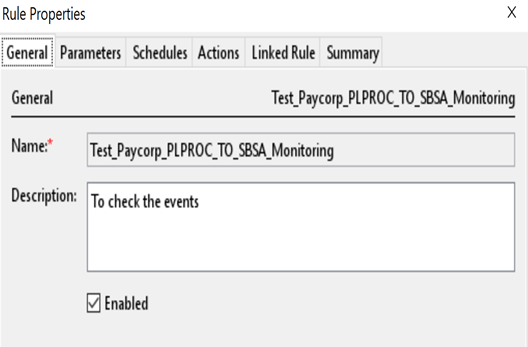
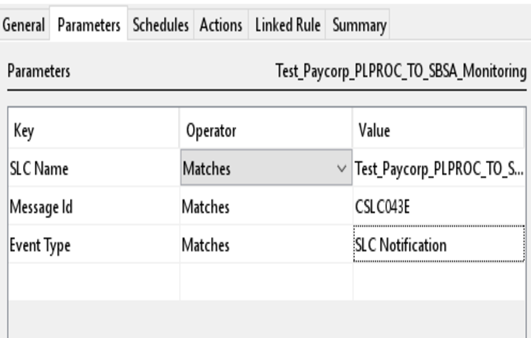
Schedules and Linked Rule should be kept as is. In action, we are sending the email notification to our team when the acknowledgement file is not received in 10 mins.
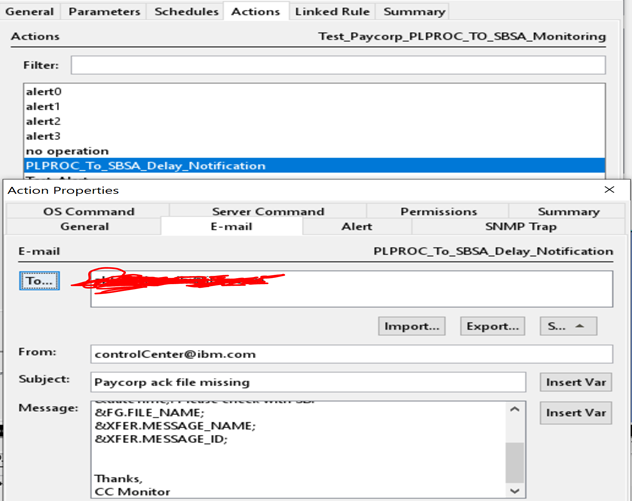
Second Rule
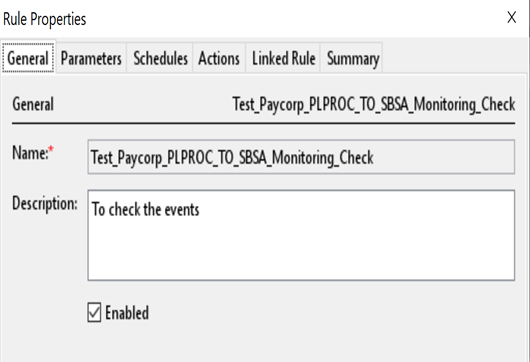
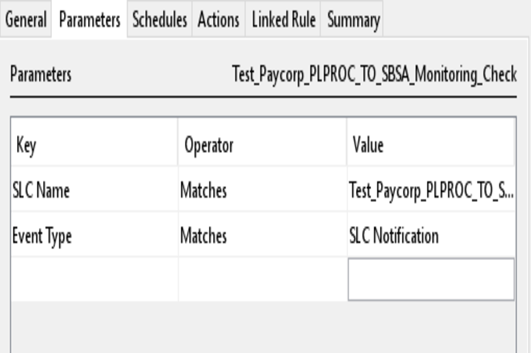
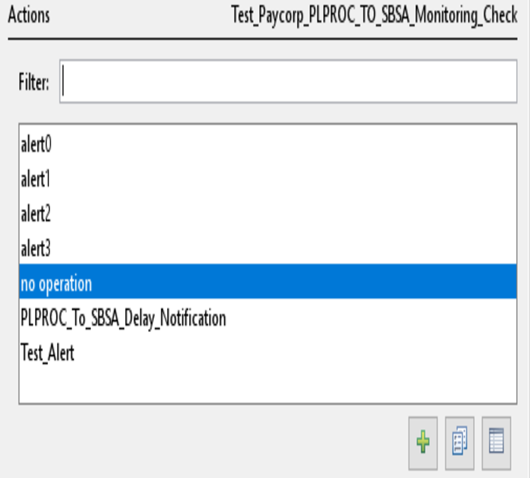
The above setups will be enough to monitor our file flow.
For Testing, we pushed the first file and acknowledgement file will not be sent back. In this, alert will be created as below, and an email will be sent to the respective team.

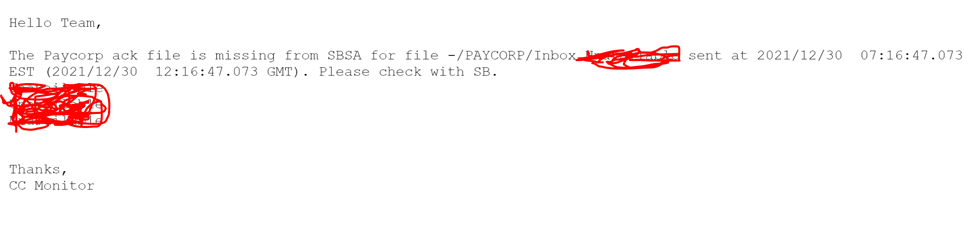
#B2BIntegration#SupplyChain