
Sometimes it’s a good thing to be in total control of a situation especially when you are a storage administrator dealing with your #storage business environment. By taking control of the increased demands on your #data and storage environment, you can achieve better savings for your organization.
IBM® Spectrum Control™, Version 5.2.14, a member of the
IBM Spectrum Storage Suite, continues to provide you with the necessary data and functionality to improve your consistency and control over your daily storage management tasks.
Here are just some of the enhancements that were added in this release:
IBM Cloud Object Storage support - Adding IBM Cloud Object Storage vaults to applications, departments and groups
You can create an application model in IBM Spectrum Control to monitor how much space is being consumed by logically related vaults and how that consumption trends over time. For example, logically related vaults might be vaults in IBM Cloud Object Storage that are used by an ObjApp1 database within your organization.
This functionality is also available in the cloud-based offering, IBM Spectrum Control Storage Insights.
- Monitoring the availability of all your IBM Cloud Object Storage (COS) Vaults and Slicestor nodes

- The Vaults by Accessers chart is enhanced and new charts were added in order to manage access and storage risk.
 This functionality is also available in the cloud-based offering, IBM Spectrum Control Storage Insights
This functionality is also available in the cloud-based offering, IBM Spectrum Control Storage Insights - Viewing tolerance information of COS Vaults to drive failures
You can see the COS Vaults to drive failures across all the COS Slicestor nodes in the storage pool. For more information, see
Calculating the failure tolerance for vaults.
- Viewing tolerance information COS Slicestor nodes to drive failures
You can see the number of failed drives in the COS Slicestor nodes and the tolerance of the nodes to more drive failures.
 This functionality is also available in the cloud-based offering, IBM Spectrum Control Storage Insights.
This functionality is also available in the cloud-based offering, IBM Spectrum Control Storage Insights. - Viewing the COS Vaults, access pools, and storage pools that are used by IBM Spectrum Scale storage systems
See the internal related resources of IBM Cloud Object Storage that are used by the IBM Spectrum Scale cluster.
 This functionality is also available in the cloud-based offering, IBM Spectrum Control Storage Insights.Increased stretched cluster support
This functionality is also available in the cloud-based offering, IBM Spectrum Control Storage Insights.Increased stretched cluster support - Viewing information for the IBM San Volume Controller (SVC) family of storage systems

When both locations are shown, a comma separates them. You can edit the properties page for both locations.
Includes both types of stretched clusters (SVC Only) and HyperSwap (SVC, IBM Storwize, V9000). The Location column/properties shows two values:
• For stretched clusters, the initial location is populated automatically from the SVC/Storwize storage system.
• For a migration case (you already have a stretched cluster that you added to IBM Spectrum Control/Storage Insights), a single existing location is over-written with all the locations discovered from the storage system; this migration happens once per device.

The new Topology column/properties display the storage system’s topology:
• The column is initially hidden by default
• Displays the HyperSwap, Stretched, or blank values.
In addition to the location name, you can view the site name for the backend storage system.

The Site column matches the site that is shown for the SVC, and is updated each time a probe is completed. You are not able to edit the Site value.
If you do not specify a location, it defaults to the location that is provided by the SVC. By using the Site and Location columns, you can always see what logistical values are set for the storage system. For example, you might want a more specific location, “Building 314” than just a general location of “New York.”
This functionality is also available in the cloud-based offering, IBM Spectrum Control Storage Insights. - The Managed Disk page includes a new hidden column that identifies the Active Quorum disk in a stretched cluster
 This functionality is also available in the cloud-based offering, IBM Spectrum Control Storage Insights.
This functionality is also available in the cloud-based offering, IBM Spectrum Control Storage Insights. - Viewing the primary volumes that are not protected by a copy data relationship
You can now see a list of all the primary volumes that are not protected by a copy data relationship. Use this information to identify volumes that might need copy data protection.
 This functionality is also available in the cloud-based offering, IBM Spectrum Control Storage Insights.Simplified LDAP configuration
This functionality is also available in the cloud-based offering, IBM Spectrum Control Storage Insights.Simplified LDAP configurationYou can configure IBM Spectrum Control™ to communicate with an external LDAP repository, for example, IBM® Tivoli® Directory Server or Microsoft Active Directory; this configuration is done within the IBM Spectrum Control GUI using a LDAP Settings workflow page.

This configuration enables you to make IBM Spectrum Control available to a larger set of users and groups and you are able to log into IBM Spectrum Control with one set of credentials. Note, your existing LDAP configurations are maintained when you upgrade.

For more information, see
Adding a LDAP repository to the federated repositories for IBM Spectrum Control.
Additional release information
For more information on IBM Spectrum Control Version 5.2.14, see What's new.
For more information on the updates to the #cloud-based offering, IBM Spectrum Control Storage Insights, see What's new.
Downloading IBM Spectrum Control
You can download this version of the product from IBM Passport Advantage. Click the link for a new installation or an upgrade and follow the instructions for your operating system. You can then install the product by following the installation instructions in the IBM Knowledge Center.
More information
For more information on this release as well as other topics of interest, go to the IBM Spectrum Control Knowledge Center.
Videos and blogs
Catch up on all IBM Spectrum Control functions and general product knowledge. See this social media topic, Videos and blogs.
Join the IBM Spectrum Control or IBM Spectrum Control Storage Insights BETA program

IBM Spectrum Control and the #cloud offering, IBM Spectrum Control Storage Insights, is looking for new #BETA testers to use, and explore new #storage functionality while having a voice in future updates. Get on board today and become part of the #BETA program! Contact Mary Anne Filosa at mfilosa@us.ibm.com for more details and to register.
You can try IBM Spectrum Control Storage Insights for a free 30-day trial and see what it can do for your business.
IBM Storage Solutions Technical Community
Visit the new IBM Storage Solutions Technical Community website where you can connect, learn, and share with storage experts!
Become part of the social conversation
Use #IBMStorage and #softwaredefinedstorage in all your social publications.
For continuing information on IBM Spectrum Control, IBM Storage Insights and entire IBM Spectrum Storage Suite, 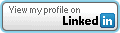 or Twitter, @bobby_gratz
or Twitter, @bobby_gratz
#Storage#ldap#softwaredefinedstorage#Softwaredefinedstorage#PrimaryStorage#ibmstorage#Cloudstorage#IBMSpectrumControl#StorageManagementandReporting#IBMSpectrumScale#IBMCloudstorage