What makes high performance storage high performing?

One of the most important ways to optimize performance is to tier your data and storage systems for the right combination of speed, capacity and economy. One of the most advanced storage solutions — hybrid storage — is able to migrate data between tiers as needed.
While cost remains the largest motivating factor for good storage management, business concerns are just as important. You cannot afford to max out storage capacity only to watch your applications fail because they are unable to run. The result may be downtime, lost revenues or lost data. To maximize storage efficiency and optimize storage usage, you want the right data on the right storage tier. You want to see the current distribution of data and the recommended distribution of data based on the tiered thresholds that you set.
This is where IBM’s new SaaS offering,
IBM Spectrum Control Storage Insights, can be a valuable tool in your storage management operations toolkit. You can read on or try the 30-day free trial today!
After all, data is not created equal. Your business organization might have data that is very highly transactional and a few millisecond hiccup can result in lost business or an even a terrible user experience. For example, think high velocity trading in an online brokerage house. On the other hand, some of your data is rarely accessed, but over time can accumulate to a huge amount. For example, think email archives. This is where the tiered storage solution in
IBM Spectrum Control Storage Insights enables you to see past and current trends in capacity and space usage, and based on past and current storage usage can offer recommendations for your storage needs.

In Storage Insights, click Insights > Tier Planning to see:
- The charts that show the current and recommended distribution of the volumes across the tiers that you created
- The list of the volumes that are identified as candidates for re-tiering

The Tier Planning page shows you information about how your data is currently distributed and the recommended distribution of data across the storage tiers. In the table, the volumes that contain data that is not on the right tier is displayed. To maximize storage efficiency and optimize storage usage, you can decide which volumes you want to down-tier.
In the Allocated Space by Tier chart, you can hover the mouse pointer over the column for the tier to see the current and recommended allocation of space for each tier.

If you don't want to get recommendations for some of your volumes, you can right-click the volumes and click Exclude from Analysis. The volumes are removed from the table on the Recommendations tab and added to the table on the Excluded tab, and the charts are refreshed.
You want the data in your data center to be placed on the tiers that best match the performance requirements in your business organization. You place your storage into tiers by assigning tier levels to pools and you set performance thresholds to generate recommendations for your storage. Each time that data is collected, the tiering of your storage is analyzed.
[su_heading size="12"] “IBM Spectrum Control Storage Insights from IBM not only delivers a performance dashboard to monitor overall health, but also enables you to drill into and address storage issues affecting service delivery.” - - Johan van Arendonk, Systems Engineer, E-Storage B.V.[/su_heading]
For the latest updates for IBM Spectrum Control Storage Insights see the
What's new topic in the
IBM Knowledge Center!
So what's next?
Give it a try!Explore the live demo that contains the actual product with sample data; it’s the quickest way to try out the insightful solutions. You will need an IBM ID to log in. If you do not have an IBM ID, Storage Insights provides a link for you to create one. Follow the guided tutorials for not only tier planning optimization, but troubleshooting performance, monitoring block capacity, monitoring file capacity and identifying reclaimable storage.
Another way to get fast insights into your storage environment is the free 30-day trial. Try the Storage Insights solution by using your IBM ID, or by creating one. After the 30-day trial you can easily convert to a subscription.

Learn more about
IBM Spectrum Control Storage Insights cloud storage delivery model now!
[su_heading size="14" align="left"]Additional information[/su_heading]
See the
IBM Spectrum Control Storage Insights product page for more details.
[su_heading size="14" align="left"]Recent blogs on IBM Spectrum Control Storage Insights[/su_heading]
[su_heading size="16" align="left"]FLASH UPDATE![/su_heading]
Very soon Dell EMC customers will have a new solution that delivers optimization tips about their VMAX and VNX storage. Now they can easily see how to improve application performance and storage efficiency.
IBM plans to announce Dell EMC VMAX and VNX support for its innovative storage management cloud service,
IBM Spectrum Control Storage Insights, in February. IBM Spectrum Control Storage Insights is designed to help clients understand how to optimize their Dell EMC and IBM storage. Analytics and graphing are done automatically. Deployment is simple. And there is no traditional application to install.
For continuing information on IBM Spectrum Control, IBM Storage Insights and entire IBM Spectrum Storage Suite, 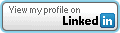 or Twitter, @bobby_gratz
or Twitter, @bobby_gratz
#PrimaryStorage#Cloud#saas#IBMSpectrumStorage#IBMSpectrumControl#Softwaredefinedstorage#Storage#StorageInsights#StorageManagementandReporting