In today’s storage environments, data can get very comfortable when users, applications, and services are not moving it around. Sometimes the way this data storage looks in an environment can be hidden, not identifiable. Non-efficient storage management coupled with high performance maintenance of these storage setups can place a burden on storage administrators and their budgets.
IBM® Spectrum Control,™ a member of the IBM Spectrum Storage Suite, storage administrators have lessened the burden of finding under utilized storage and having difficult conversations about requests for more storage assets to handle growing data volumes. Advanced analytics within the storage reclamation feature enables you to identify the volumes you are not using efficiently, and in turn the storage systems in your data center will be monitored regularly and analyzed for system recommendations to provide cost savings.
The recommendations for reclaiming storage happens automatically for your monitored storage systems.
For the supported storage systems, go to IBM Spectrum Control™ interoperability matrix, and then click the release number in the Storage column.
To reclaim storage, you must enable performance monitoring to collect the performance metrics about the I/O activity of the volumes. Only block storage systems that support performance monitoring can be analyzed for I/O activity.
TIP:To view a larger view of all images in this blog, just click the image.
 (Special thanks to Patrick Leahy, information developer, IBM Spectrum Control/Storage Insights)
(Special thanks to Patrick Leahy, information developer, IBM Spectrum Control/Storage Insights)By default, capacity data is collected for 1 day and performance metrics are collected for 14 days to identify the block storage that can be reclaimed. You can change the analysis period based on your business need. For example, some organizations that have frequent provisioning requests might not want the the 14 day default setting and might want to reduce it to 1-2 days while others might find the no I/O activity for 30 days sufficient.
When the data is collected, all of the block storage systems that you monitor in your data center are analyzed. Such criteria as to whether the volumes have no I/O activity over 14 days or whether the volumes are assigned to servers is considered to determine whether the volumes are reclaimable.
To view information about volumes that are analyzed and recommended for reclamation, from the dashboard select Advanced Analytics > Reclamation.
On the View by Reclaimable Capacity page, you can view the charts and tables for information about reclaimable storage space, volumes that are recommended for reclamation and volumes that are excluded from analysis:
On the reclamation donut chart, you can view the amount of storage space that is used; this is represented in the blue area. The amount of storage space that can be reclaimed is represented by the green area. On the reclamation by tier bar charts, you can view the amount of storage space that can be reclaimed on each tier of storage that is defined in your data center.
The Recommendations tab, shows the volumes that are identified as potential candidates for reclamation. You can select a volume or multiple volumes for exclusion from the analysis for reclamation recommendations. For example, an organization might have volumes that have a monthly backup performed so placing those volumes in the exclusion list is a good practice as opposed to increasing the analysis time period to 30 days.
To exclude a volume from the analysis, right-click the volume and select Exclude from Analysis. The volume is removed from the Recommendations table and added to the Excluded table, and the charts are refreshed.
You can click the Excluded tab, to view volumes that are excluded from the analysis for reclamation recommendations. You can select a volume or multiple volumes for inclusion in the analysis for reclamation recommendations. To include a volume in the analysis, right-click the volume and select Include in Analysis. The volume is removed from the Excluded table and added to the Recommendations table, and the charts are refreshed.
You can view supported IBM and non-IBM storage systems for detailed information about the reclaimable capacity in your data center.
From the Reclamation page, on the View by menu, select Storage Systems:
You can see the savings that can be made by reclaiming capacity for tiered and non-tiered storage and view information about storage systems that contain the reclaimable volumes.
The reclamation donut chart enables you to view the amount of reclaimable space and the non-reclaimable allocated space:
- The blue area represents the amount of non-reclaimable allocated space.
- The green area represents the amount of reclaimable space.
If you defined storage tiers for the data center, to view the amount of storage that can be saved for each tier, hover the mouse pointer over the green area.
The center of the donut chart provides a rounded estimate of the storage space that can be saved when the volumes of the storage systems that are listed in the table are reclaimed.
The reclamation bar chart shows the amount of storage space that can be reclaimed on each storage system in your data center.
The bottom section of the reclamation view is a table that shows more information about the IBM and non-IBM storage systems that are supported. Each row represents a storage system, and each column provides reclamation information about the storage system.
Similar functionality is also available in the IBM Spectrum Control Storage Insights SaaS offering. Visit the Marketplace, for this analytics driven data management product.
Improved port naming
Another feature added to IBM Spectrum Control provides additional clarity on how SAN resources are related.
IBM Spectrum Control now displays the switch blade number, port number, and blade names just as they were defined in other tools, such as Brocade Network Advisor.
On a list of switches, the Name column displays the port names that you defined by using the switch management tools. The Port number column now shows only the port number information.
For more information on the above-mentioned items and even more functionality, see the product documentation in the IBM Knowledge Center.
For information on IBM Spectrum Control Storage Insights, see the IBM Knowledge Center.
For more information on the functionality of IBM Spectrum Control, chat with a representative.
Remember BETA means getting engaged now!
Have a voice in the content of future releases!

The product team would love to hear feedback from you to help influence our product direction to ensure we are creating outcomes that are strategic to your business and your job.
Join the IBM Spectrum Control continuous BETA program today!
It's easy to sign up with your IBM id or, if you don't have one yet, you can create one!
For continuing information on IBM Spectrum Control, IBM Storage Insights and entire IBM Spectrum Storage Suite, 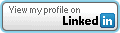 or Twitter, @bobby_gratz
or Twitter, @bobby_gratz
#Storage#monitoring#IBMSpectrumStorage#PrimaryStorage#Softwaredefinedstorage#IBMSpectrumControl#reclaimingstorage#StorageManagementandReporting#storagemanagement