@Alejandra Roman,
I like
@Guillermo Cuadrado's suggestion. You can open the drill as a pop-up modal. It's one of the options when creating a drill report. This way when the user drills into the existing report they get the pop-up with close button included.
Is it related to the line items in the drill from tab? If not, then you could use
@Jenny Franklin's suggestion of creating a button that takes your user to the other report. You can add a button with button text that says "reference" to the tab in question, and it would take the user to the reference report. The reference report could then contain a "back" or "return to previous report" button.
Here is a link to how to create a button: https://help.apptio.com/en-us/studio/reports/button.htm?Highlight=button
To create a Drill To report in TBM Report Studio select the column you want to drill in on and Choose Drill from the Ad Hoc menu. The "open as modal" option becomes available after you Enable Navigation.
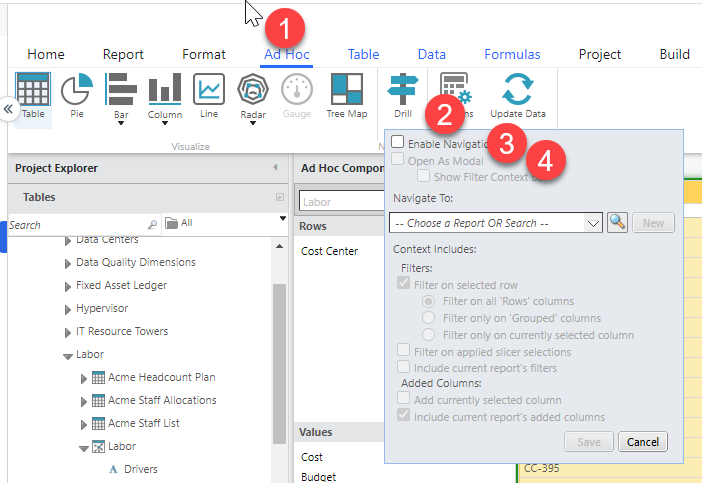
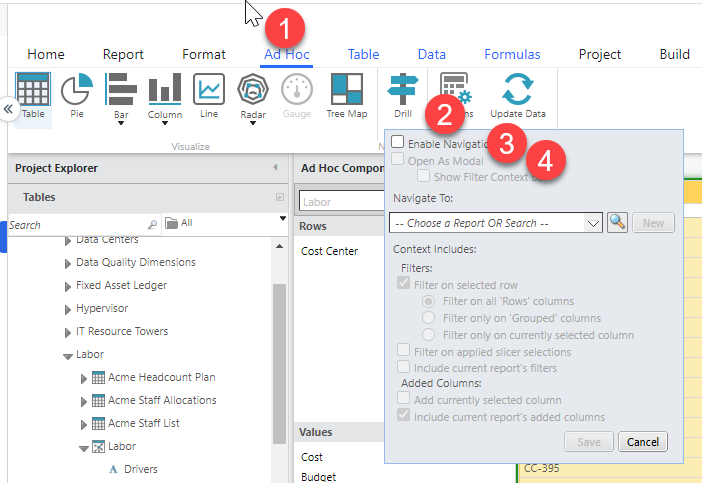
#CostingStandard(CT-Foundation)