The instructions to create the USB Recovery USB are for a native Linux PC or Server as provided in this string and even when activating Windows Services for Linux Version 2 and installing ubuntu there is no support for USB Flash, although trying several methods to provide the support prove an effort in futility.
There is a method to create the Recovery USB for V950 and V10 using Win10 - (ImageUSB to format the USB as NTFS and GIT to write the ISO using the CAT command)
IBM supplied the instructions from an internal IBM tech doc , and I expect the instructions will be made available on the IBM site soon.
Original Message:
Sent: Wed October 20, 2021 09:23 AM
From: Christophe Ducrocq
Subject: Update to V9R2M950
Hello
if you consider upgrading a 7063-CR1 from V9R1M910 to V9R2- prereqs and method are here : https://www.ibm.com/support/pages/model-7063-and-vhmc-powervm-upgrading-hmc-version-v9r1-v9r2m950
- Method to "burn" a USB media is here (using cat command) : https://www.ibm.com/support/pages/node/6454883
I personnaly use dd command to create my media (the first I used in fact):
Checking SHA1 for the recovery image (lets says it is for 7063-CR1 V9R2M950_1_ppc.iso) that we see in readme :
sha1sum HMC_Recovery_V9R2M950_1_ppc.iso will give : f6ae8b4d4a51fba65fb6115bc12b13190fdff0ec
creating USB media, here on /dev/sdc1, after formating media as indicated in procedure above :
dd bs=4M if=HMC_Recovery_V9R2M950_1_ppc.iso of=/dev/sdc1 status=progress && sync
checking sha1 value once media is created (count value given by isoinfo -d -i xxx.iso ) :
dd if=/dev/sdc1 bs=2048 count=2469049 | sha1sum
You must find the same sha1 value as for original iso file.
Regards
------------------------------
Christophe Ducrocq
Original Message:
Sent: Mon October 18, 2021 03:29 PM
From: Rick Eggleston
Subject: Update to V9R2M950
What is the command in Cygwin to create the Bootable USB?
------------------------------
Rick Eggleston
Original Message:
Sent: Wed March 03, 2021 05:43 AM
From: Christophe Ducrocq
Subject: Update to V9R2M950
If upgrading using a media (DVD-DL media /USB ) use single iso file you get from fixcentral to create media (and for USB Rufus /image usb ...won't work, I use Cygwin emulation)
if upgrading using network method (alt boot disk ...), you need to use several network images, not the iso that is used for media devices.
Method is here
Model 7063 and vHMC for PowerVM: Upgrading the HMC from Version V9R1 to V9R2M950
| Ibm | remove preview |
 | | Model 7063 and vHMC for PowerVM: Upgrading the HMC from Version V9R1 to V9R2M950 | | This document provides instructions to upgrade vHMC for PowerVM and HMC 7063 machine type from Version 9 Release 1 with mandatory fix MH01858 to V9R2M950. | | View this on Ibm > |
|
|
you need to have img2a, img3a, base.img, disk1.img and hmcnetworkfiles.sum files
regards
------------------------------
Christophe Ducrocq
Original Message:
Sent: Wed March 03, 2021 03:46 AM
From: Fred Langner-Lind
Subject: Update to V9R2M950
Thank you Christophe,
update was not done via network image
------------------------------
Fred Langner-Lind
Original Message:
Sent: Wed March 03, 2021 03:03 AM
From: Christophe Ducrocq
Subject: Update to V9R2M950
Hello
I don't know if you direct download from IBM or your own FTP server.
Is checksum SHA1 value ok of your download repository? The "authentication failure" hmc message means HMC embeded sha1sum calculation is not matching
You can use sha1sum command on linux , or 7zip embeded CRC SHA1 fonction directly in windows explorer to check your downloaded image.
you should find this SHA1 value for V9R2 M950 ppc image :
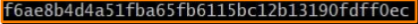
if checksum is ok , may be a problem during ftp transfert (set in binary mode ?)
After installing MH01858 on your V9R1, you must do a Save Upgrade Data (using option - diskusb , or saveupgdata -r diskftp -h ftpserver -u ftpuser
-d /home/ftpuser/saveupgdata if you are not onsite ), then reboot on you installation image /media
This will allow automatic restoration of hmc parameters during upgrade using the disk drive copy. And in case of problems requiring a complete reinstallation , you will have a copy on ftp server (I use to work localy, backup on USB media saved my life;) .
Make sure you HMC time and BMC time are ok if using a 7063 appliance (connect on it through http session using ADMIN user profile ). If you updated BMC/pnor FW on your 7063, make sure to set time again in BMC before restarting hmc , as stated in readme.
------------------------------
Christophe Ducrocq
Original Message:
Sent: Tue March 02, 2021 12:11 PM
From: Fred Langner-Lind
Subject: Update to V9R2M950
Hello,
tried an update to Version V9R2M950.. First installed MH01858 and then rebooted.
Then installed HMC_Recovery_V9R2M950_1_ppc.iso but got this error:
Management console corrective service installation in progress. Please wait...
Corrective service file offload from remote server in progress...
The corrective service file offload was successful. Continuing with HMC service installation...
applyUpdates 1=/dump/efix/HMC_Recovery_V9R2M950_1_ppc.iso
mount: /dev/loop0 is write-protected, mounting read-only
Verifying Certificate Information
Authentication Failure. HMC not updated
Corrupted install image or incorrect time on HMC
Please verify the date/time of the hmc and retry
Corrective service installation has failed.
View the HMC log for details.
Nothing wrong with date and time found.
So it should be a corrupted image. So took anew download, same error !
Any Ideas ?
Greetings
Fred
------------------------------
Fred Langner-Lind
------------------------------