Thanks to Marius for this introduction to our monitoring product 'Control for i' !
Thats right, the main strength of 'Control for i' is that it INTEGRATES the IBM i into your EXISTING monitoring tool (such as Nagios, Shinken, PRTG, SolarWinds, Pandora, Zabbix and many others). With 'Control for i' you can monitor ALL your IT platforms (including IBM i) from YOUR unique enterprise solution.
'Control for i' adds to it more than 180 plug-and-play controls / checks / probes to monitor Messages, Applications, Backups, HA, ERPs, EDI, Hardware, Systems, Databases, Batchs, Middlewares, Transfers, Logs, ...
You don't need to develop ANY line of code, just setup the IBM i commands provided by Control for i... test it ... and then just copy/paste the command and its parameters into Nagios (or any other tool) and that's it : Nagios is able to control your IBM i.
Hundreds of IBM i LPARS are monitored worldwide with 'Control for i' including End-user companies but also Cloud providers and MSP.
Another IBM TechXchange community question has received lot of answers (including from some of our users who love our solution): https://community.ibm.com/community/user/power/discussion/monitoring-and-alerting-tool-for-ibmi?ReturnUrl=%2fcommunity%2fuser%2fpower%2fcommunities%2fcommunity-home%2fdigestviewer%3fListKey%3d5f3ae1c4-abd1-45bd-bf1a-a68e4a87baec
------------------------------
Bruno Taverne
------------------------------
Original Message:
Sent: Wed August 21, 2024 05:02 AM
From: Marius le Roux
Subject: Questions about Nagios plugin for IBMi
Tom,
Do you really need to use Core only for Nagios ?
There is a wonderful wizard in Nagios XI that can assist with the config much easier (especially for a few IBM i's), yes you do pay for some support but up to if I recall correctly Nagios XI is free for less than 10 hosts.
https://www.nagios.com/solutions/ibm-i-monitoring/
https://www.ibm.com/support/pages/setting-nagios-plug-ibm-i
as for some paid options (which I feel is reasonably priced for what you are getting for Critical Monitoring) :
two vendor options exist :
https://www.shieldadvanced.com/Blog/product-announcement-aag-nagios-monitoring-for-ibm-i/
https://www.m81.eu/products/EN/Products/Control%20for%20i/Control%20For%20i,%20EN,%20Documentation,%20V3.24.pdf
HTH
------------------------------
Marius le Roux
Owner
MLR Consulting
Original Message:
Sent: Fri March 15, 2024 05:37 AM
From: Tom Smit
Subject: Questions about Nagios plugin for IBMi
Is there anybody who knows how host user profiles are working and what the connection is with the hostname or IP addresses working with the IBMi plugin for Nagios.
And YES I have the standard explanations found on the WWW. It's also not clear how to add parameters to these commands.
Or a (short) manual how to place parameters within the service definitions eg for warning and critical leves for disk usage?
I'm using the Nagios core module with the IBMi plugin correctly installed on a Linux server running on powersystem.
Host definition:
This check is working fine.
#####################################################
# HOST DEFINITION #
#####################################################
define host {
host_name hostname
alias hostname
address ip-address
max_check_attempts 3
check_period 24x7
check_command check-host-alive
check_interval 5
contact_groups IBMi-Contacts
notification_interval 60
notification_period 24x7
}
Service definitions:
This service is also running okay on two of three hosts (one host gives an error "Error - CPFB003: Certificate store password is not valid. "
#####################################################
# Diskconfig Check #
#####################################################
define service {
hostgroup_name IBMi_servers
service_description Check Diskconfig
check_command check-ibmi-disk-config
max_check_attempts 3
check_interval 5
retry_interval 3
check_period 24x7
notification_interval 30
notification_period 24x7
notification_options w,c,r
notifications_enabled 1
contact_groups IBMi-Contacts
}
On the third host I get
[nagios@<nagioshost> objects]$ /bin/bash /usr/local/nagios/libexec/check_ibmi_status.sh -M DiskConfig -H 10.181.12.245
Error - CPFB003: Certificate store password is not valid.
com.ibm.nagios.util.QYHCHCOP.run(QYHCHCOP.java:59)
com.ibm.nagios.service.impl.DiskConfig.execute(DiskConfig.java:63)
com.ibm.nagios.RequestHandler.CollectStatus(RequestHandler.java:29)
com.ibm.nagios.RequestHandler.process(RequestHandler.java:16)
com.ibm.nagios.CheckIBMiStatus.run(CheckIBMiStatus.java:18)
com.ibm.nagios.ConnectToSystem.run(ConnectToSystem.java:64)
java.base/java.util.concurrent.ThreadPoolExecutor.runWorker(ThreadPoolExecutor.java:1128)
java.base/java.util.concurrent.ThreadPoolExecutor$Worker.run(ThreadPoolExecutor.java:628)
java.base/java.lang.Thread.run(Thread.java:834)
[nagios@SUCENA53 objects]$
All other services aren't working at all, giving a java error.
Exception - java.lang.NullPointerException.
Al definitions are the same as the firts definition which is working okay.
#####################################################
# Basic Info Check #
#####################################################
define service {
hostgroup_name IBMi_servers
service_description Check Basic info
check_command check-ibmi-basic-info
max_check_attempts 3
check_interval 5
retry_interval 3
check_period 24x7
notification_interval 30
notification_period 24x7
notification_options w,c,r
notifications_enabled 1
contact_groups IBMi-Contacts
}
When running the command directly from the commandline it al works perfectly
eg.
/bin/bash /usr/local/nagios/libexec/check_ibmi_status.sh -M BasicInfo -H <hostname>
Gives me the versionnumber of the systemsoftware running on that machine.
See attachment.
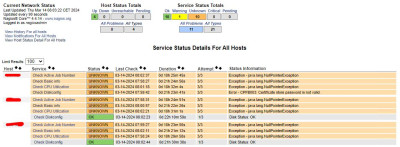
Hopefullly I described the problem clearly enough. If not please respond. Thanks in Advance.
------------------------------
Tom Smit
------------------------------