Dear John
First, are you running the latest code release of ACS? From ACS main screen's menu bar, select Help --> About and you compare your release with mine below which is the latest (or almost latest) release. If your ACS release is too low, please download and use the latest code.
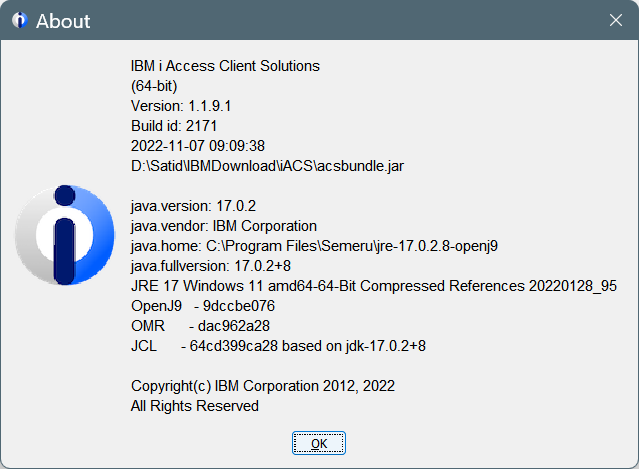
If it has the same release or newer, then start a PC5250 session and from its menu bar, select Communication --> Configure. Then click on Font item under Screen and you see this dialog box below. I suggest you play around with the 2 options: Fixed Font and Font Scaling to see if it helps address your issue or not?
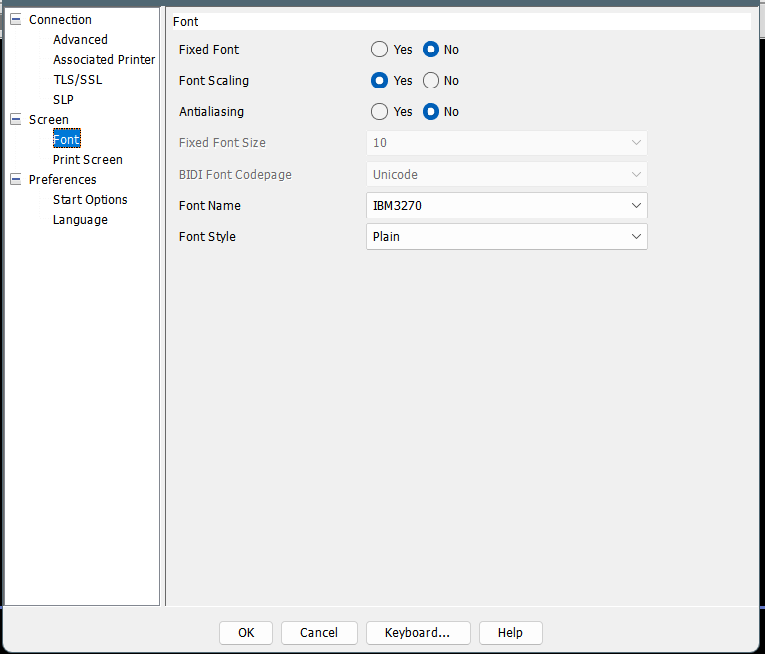
You can also select a font style that pleases your eyes as well :
https://powerwire.eu/a-screen-a-story-a-sizeable-font/------------------------------
Right action is better than knowledge; but in order to do what is right, we must know what is right.
-- Charlemagne
Satid Singkorapoom
------------------------------
Original Message:
Sent: Mon January 09, 2023 10:21 AM
From: John Daily
Subject: Emulator windows changing size
I have just changed from using iSeries Access to Access Client Solutions and I have a problem. The emulator window changes size when changing from 80 columns to 132 and back. The window will either start making itself smaller or larger. If it makes itself smaller it just keeps on shrinking each second until it gets to a very small size and then stops. If it makes itself larger when switching to 132 columns. It doesn't happen every time, just most of the time.
------------------------------
John Daily
------------------------------
#IBMiAccessClientSolutions