First thing you need to do is to run RTVDSKINF. This gathers stuff on where your disk is being consumed. It can only be run in batch. I have it automatically run on a weekly basis by the following
WRKJOBSCDE
From there you can fill in the blanks on
or you can enter this set of commands
CALL QCMD
F11 (will give you a full screen of entry)
Then paste the following and press enter.
ADDJOBSCDE JOB(OPDSKGET)
CMD(RTVDSKINF) FRQ(*WEEKLY)
SCDDATE(*NONE) SCDDAY(*THU)
SCDTIME(040000) SAVE(*NO)
RCYACN(*NOSBM) JOBD(*USRPRF)
JOBQ(ROUTINES/RTVDSKINF) USER(ROB)
MSGQ(*USRPRF) TEXT('RTVDSKINF')
Then add this entry too:
ADDJOBSCDE JOB(OPDSKPRT)
CMD(PRTDSKINF RPTTYPE(*SYS))
FRQ(*WEEKLY) SCDDATE(*NONE)
SCDDAY(*THU) SCDTIME(040500)
SAVE(*NO) RCYACN(*NOSBM)
JOBD(*USRPRF) JOBQ(ROUTINES/RTVDSKINF)
USER(ROB) MSGQ(*USRPRF)
TEXT('PRTDSKINF *SYS')
These two will generate a report like the following:
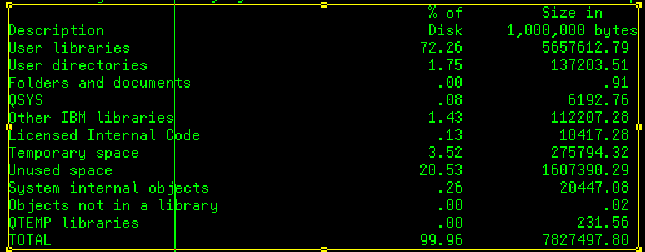
See how that can help?
There's an option on PRTDSKINF that I often use:
PRTDSKINF RPTTYPE(*LIB) OBJ(*NONE)
This will tell you your biggest libraries sorted by size.
If you need more detail try:
PRTDSKINF RPTTYPE(*LIB) OBJ(*ALL) MINSIZE(99000)
PRTDSKINF is worthless without a recent RTVDSKINF.
Now, if you find your "User directories" is the culprit then you should look at the combo of
RTVDIRINF
and
PRTDIRINF
These run a LONG time.
There are some nice samples in Run SQL Scripts for analyzing the files created by RTVDIRINF.
------------------------------
Robert Berendt
------------------------------
Original Message:
Sent: Mon May 02, 2022 02:25 PM
From: Avinash Yadav
Subject: DASD is high on IBM i
Hi Team,
Our system ASP is suddenly spiked to 88%. How can I reduce the ASP on priority. Also today is the 1st day of 4 day billing, hence the system is busy.
I am new to the system and finding it difficult to check what is exactly causing the issue. I need to find the root cause and bring down the ASP. Please help.
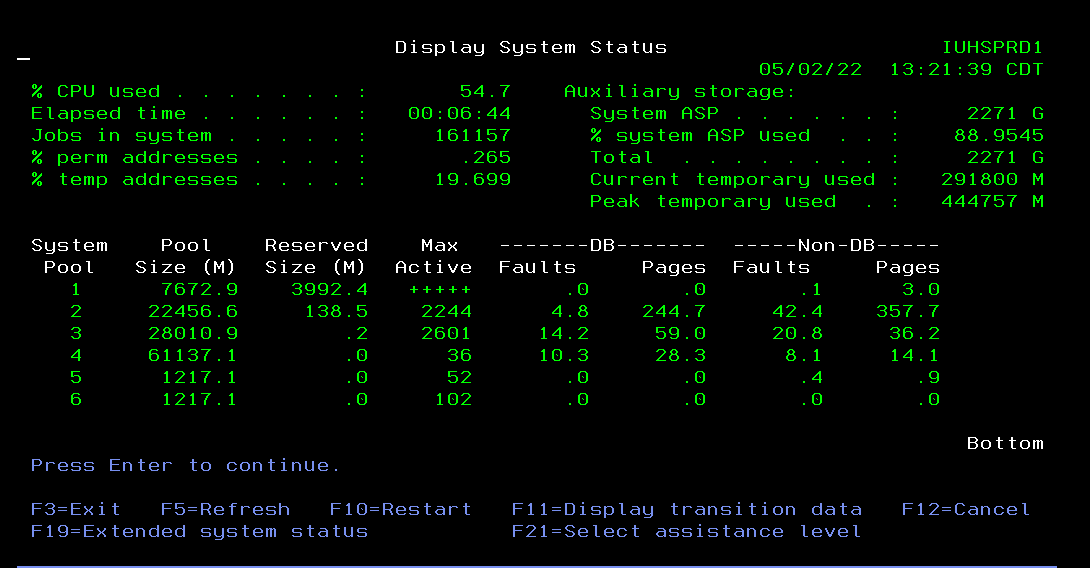
------------------------------
Avinash Yadav
------------------------------