Introduction
PowerVC 2.1.1 supports registering Pure Storage and enabling replication for Pure Storage. This blog provides instructions for enabling Pure Storage replication through PowerVC GUI, along with the parameters required during registration and de-registration. You will also see an example of volume creation by using the Pure Storage template.
Before adding Pure Storage to PowerVC, see the hardware and software requirements to meet the required guidelines.
Prerequisites before enabling replication
Register the Pure Storage device on PowerVC. See the Pure Storage registration in PowerVC blog. On registering Pure Storage, the Pure Storage details page displays the replication details.
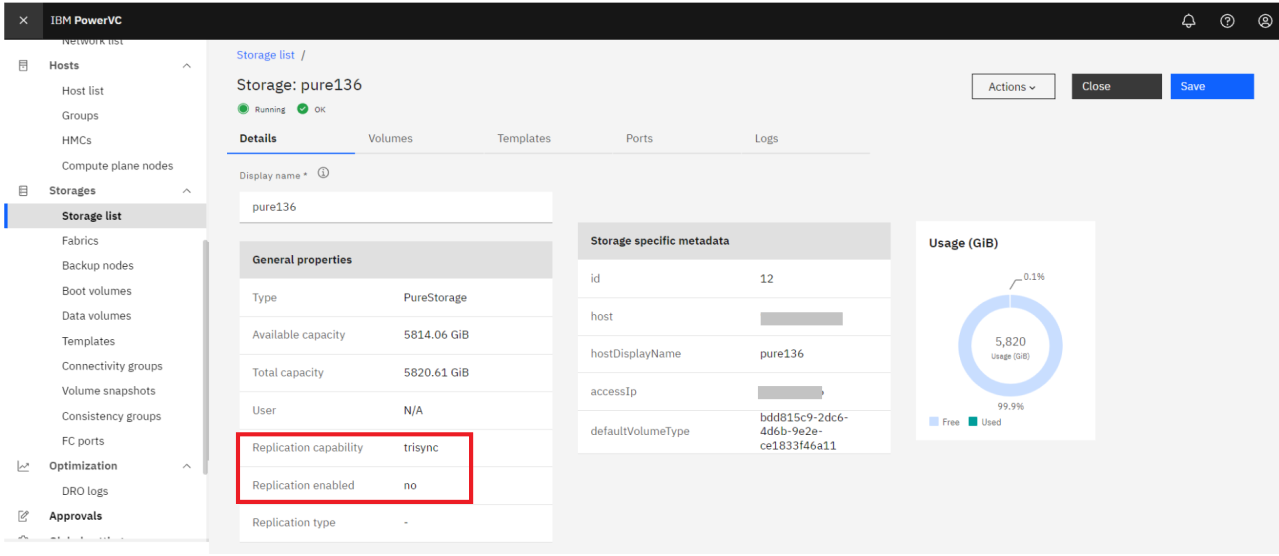
- The Replication capability field determines whether replication can be enabled or not. If it’s None, then replication is not supported. The Replication capability value must be trisync, sync, or async to proceed.
- The Replication enabled field will be no before we enable replication and Replication type will be null.
Enabling Pure Storage Replication
Enable Pure Storage Replication in PowerVC by performing these steps:
1. In the Storage Details page, click Actions, then click Enable Replication.
You see the Enable replication page.
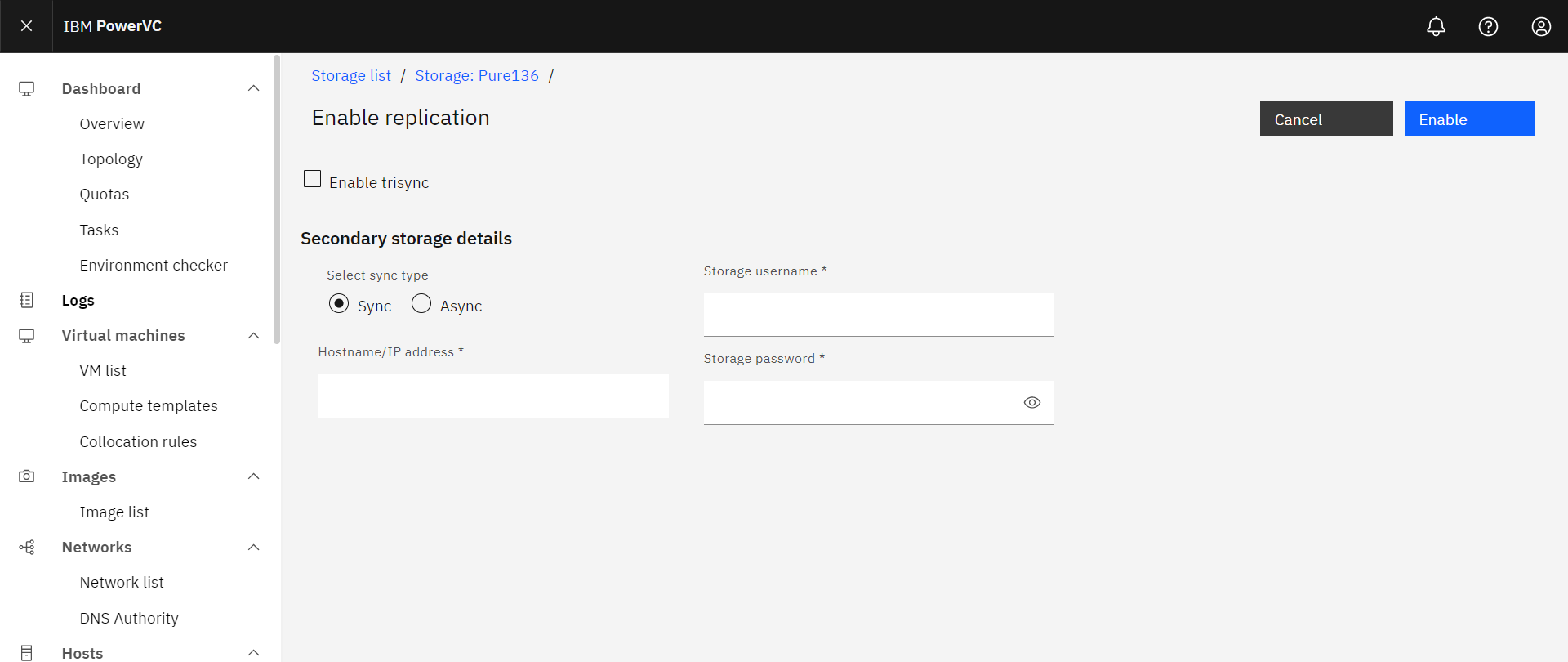
2. In the Secondary storage details section, update these fields for Pure Storage:
a. Select Sync or Async in the Select replication type field.
b. Enter the hostname or IP address that needs to be added to PowerVC as the secondary Pure Storage in the Hostname or IP address field.
c. Enter the user ID that is required to provide login access to Pure Storage in the Storage username field.
d. Enter the password that is used to provide login access to Pure Storage in the Storage password field.
e. Click Enable.
3. To enable Trisync replication, click the Enable trisync checkbox.
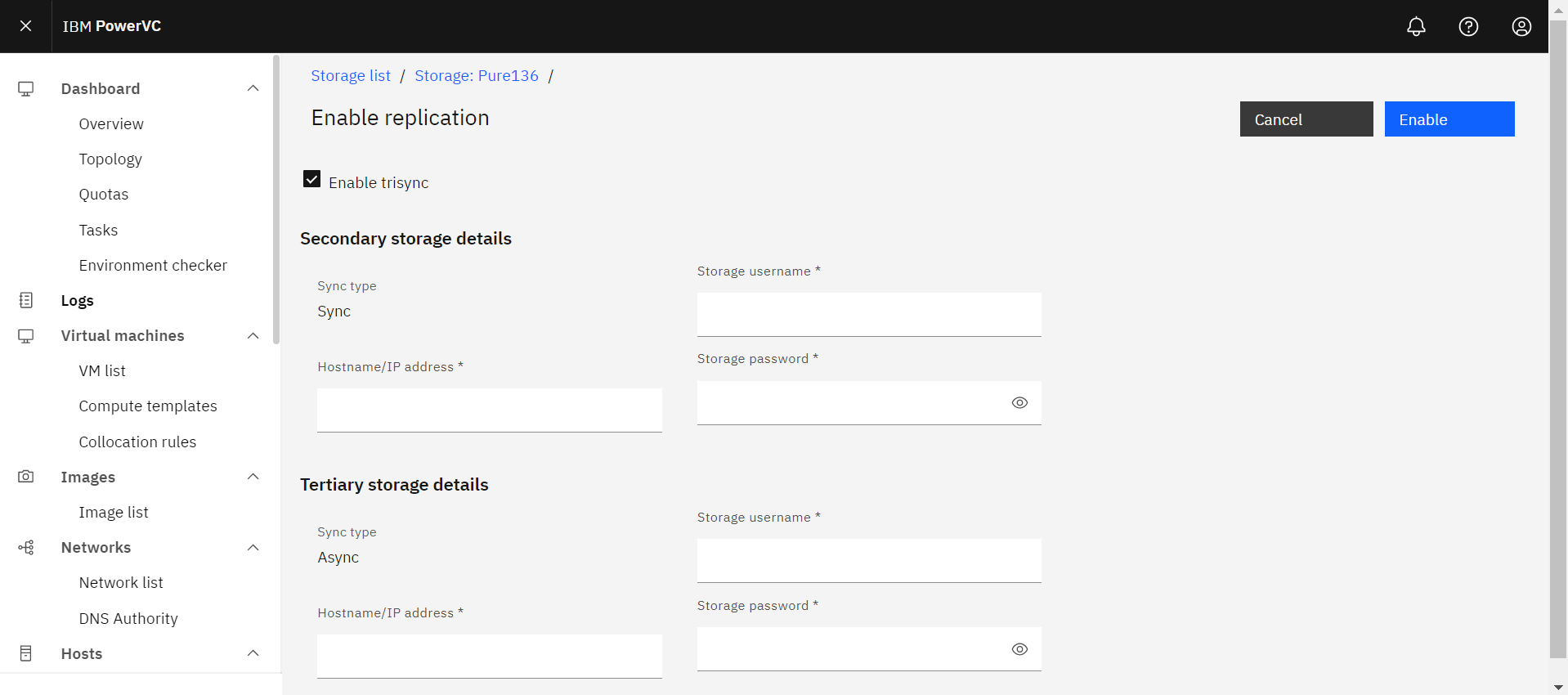
4. In the Secondary and Tertiary storage details sections, update these fields for Pure Storage.
a. Enter the hostname or IP address that needs to be added to PowerVC as the secondary Pure Storage in the Hostname or IP address field.
b. Enter the user ID that is required to provide login access to Pure Storage in the Storage username field.
c. Enter the password that is used to provide login access to Pure Storage in the Storage password field.
d. Click Enable.
After you complete enabling replication for Pure Storage in PowerVC, the Pure Storage details page displays additional details such as secondary IP, tertiary IP, secondaryReplication Type, and tertiaryReplication Type.
In the General properties section, the Replication enabled field displays yes and Replication type field updates with the respective value.
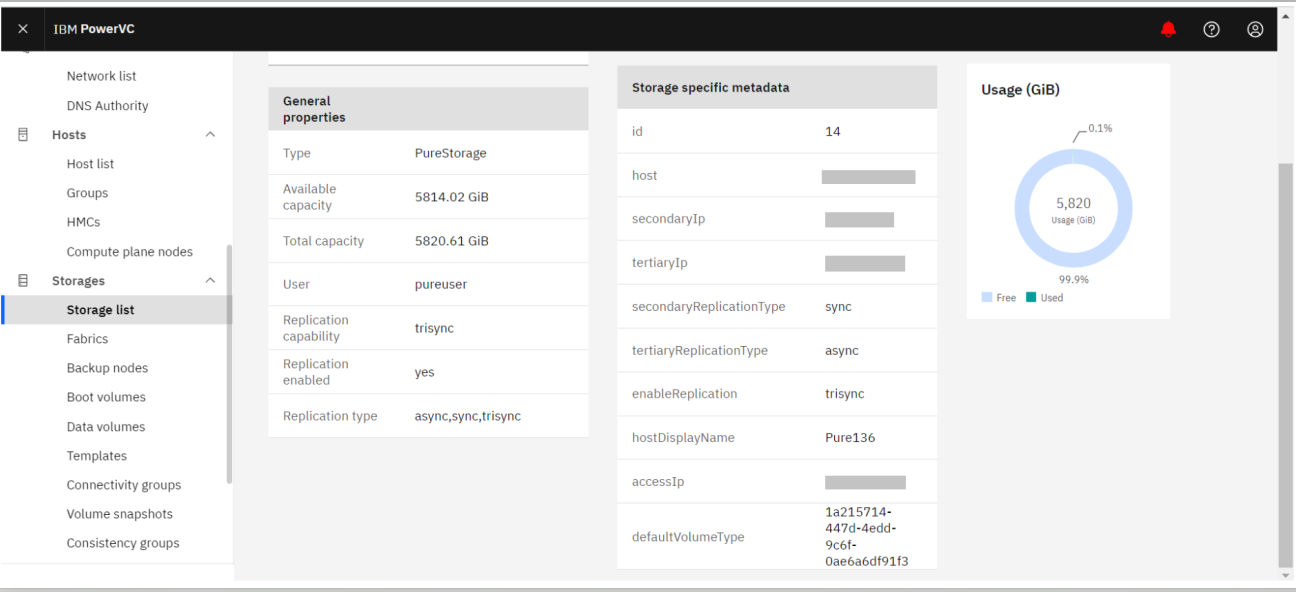
You can also complete the registration using API. See the Storage controller registration topic for more information.
Pure Storage Template Details
After replication is enabled, you see a new template created in the Storage templates page.
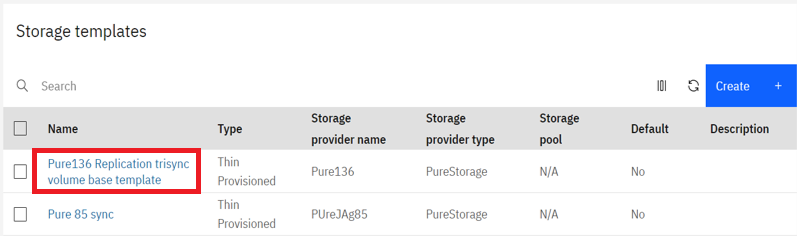
When you click on the newly created trisync template, the Template details page displays with the ID and Template name of the trisync template.
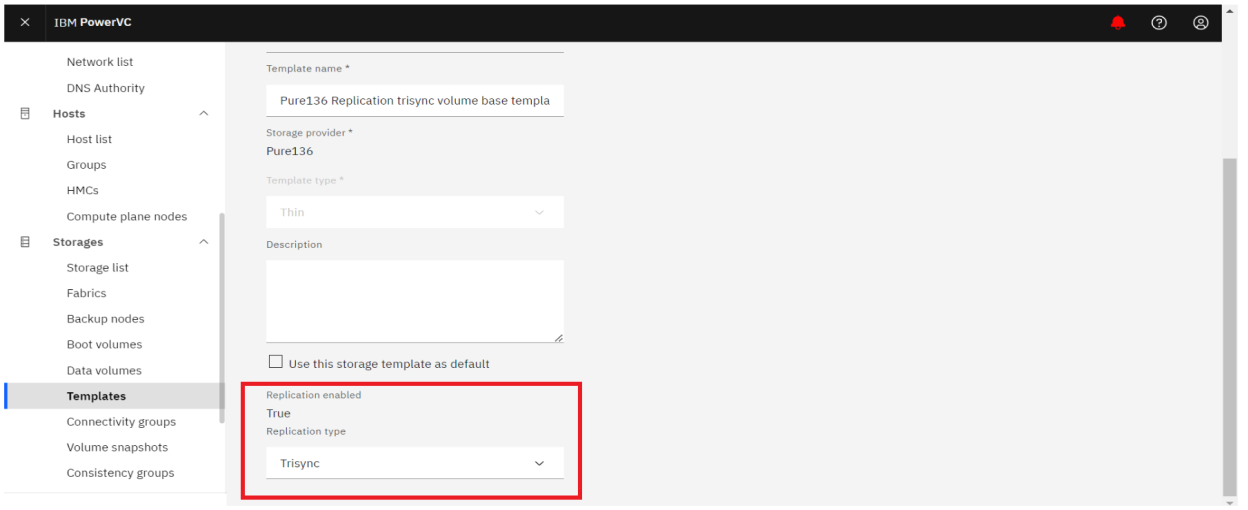
You can differentiate whether it’s a base template or trisync template by reviewing these properties:
- Replication enabled - If replication is enabled, the value is True. If it’s a base template, the value is False.
- Replication type - Respective replication type is updated under this property. The Trisync template provides a drop-down to create Sync or Async template.
Creating Sync or Async template with Trisync template
To create a sync or async template after enabling trisync replication, perform these steps.
1. In the Storage templates page, select the trisync template, then click Create copy.
2. In the dialog box, enter the name in the Name field and click Create.
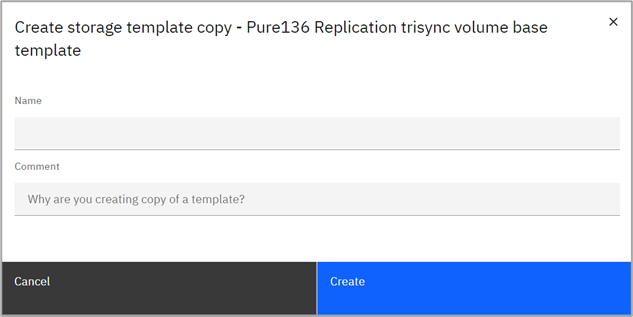
3. In the Replication type drop-down, change Trisync to Sync or Async, then click Save.
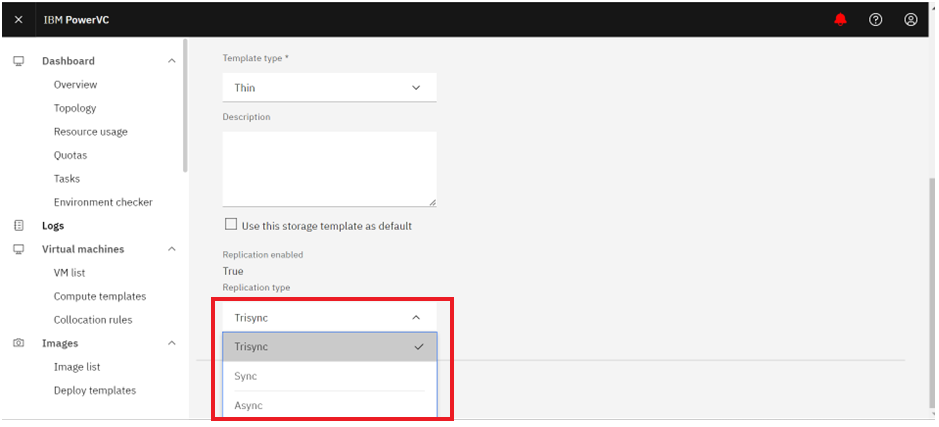
4. Replication type will be set as Sync/Async. Storage template page -
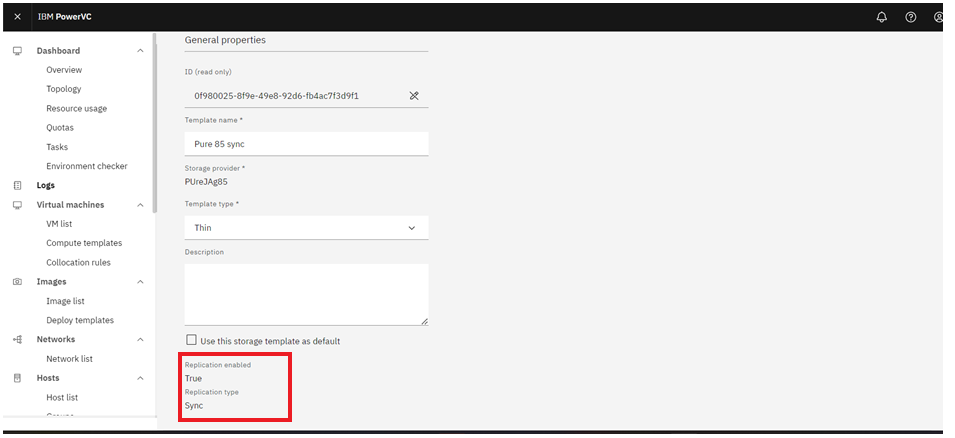
Creating volume with Pure Storage replicated template
To create volume with Pure Storage trisync template, perform these steps.
1. In the Data volumes page, click Create.
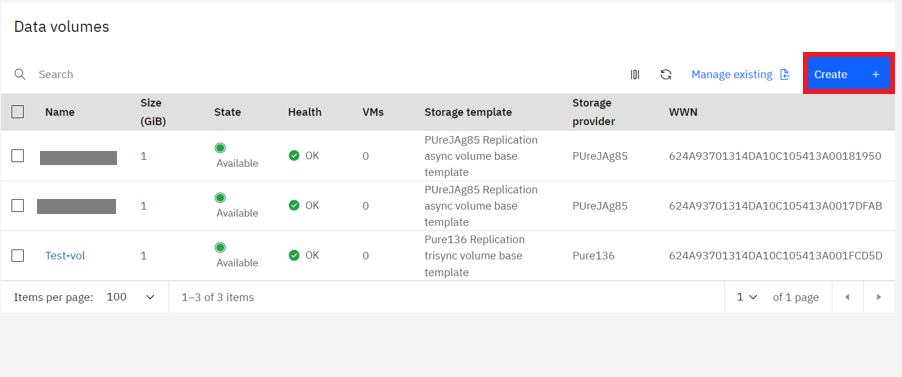
2. In the Create data volume page, update these fields.
a. Enter the name of the volume in the Volume name field.
b. Select PureStorage base template from the Storage template drop-down.
c. Specify the volume size in the Size (GiB) field.
d. Specify the volume count in the Volume count field.
e. If you want to share the volume, select the can be shared between VMs checkbox.
f. Click Create.
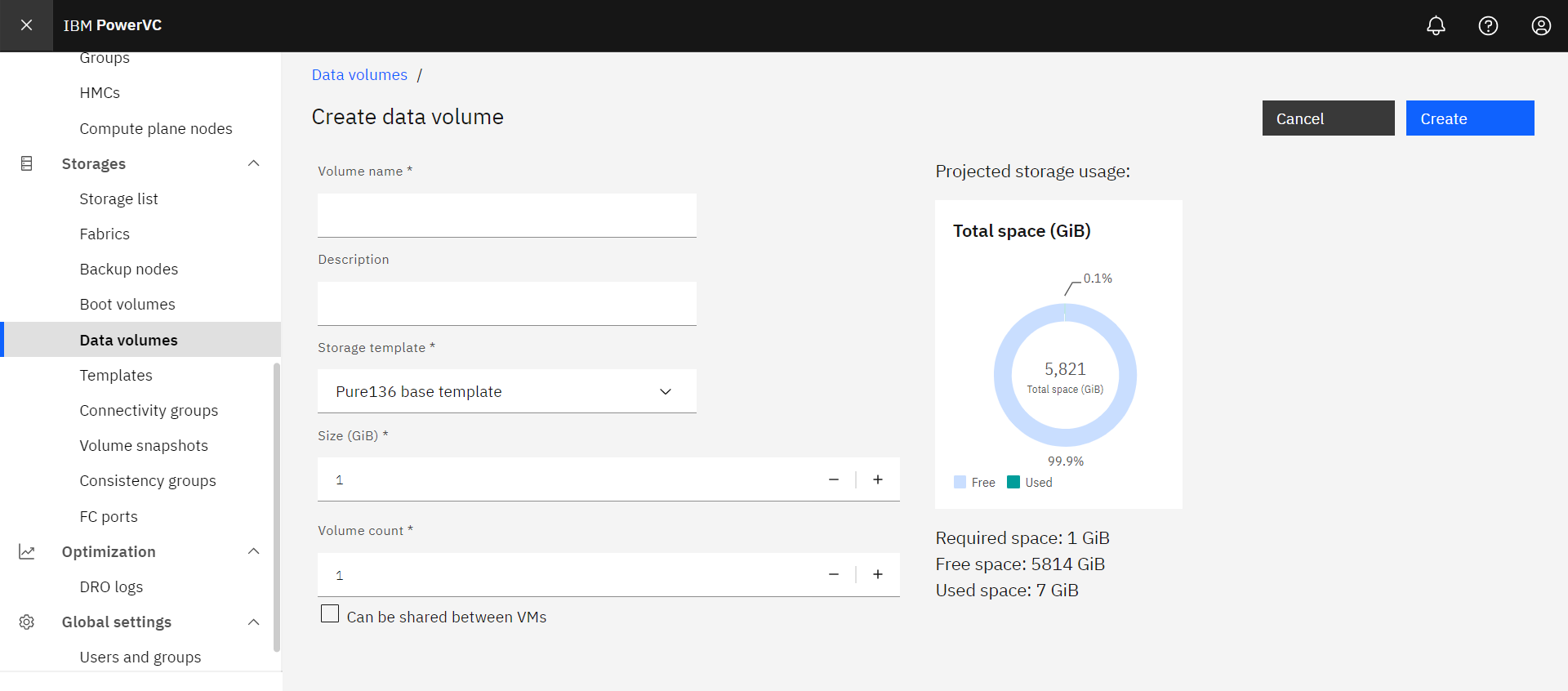
After the volume is created successfully, you can view the created volume in the Data volumes page.
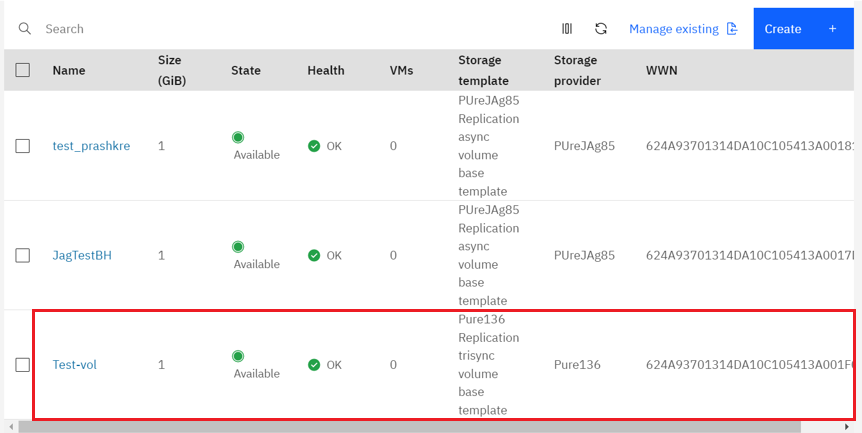
Volume details page for volume created with Trisync template -
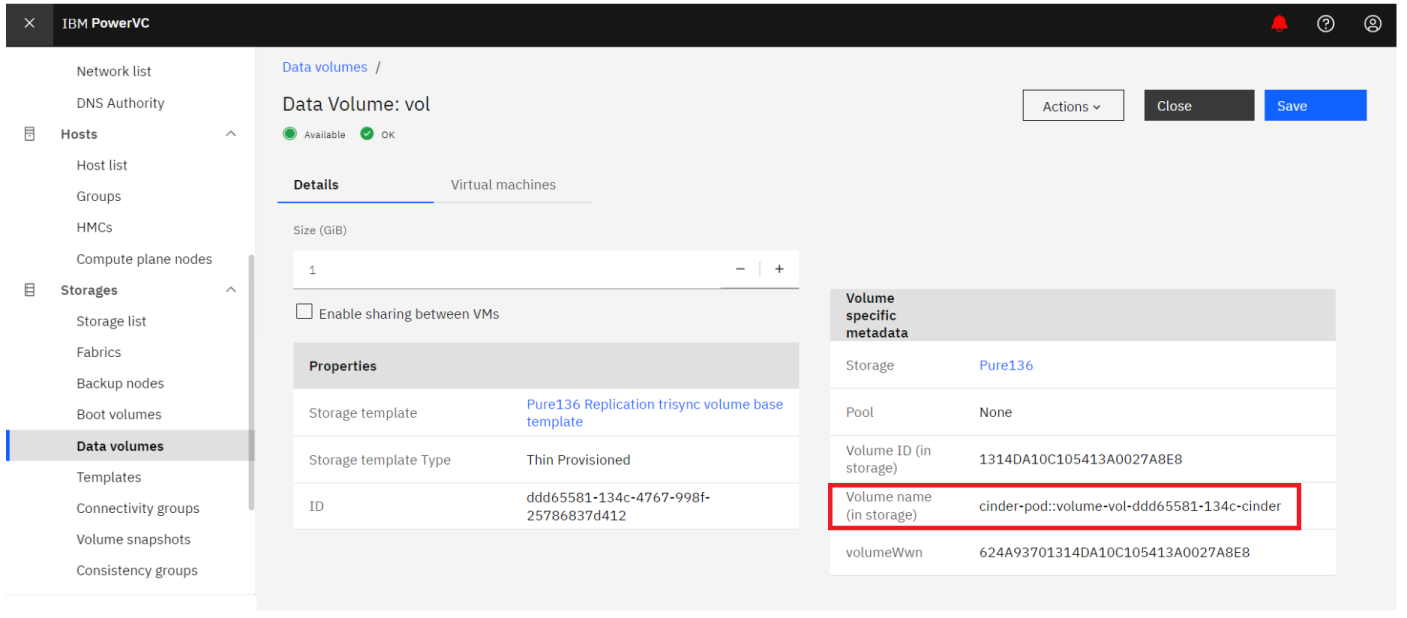
Supported operations
Volume Operations support with Pure Storage.
|
Volume Use Case
|
Sync
|
Async
|
Trisync
|
|
Create
|
Yes
|
Yes
|
Yes
|
|
Resize
|
Yes
|
Yes
|
Yes
|
|
Delete
|
Yes
|
Yes
|
Yes
|
|
Attach
|
Yes
|
Yes
|
Yes
|
|
Detach
|
Yes
|
Yes
|
Yes
|
|
Manage Existing
|
Yes
|
Yes
|
Yes
|
|
Retype
|
No
|
No
|
No
|
VM Operations support with Pure Storage.
|
VM Use Case
|
Sync
|
Async
|
Trisync
|
|
Deploy
|
No
|
No
|
No
|
|
Delete
|
Yes
|
Yes
|
Yes
|
|
Onboard
|
Yes
|
Yes
|
Yes
|
|
VM Capture
|
No
|
No
|
No
|
|
VM clone
|
No
|
No
|
No
|
|
VM restore
|
No
|
No
|
No
|
Note: Volume Retype uses generic migration that requires FC connectivity to PowerVC controller node.
Editing Pure Storage Replication in PowerVC
To edit the Pure Storage replication from PowerVC, perform these steps.
1. In the Storage details page, click Actions, then click Edit replication.
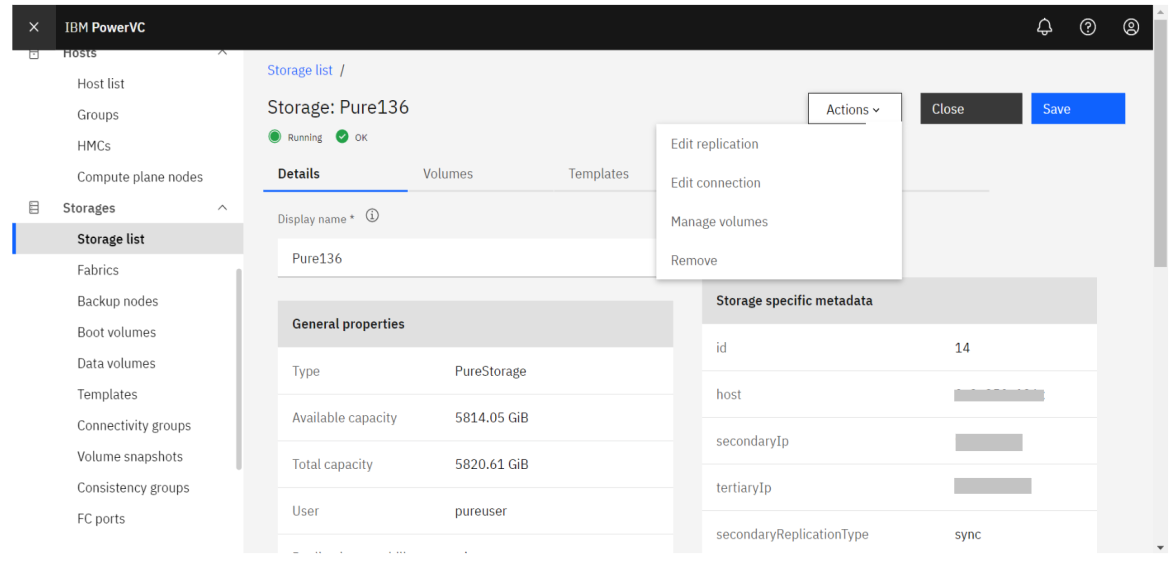
2. In the Select replication type section, if Sync or Async is registered, you can modify the secondary storage details by clicking the Enable Trisync checkbox and entering the tertiary storage details, then clicking Save.
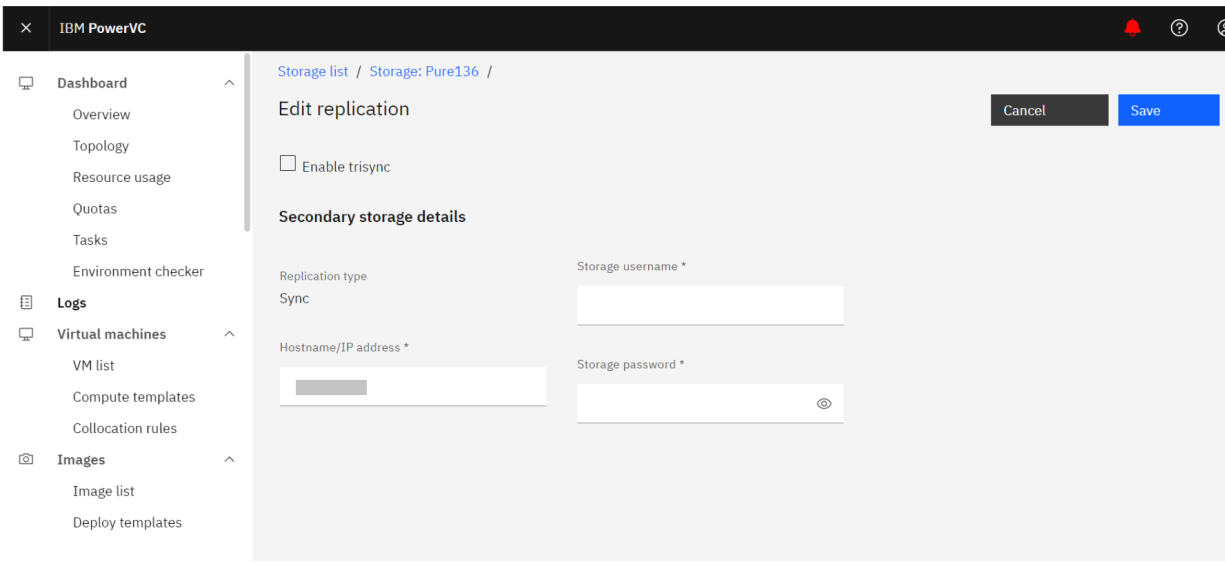
3. If trisync is registered, you can modify the secondary and tertiary storage details and click Save.
Hope this blog is useful to get you started with Pure Storage replication on PowerVC.
Thank you and happy reading! 😊 If you have any questions about this topic, leave your comment below.
Keep watching our social outlets for more interesting information about PowerVC! Find and follow us on Facebook, LinkedIn, YouTube, and Twitter.
Blog authors
Smita Vaidya
Jagdish Choudhary
Chhavi Agarwal