Hey Jaiveer,
I am not sure I 100% understand the concern here, but I do know that what you are asking for is possible within Apptio. Here is how I would set up your data and the subsequent report.
Data set:
- First off, you will want to use your Date Partition so that every month within Apptio contains only the data for that month. The goal here is to split data that looks like this to look like the following
Original Data| Org Unit | Month | Cost |
|---|
A | Jan | 10 |
| B | Jan | 10 |
| C | Jan | 10 |
| B | Feb | 10 |
| C | Feb | 10 |
January Data| Org Unit | Month | Cost |
|---|
| A | Jan | 10 |
| B | Jan | 10 |
| C | Jan | 10 |
February Data| Org Unit | Month | Cost |
|---|
| B | Feb | 10 |
| C | Feb | 10 |
This data will be backing your Modeled objects and you would presumably be tying your numeric data to a Metric. In my above example, I detail Cost. Since you're referring to a Month End report, I'd imagine you'd align with Cost as well.
Once you have this, you will want to take advantage of those Time options that @Lauren Griessel highlighted in her earlier response. There are a few options that may be of use in displaying your data, but to your specific points, I would recommend the following:
- Prior Month Expense - Use the "Current Month" option into your Columns in your dialog. Once there, you can right click and select a "Shift..." value to shift the Month view back by one, or -1.
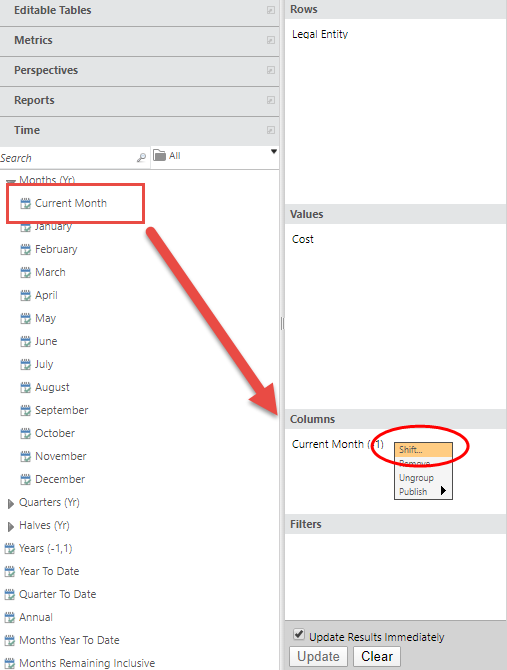
- For the Year to Date value, there's a simple "Year to Date" option you can pull right into your Columns dialog. No further config necessary on this one.
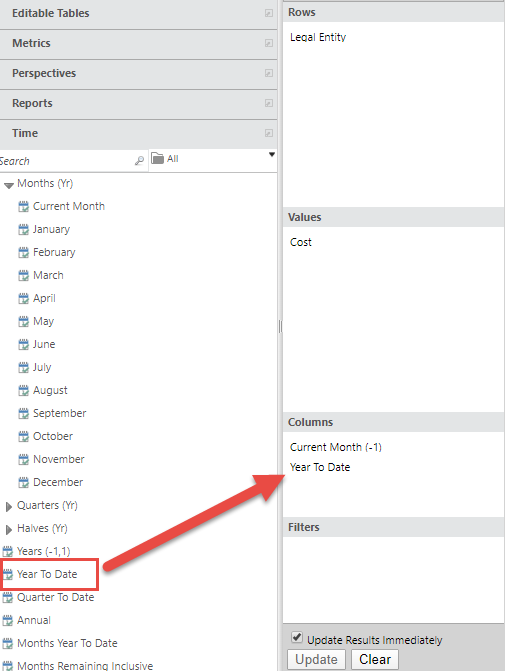
Lauren mentioned this in her response, but just to reiterate - these Time functions will only work if you are modeling against a Metric of some kind.
All of this was designed around Date Partition because this is the recommended path. However, if there is a particular reason why you believe Date Partition is not acceptable within this data table, then there are ways around this in that direction as well. If this is the case, let me know and I can walk you through how I would handle this while maintaining all monthly data within the data table.
-Greg