I was playing with that yesterday, but couldn't get it to work. I think I was doing the formula wrong. I will give this a try again. I do love all the information from this posting. I guarantee that I will be using both options for some of my reports. Thank you all
------------------------------
KristineKleinTerex CorporationSr IT Operations Specialist
------------------------------
Original Message:
Sent: 02-07-2023 12:17
From: Tony Wong
Subject: Highlight Cell Color in Report Table
@Kristine Klein, I believe you can use this. You have to highlight the column which you wish to do the conditional highlighting. In the formula window, you can basically put any formula to accomplish your logic. You can also use the HTML color code for specific shades of color.
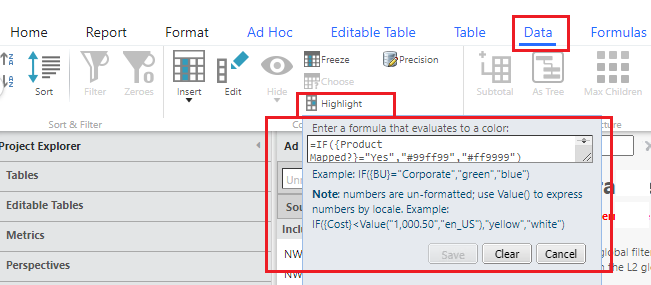
------------------------------
Tony Wong
ExxonMobil TBM Analyst
Original Message:
Sent: 02-07-2023 12:03
From: Kristine Klein
Subject: Highlight Cell Color in Report Table
Conditional formatting
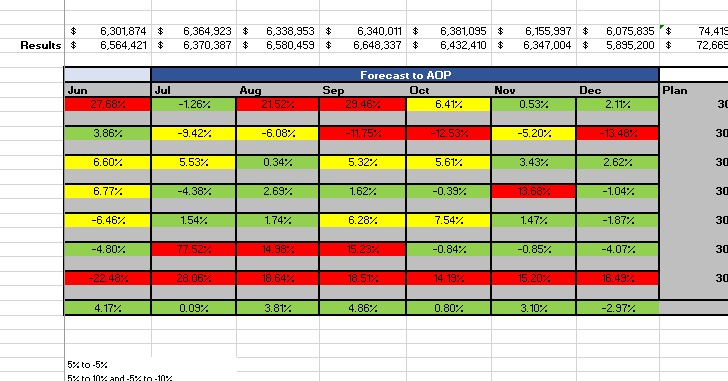
------------------------------
KristineKleinTerex CorporationSr IT Operations Specialist
Original Message:
Sent: 02-07-2023 12:01
From: Jenny Franklin
Subject: Highlight Cell Color in Report Table
Are you talking about something like this or conditional formatting?
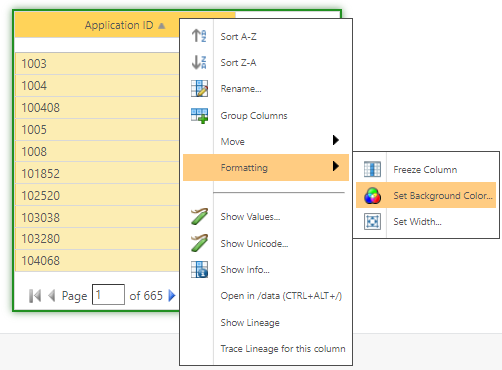
Original Message:
Sent: 02-07-2023 11:06
From: Kristine Klein
Subject: Highlight Cell Color in Report Table
Thanks. I will add that into my report. Just curious. Is there a way to color the background of the cell?
------------------------------
KristineKleinTerex CorporationSr IT Operations Specialist
Original Message:
Sent: 02-06-2023 17:15
From: Jenny Franklin
Subject: Highlight Cell Color in Report Table
My teammate, Erin, did this recently where a client wanted to see red or green font, too, so sharing as well...
This is what the Edit Column window looks like...
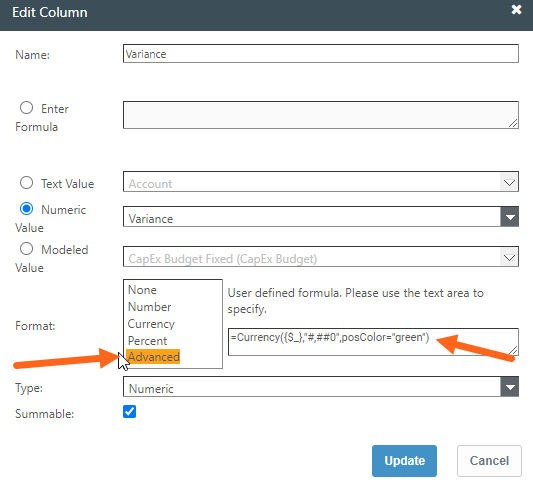
And the formula so you can copy/paste... =Currency({$_},"#,##0",posColor="green")
And this is the result...
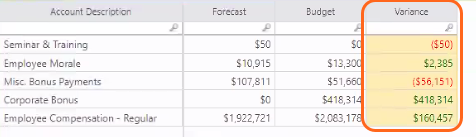
Credit: @Erin Lycke
Original Message:
Sent: 02-06-2023 16:50
From: Kristine Klein
Subject: Highlight Cell Color in Report Table
Thanks. I didn't see that.
------------------------------
KristineKleinTerex CorporationSr IT Operations Specialist
Original Message:
Sent: 02-06-2023 16:49
From: Jenny Franklin
Subject: Highlight Cell Color in Report Table
Hi @Kristine Klein - have you run across this post yet?
Original Message:
Sent: 02-06-2023 16:34
From: Kristine Klein
Subject: Highlight Cell Color in Report Table
I am looking to highlight cells in a table based on the value. Example: -5% to 5% is green, 5% to 10% or -5% to -10% is yellow, and >10% or <-10% is red. Does anyone know a way to accomplish this?
I found a highlight function for columns in a report table where you can enter and If statement to show a color. I am not sure if this option would be able to do it. I tried it but I can't get it to color the cells correctly.
------------------------------
KristineKleinTerex CorporationSr IT Operations Specialist
------------------------------
#TBMStudio