By shortcuts do you mean the links you get from the share dialogue?
You can use the storeID instead of the path.
Let's say your shortcut looks like this:
https://cognos.pm2analytics.com/sandbox/bi/?pathRef=.public_folders%2FDemo%2FFancy%2Breport
Replace the pathRef with objRef and the storeid, and add the perspective.
https://cognos.pm2analytics.com/sandbox/bi/?perspective=authoring&objRef=iA3E27A70292D42849A5E03A3EAC34D44
The Most Recent list isn't really modifiable. You could, in theory, make a replacement Most Recent screen without the Location column, and I think even if you did modify it once the user's run the report, they'll still see the path in the URL.
So the big issue is user's being able to see folders they shouldn't. Why not set the the Hide Entries? Remove everyone from the list, and add in the developer and admin roles. End Users won't be able to view hidden folders or their contents, but will still be able to execute objects inside them.
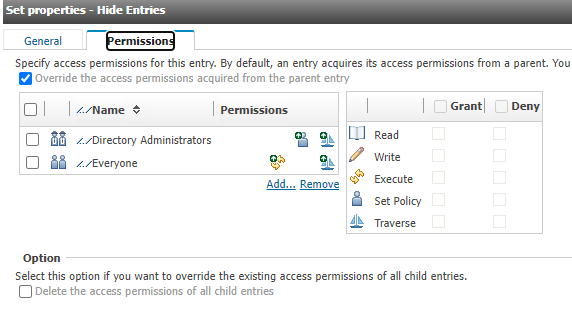
------------------------------
Paul Mendelson
------------------------------
Original Message:
Sent: Mon November 07, 2022 09:49 AM
From: Dax Lawless
Subject: Hiding Path in Shortcuts and Recent Location
Does anyone know of a way to hide the path information when it comes to shortcuts/recent locations
We have a global generic package for reports that sits outside the user's root folders and is not visible normally. However, the additional of URL information in shortcuts is allowing users to navigate where they aren't normally supposed to go.
Looking for a way to prevent users from navigating outside their home directory.
--

Dax Lawless
Consultant III - Professional Services Consulting
DECCx: Digital Enablement, Collaboration and Customer Experience
Verizon Business Group
M 3195382382
#CognosAnalyticswithWatson