Hi Adolfo
This was also the answer I got from support and they say this is by design.
Personally I do not see the link between the format setting and the tool bar language so I recommend all customers to use the method provided by Emil.
Besides the obvious irritation of having to go into the installation folder and rename a folder, you also have to do this every time you update PAX.
------------------------------
Jesper Poulsen
------------------------------
Original Message:
Sent: 11-22-2018 03:58 AM
From: Adolfo Martin Sanchez
Subject: PAX tool bar language
In previous versions of the tool (i.e. CAFE), this was made by changing the OS regional settings (Control Pannel -> Region and Language -> Formats -> Format).
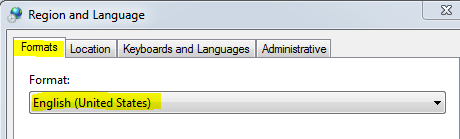
Have you tried this way?
------------------------------
Adolfo Martin Sanchez
Original Message:
Sent: 11-21-2018 09:00 AM
From: Jesper Poulsen
Subject: PAX tool bar language
Does anybody know how to change the language for the PA toolbar in PAX/excel?
For some reason my PAX toolbar is in Danish but all other excel menus are in English. And I would like to have it in English.
I cannot find anything about this in the documentation.


------------------------------
Jesper Poulsen
------------------------------
#PlanningAnalyticswithWatson