Hi Adam,
The documentation is explaining two things: the endpoint (/ui) and the params (i.e. what is after the ?p1 ... etc). The sceencap I posted and what I highlighted shows the end point to be used. (Classic v New Experience is irrelevant at this point)
You made progress there by adding /ui the next step is to make sure what you are looking for exists. That response is basically saying the View you are attempting to render is not a view with a query, does not exist, is wrong or you do not have permission to see it. Remember you can only open PAW views (not books) using that path you were using in the original post.
My recommendation is you go back to PAW open a book, add view/exploration, click on the view/exploration Save As (Not the book Save as, but the view/Exploration widget) Save it to a known location then use the path of that new location as the param to the endpoint (/ui) path query-param.
e.g:
https://XXXXX.planning-analytics.ibmcloud.com/ui?type=cube-viewer&path=<Make sure this path a PAW saved view>------------------------------
Charbel Abou-Khalil
------------------------------
Original Message:
Sent: Mon August 08, 2022 08:44 AM
From: Adam Havas
Subject: Workspace API
@Charbel Abou-Khalil While NONE of the examples for "New Experience" include /ui, I appreciate you suggesting that I try that. That also does not work. Generates a custom 404 error:
[TM1MDVDriver.init] failure initializing: [CubeViewerDriver.generateTM1MDVCoreArgs] failed to obtain query state: {"statusCode":404,"message":"{\"detail\":{\"message\":\"NOTEXISTS: Not found.\",\"type\":\"NOTEXISTS\"},\"error\":\"NOT_FOUND: NOTEXISTS: Not found.\"}"}
------------------------------
Adam
Original Message:
Sent: Fri August 05, 2022 03:50 PM
From: Charbel Abou-Khalil
Subject: Workspace API
Hi Adam,
The URL used is incorrect.
Try adding: /ui?type=cube-viewer&path=<path-to-paw-view>
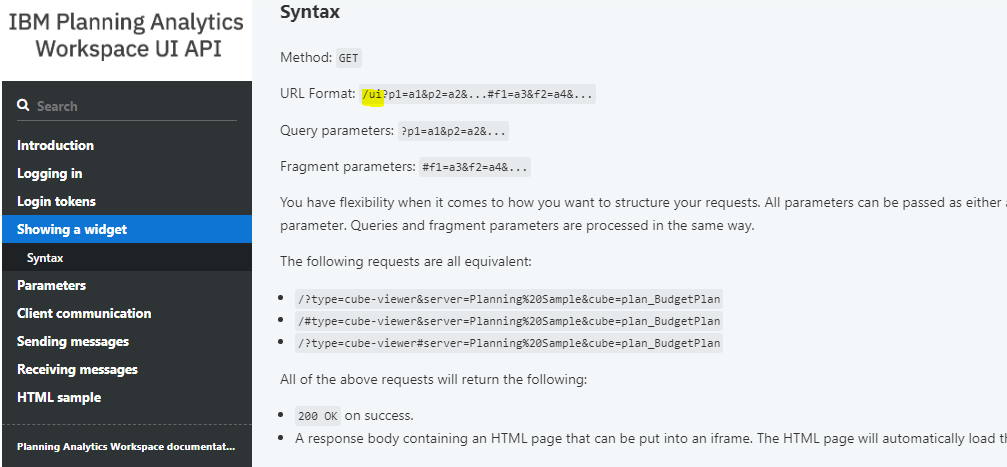
Hope this helps.
Charbel
------------------------------
Charbel Abou-Khalil
Original Message:
Sent: Fri August 05, 2022 11:40 AM
From: Adam Havas
Subject: Workspace API
Hi @Svetlana Pestsova,
Wanted to give you more detail.
- Let's say I saved a cube view to the contentstore.
- I log into PAW in Chrome and am on the PAW welcome page.
- In my URL bar, I replace the PAW welcome page with: https://XXXXX.planning-analytics.ibmcloud.com/?type=cube-viewer&path=/shared/MyTestView
- Expect it, per PAW UI documentation to take me to that view. However all that happens is I am taken back to the PAW welcome page.
Seems PAW UI API no longer works? If that is the case my recommendation would be to remove it all to avoid confusion.
Thanks!
------------------------------
Adam
Original Message:
Sent: Mon August 01, 2022 03:10 PM
From: Adam Havas
Subject: Workspace API
Do these still work for cloud customers on the latest version of Workspace?
No matter what we try to do, we're sent back to the PAW welcome page.
https://ibm.github.io/planninganalyticsapi/#showing-a-widget
FYI to
@Svetlana Pestsova
@STUART KING
------------------------------
Adam
------------------------------
#PlanningAnalyticswithWatson