As organizations modernize their IBM i environments, administrators need a comprehensive, hands‑on workshop that covers everything from core concepts through security, availability, and problem determination. We’re excited to announce the new IBM i System Administration (OL19G, ERC 16.0), a five‑day, instructor‑led course updated for IBM i 7.5!
This course is structured around these key pillars:
-
System foundations & management
-
Security requirements, features & auditing
-
Availability, backup & recovery planning
-
Problem determination & resolution
-
Administration via 5250 green‑screen or IBM Navigator for i
Full Course Agenda
Day 1
(00:30) Welcome, course administration, introductions, lab setup
(01:00) Unit 1: IBM i overview and concepts
(00:45) Unit 2: IBM I Systems management
(00:30) Exercise 1: Using IBM i Access Client Solutions
(00:45) Exercise 2: Exploring the user environment
(00:10) Unit 3: Security concepts and overview
(01:00) Unit 4: Security-related system values
(00:40) Unit 5: User security - Topic 1
(00:45) Exercise 3: Working with user profiles
Day 2
(00:10) Unit 5: User security - Topic 2
(00:45) Exercise 4: Working with group profiles
(00:20) Unit 5: User security - Topics 3
(00:45) Unit 6: Resource security - Topics 1 - 3
(00:30) Exercise 5: Working with authorization lists
(00:25) Unit 6: Resource security - Topics 4 - 6
(00:30) Exercise 6: Working with object authority and adopted authority
(00:30) Unit 7: Security auditing
(01:00) Unit 8: Designing security
Day 3
(02:00) Unit 9: IBM Power with IBM i: Availability overview
(01:30) Unit 10: Disk management
(00:45) Unit 11: Backup and recovery strategy using save/restore - Topics 1 - 2
(00:25) Exercise 7: Media devices and virtual tape
(00:45) Unit 11: Backup and recovery strategy using save/restore - Topics 3 - 4
Day 4
(00:25) Exercise 8: Save/restore
(00:30) Unit 11: Backup and recovery strategy using save/restore - Topics 5 - 6
(01:00) Unit 12: Journal management - Topics 1 - 6
(00:50) Exercise 9: Journal management
(00:30) Unit 12: Journal management -Topics 7 - 8
(01:00) Unit 13: Commitment control overview
(00:45) Exercise 10: Commitment control
(01:00) Unit 14: Backup and recovery planning
Day 5
(01:20) Unit 15: Problem determination
(00:45) Exercise 11: Problem determination
(00:45) Unit 16: Introduction to Backup Recovery and Media Services
(00:45) Unit 17: Power HA/DR solutions
(00:25) Unit 18: Power SC for i
By the end of the week, participants will be fully equipped to secure, manage, and troubleshoot IBM i on Power using both green‑screen 5250 and IBM Navigator interfaces. After taking this course, you will earn an IBM digital badge certifying your IBM i System Administration skills.
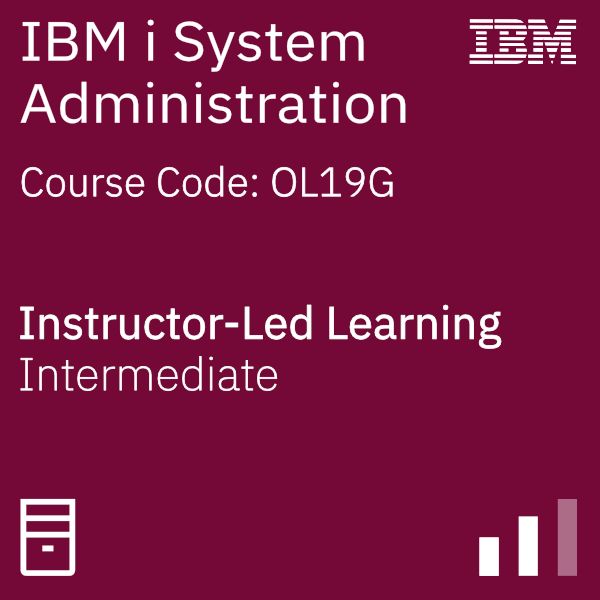
Course registration & details:
https://www.ibm.com/training/course/ibm-i-system-administration-OL19G
Please feel free to contact me for more details.