In IBM Business Automation Workflow [BAW] 25.0.0.0, you can track and monitor the history of tasks within a process, providing comprehensive visibility into task lifecycles. The following task-related events can be monitored in IBM Business Automation Insights [BAI]:
-
Process Start: Identifies the user who initiated the process instance.
-
Reassignment of tasks: Tracks the user who assigned or reassigned the task.
-
Complete/Terminate Task: Records the user who completed or terminated the task.
Additionally, Tracking event has been implemented in Client Side Human Service [CSHS] to track the changes to the business data. These tracking points help capture and record data changes in real-time.
To capture these task-related events, IBM Business Automation Insights [BAI] must be enabled within the environment. BAI is an optional feature that can be enabled in IBM Cloud Pak for Business Automation [CP4BA] and IBM Business Automation Workflow Traditional. Once enabled, BAI will capture events related to BPMN and Case workflows generated by IBM Business Automation Workflow.
For detailed instructions on enabling timeseries, please refer to the official IBM Business Automation Workflow documentation: Viewing history of the task
You can check these events in the timeseries or can build a custom dashboards in BAI
Time series can be searched in bai-process-timeseries index from Opensearch. To get the index, access Opensearch url with credentials and access end point /_cat/indices
Eg: https://<opensearch-url>/_cat/indices

To check the records present in the timeseries index, access the endpoint with process time series index
Eg: https://<opensearch-url>/icp4ba-bai-process-timeseries-idx-ibm-bai-2025.06.19-000001/_search?size=10000
1. Tracking Process Started
Here is an example of timeseries captured when user starts the process

Let us see how to build a dashboard to track the timeseries of the Process started
To build a dashboard in BAI-BPC, simply access the BAI-BPC dashboards
- Create a new dashboard, and add a chart called 'Start Process.'
- Under Monitoring source select Workflow TimeSeries (BPMN) - ALL

- Under Group by, add columns like, Process Name, Process Application Name, Performer Name, Performer Id.

- Add Filters
Add the short process instance id filter, which corresponds to the instance ID of the process.
Set the type filter to PROCESS_STARTED to capture tasks that have started

The "Process Started" dashboard appears as follows, This captured the performer name and the performer id.

Similarly, users can build dashboards to capture other events, such as reassigning tasks and completing tasks. Below are examples of TimeSeries and custom dashboards:
2. Activity Resource Assigned: When the process reaches the Client Side Human Service task, the default system user will be captured as the Assigner Name.

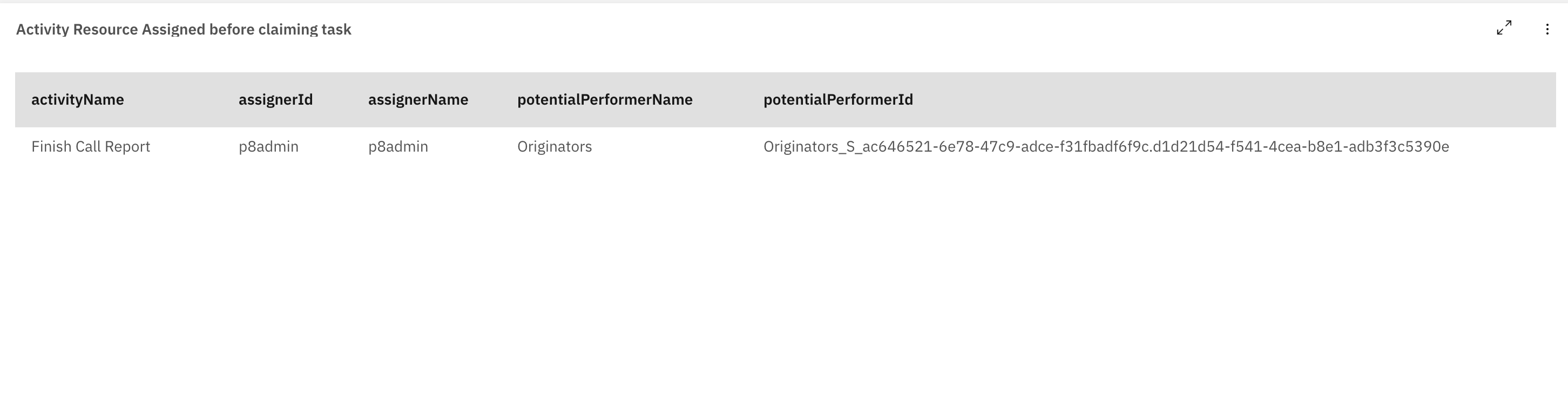
3. Activity Resource Assigned: When a task has been claimed by a user, both the Assigner Name and the Performer Name will be captured as the user who claimed the task.


4. Activity Completed: When the user completes the task, the username of the user who completed it will be captured.


Tracking Changes to Business Data with Client-Side Human Service Activities
Tracking event feature has now been implemented for Client Side Human Service [CSHS], The CSHS editor will have a new palette item and activity for intermediate tracking event. A user can set up a tracking group and define tracking group variables. The user can map the tracking group variables to the variables in the Client Side Human Service. These can be emitted through an intermediate tracking point defined in the Client Side Human Service.

When the process reaches the Intermediate tracking point, this will expose the variables to events emitted from BAW and a user will see an event of type EVENT_THROWN including those variables.
Here is the timeseries event for reference


Conclusion
Tracking task events enhances visibility into task lifecycles by tracking key events such as Process Start, Task Reassignment, and Task Completion. These features provide better control and transparency over processes. The integration of tracking events in Client-Side Human Service [CSHS] allows for real-time monitoring of business data changes, ensuring improved accuracy and efficiency across workflows.
Acknowledgements: Thanks to B A Nagabhushan and Alexander Samaha for their valuable inputs and review.