Maximo Formulas were introduced from Version 761, which has been a powerful feature when it comes to using basic Excel-like grammar to define expressions that use input from variables to calculate a value.
The existing formulas may not be utilized when it comes to the need of the customer who may require special calculations and values that cover a specific business process. This document describes in brief, an option to expand the footprints of the Maximo formulas by creating new Formula functions and thereby using it to output a value.
New formula functions can be registered under Add/Modify Formula Function, from Database Configuration Application.

Each function name is controlled by a Java class. So, we create our own java class using the Maximo class that defines these functions. An example of a java class created to get the current year from a date is displayed below:
------------------------------------------------------------------------------------------------------------------------------------------
package custom.util;
import com.ibm.tivoli.maximo.expression.Expression;
import com.ibm.tivoli.maximo.expression.Function;
import custom.app.financial.FinancialServiceExtRemote;
import psdi.util.MXException;
import java.math.BigDecimal;
import java.rmi.RemoteException;
import java.util.Date;
import java.util.List;
import psdi.server.MXServer;
import psdi.util.logging.MXLogger;
public class CURRENTYEAR extends Function {
public CURRENTYEAR(Expression exp, String name, int numParams) {
super(exp, name, numParams);
}
public BigDecimal eval(List parameters)
{
long targetTimeInMillis = 0L;
int currentYear = 0;
try
{
targetTimeInMillis = MXServer.getMXServer().getDate().getTime();
FinancialServiceExtRemote fsr = (FinancialServiceExtRemote) MXServer.getMXServer().lookup("FINANCIAL");
currentYear = fsr.getCurrentFinancialYear();
}
catch(RemoteException e)
{
Expression.EXPLOGGER.error(e.getMessage(), e);
}
catch(MXException e)
{
Expression.EXPLOGGER.error(e.getMessage(), e);
}
return new BigDecimal(currentYear, getExpression().getMathContext());
}
}
The class is compiled and deployed to the Maximo class folder and run buildmaximoear.bat.
Restart the Maximo server and navigate to Database Configuration to register the new function.
Name: CURRENTYEAR
Parameters: 0 (since it is programmed to return the year from system date)

Apply the formula to a Non-Persistent Attribute. In our example, we take WORKORDER Object and non-persistent field: PLUSGPREVDEFCOUNT.
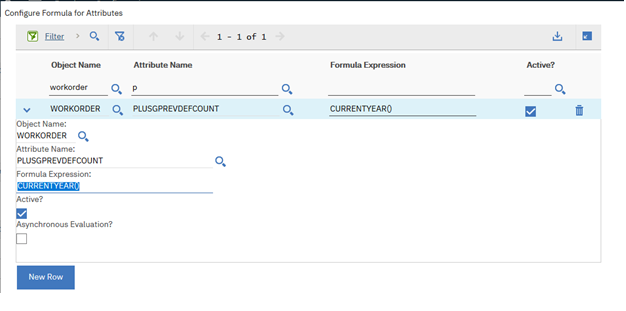
Add the field to Work Order Tracking Application.

Create a new work order

The non-persistent field displays the current year.
In this manner, the capabilities of the Maximo Formula can be expanded to deliver solutions that can be utilized from a single source and utilized in multiple areas.
#MaximoIntegrationandScripting#AssetandFacilitiesManagement#Maximo