Originally posted by: bobby_g

Yes, this feature was added back in V5.2.17 on the storage system pages. You can use the overview charts for storage systems to answer key physical capacity, volume capacity, and capacity savings questions:
- How much space is available.
- How much of your thin-provisioned volume space is used.
- How much space you are saving by using compression, deduplication, and thin provisioning.

You can view the Physical Capacity, Volume Capacity, and Capacity Savings charts for these storage systems: FlashSystem A9000, FlashSystem V9000, FlashSystem V840, FlashSystem 900, FlashSystem 9100, SAN Volume Controller, the IBM Storwize family, XIV®, IBM Spectrum Accelerate™, and DS8000®.
For more overall information on IBM Spectrum Control, see the IBM Knowledge Center
Joining the conversation
 Be social! Do social!
Be social! Do social!
Join the conversation at #IBMStorage, #ibmsystems, and #softwaredefinedstorage.
Social media insights
Watch videos, read blogs, and explore social media to learn more about how to use IBM Spectrum Control. See Social media for IBM Spectrum Control.
For continuing information on IBM Spectrum Control, IBM Storage Insights and entire IBM Spectrum Storage Suite, 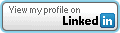 or Twitter, @bobby_gratz
or Twitter, @bobby_gratz
#Storage#StorageManagementandReporting#PrimaryStorage