Hello ,
I had the same problem but I overcome it.
The origin of the problem is when you try to install from a disk partition where there is no windows installed
try to copy the installation package to a partition where there is windows installed and restart the installation as administrator
Thanks!
------------------------------
El Mehdi ES-SAFI
------------------------------
Original Message:
Sent: Wed April 13, 2022 09:07 AM
From: Rihard Cernigoj
Subject: IBM Integration designer Installation issue
Hi Roy
with all do respect but suggested procedure is not running.
Did somebody else have same issue?
------------------------------
Rihard Cernigoj
Senior Cloud Consultant
IBM
Original Message:
Sent: Mon April 11, 2022 11:28 AM
From: Atanu Roy
Subject: IBM Integration designer Installation issue
Hi Rihard,
There are few things you can try if not already tried -
1. Extract the installable files using 7-Zip
2. Extract the files to C drive or any physical drive (try to avoid shared locations)
3. Enable JavaScript from Internet Options
4. Install IID using silent mode - https://www.ibm.com/docs/en/baw/19.x?topic=silently-using-response-file
Thanks!
------------------------------
Atanu Roy
Solution Architect
Salient Process
Original Message:
Sent: Mon April 11, 2022 03:17 AM
From: Rihard Cernigoj
Subject: IBM Integration designer Installation issue
Hi team,
I need help. I trying to install IID on windows but I constantly getting following error. I have Win 10 and starting installation using LaunchPad with Administrator credentials.
Please advise
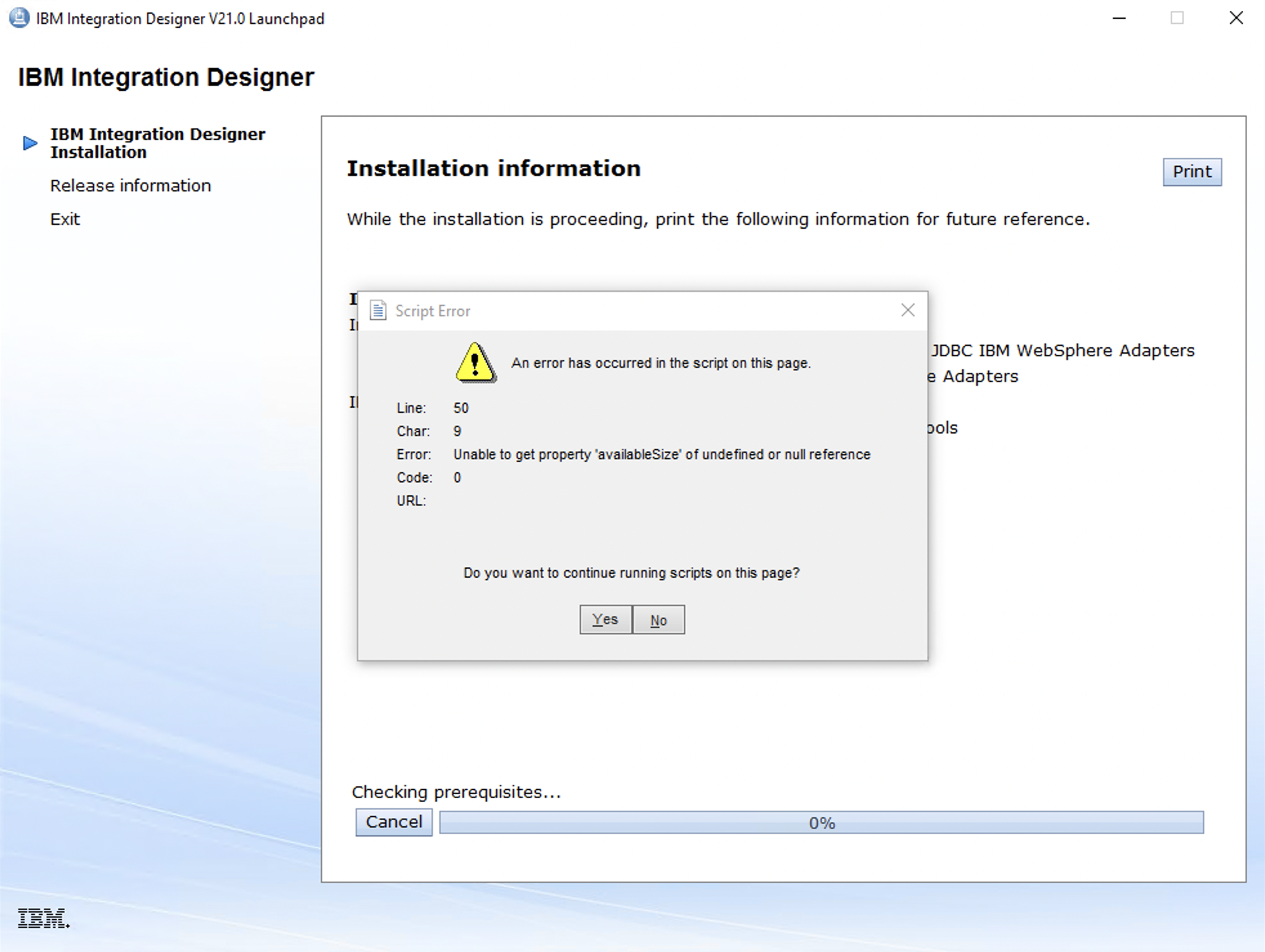
------------------------------
Rihard Cernigoj
Senior Cloud Consultant
IBM
------------------------------