Workflow Process Service(WfPS) is a new capability with a small footprint and resource usage for authoring and running workflows, which is offered only as part of IBM Cloud Pak® for Business Automation.
Cloud Pak for Business Automation(CP4BA) has different patterns defined, but each different pattern has less support for composable. CP4BA has Demo and Enterprise deployment type, it flavored patterns with demo and enterprise purpose. Demo patterns are for demonstration/trial purpose, not production ready but simple to install, while Enterprise patterns are for production, more options for deep customization but complex to install.
Workflow Process Service can be run in the Workflow Process Service Authoring environment or the Workflow Process Service Server environment. The authoring environment comes with IBM® Business Automation Studio and allows you to create, maintain, and edit Business Automation Workflow. Both environments run Business Automation Workflow and have Workplace as the front-end user interface. Each of these environments has the same prerequisites but they have unique Docker images.
Because Workflow Process Service has such a small footprint, you can use it to run just a single workflow solution in the context of a larger solution or as a runtime embedded in another product. It is a single container that can orchestrate and integrate with other microservices. Instead of a large centralized shared environment, you can have complete application isolation and upgrade, version, and tune Workflow Process Service independently of other applications.
Workflow Process Service Trial is for users to try and start Workflow Process simple and easily.
You can follow this doc to download and use WfPS Trial: https://icp4a.github.io/workflow-process-service-trial/.
Workflow Process Service provides an end-to-end development and production environment, where you can:
- Easily install and configure a single-container authoring and a single-container runtime environment in Docker.
- Develop your process workflows iteratively in an authoring environment that is fully integrated with a playback runtime environment.
- Deploy your workflows to a runtime environment.
- View, manage, and administer your running workflows. Optionally, configure Elasticsearch in a separate container to access additional features.
- Work on your tasks and manage them.
- View process data and get insights into the performance of your business.
The following chart describes how the WfPS Authoring and WfPS Server work together to get a full development and deployment for a solution.
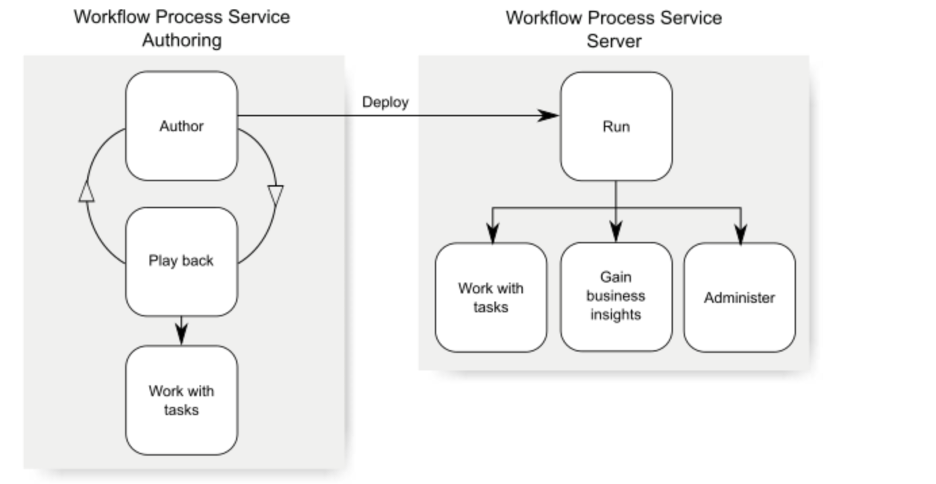
Workflow Process Runtime is based on Workflow Process Server, you can develop your workflows iteratively by testing in the integrated playback runtime environment during development. You can further test your user scenarios by interacting with tasks in Workplace. When your workflow is ready for further testing, staging, or production, you can deploy it to the Workflow Process Service Server by using the operations REST APIs.
Full Text Server (provided by Process Federation Server) is optional and could be enabled. You can choose to enable persistence to save the data and logs in your local volume, which is helpful during development and deployment.
For more detail, you can start to use WfPS Authoring and Server here: https://ibmdocs-test.mybluemix.net/docs/en/CloudPakForAutomation_21.0.3_test?topic=installing-workflow-process-service.