This is a tw.object to SOAP request conversion service.
Service:
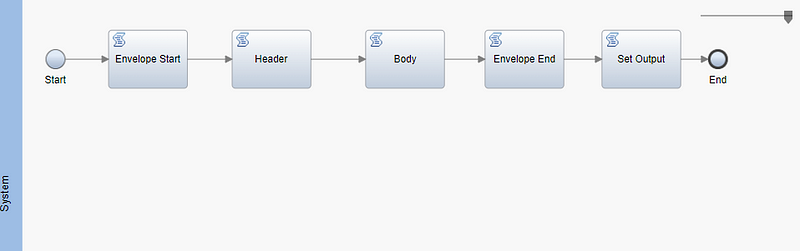
This service has five steps. You can find details about every steps.
Envelope Start:
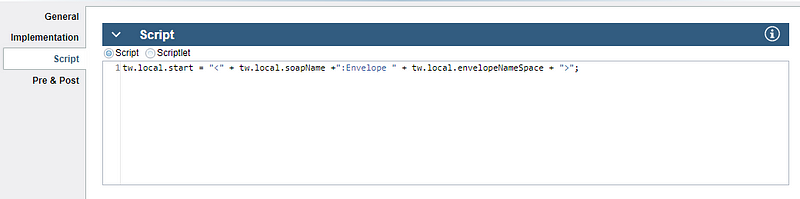
Header:
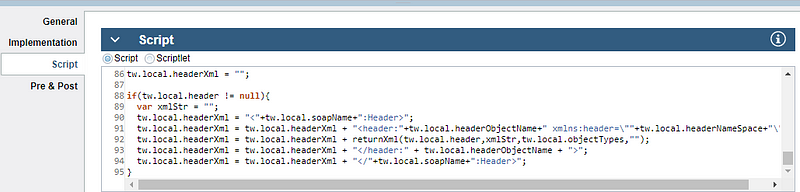
Body:
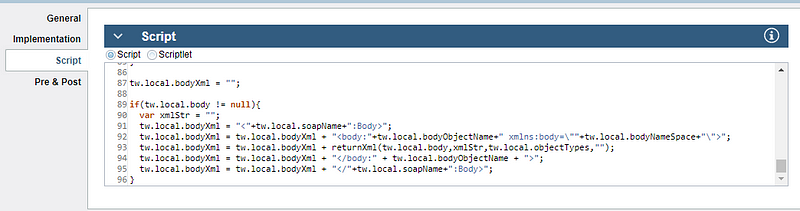
Envelope End:
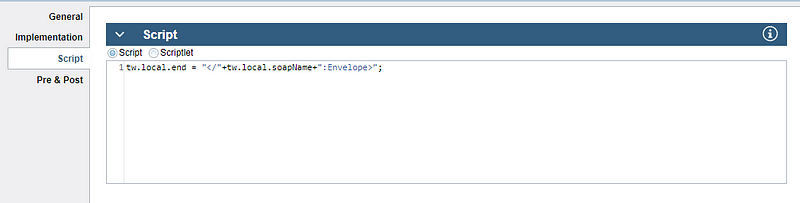
Set Output:
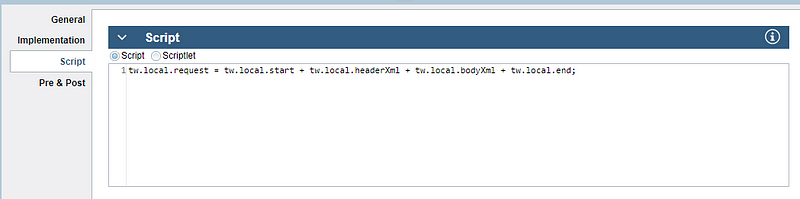
function escapeXmlMessage(message){
if (message != null && message != undefined) {
return String(message).replace(/&/g, '&')
.replace(/</g, '<')
.replace(/>/g, '>')
.replace(/"/g, '"')
.replace(/'/g, ''');
}
}
function formatDateStr(dateStr, format){
if(dateStr != null){
var date = new TWDate()
date.parse(dateStr, ("E MMM dd HH:mm:ss Z yyyy"));
return date.format(format); }
else{
return "";
}
}
function getObjectFormat(objectName, objectsMap){
var returnObject = {};
if(objectsMap !== null && objectsMap !== undefined ){
for (var i=0; i<objectsMap.length; i++) {
if(objectName === objectsMap[i].objectName){
returnObject = objectsMap[i];
break;
}
}
}
return returnObject;
}
function getFormatedValue(value, objectName, objectsMap){
objectMap = getObjectFormat(objectName, objectsMap);
if(objectMap.objectName === null || objectMap.objectName === "" || objectMap.objectName === undefined){
if(value.constructor.name === "TWDate"){
return formatDateStr(value, "yyyy-MM-dd");
}
return value;
}else{
if(objectMap.objectType === "Date"){
return formatDateStr(value, objectMap.format);
}else{
return value;
}
}
}
//Returns child object namespace
function getChildObjectNameSpace(objectName,listOfObjects,defaultTarget){
if(listOfObjects != null){
for ( var idx = 0 ; idx < listOfObjects.length ; idx++ ) {
if(objectName == listOfObjects[idx].name){
if(listOfObjects[idx].value == undefined){
return defaultTarget;
}
return listOfObjects[idx].value;
}
}
return defaultTarget;
}else{
return defaultTarget;
}
}
//objectsMap can contain objectName(eg validDate), objectType(eg Date),format(eg YYYY-MM-dd)
function returnXml(object, xmlStr, objectsMap, lastPropertyName,bodyChildObjectNameSpace){
if(object != null){
try {
var length = object.propertyNames.length;
} catch (err) {
}
if(length != undefined){
for ( var idx = 0 ; idx < length ; idx++ ) {
var childNameSpace = getChildObjectNameSpace(object.propertyNames[idx],bodyChildObjectNameSpace,"body");
if(childNameSpace != null && childNameSpace != "" && childNameSpace != undefined){
childNameSpace = childNameSpace + ":"
}
xmlStr = xmlStr + "<"+childNameSpace+object.propertyNames[idx] +">";
if(typeof object.propertyValues[idx] == "object"){
xmlStr = returnXml(object.propertyValues[idx], xmlStr, objectsMap, object.propertyNames[idx],bodyChildObjectNameSpace);
}else{
xmlStr = xmlStr + escapeXmlMessage(getFormatedValue(object.propertyValues[idx], object.propertyNames[idx], objectsMap));
}
xmlStr = xmlStr + "</"+childNameSpace+ object.propertyNames[idx] +">";
}
}else{
//This means it is list object
if(object.constructor.name == "TWObject"){
for (var i=0; i<object.length; i++) {
xmlStr = returnXml(object[i], xmlStr, objectsMap, "",bodyChildObjectNameSpace);
if(i < (object.length - 1) && lastPropertyName != "") {
var childNameSpace = getChildObjectNameSpace(lastPropertyName,bodyChildObjectNameSpace,"body");
if(childNameSpace != null && childNameSpace != "" && childNameSpace != undefined){
childNameSpace = childNameSpace + ":"
}
xmlStr = xmlStr + "</"+childNameSpace+ lastPropertyName +">";
xmlStr = xmlStr + "<"+childNameSpace+ lastPropertyName +">";
}
}
}else{
xmlStr = xmlStr + escapeXmlMessage(getFormatedValue(object, lastPropertyName, objectsMap));
}
}
}
return xmlStr;
}
tw.local.bodyXml = "";
if(tw.local.body != null){
var xmlStr = "";
tw.local.bodyXml = "<"+tw.local.soapName+":Body>";
tw.local.bodyXml = tw.local.bodyXml + "<body:"+tw.local.bodyObjectName+" xmlns:body=\""+tw.local.bodyNameSpace+"\">";
tw.local.bodyXml = tw.local.bodyXml + returnXml(tw.local.body,xmlStr,tw.local.objectTypes,"",tw.local.bodyChildObjectNameSpace);
tw.local.bodyXml = tw.local.bodyXml + "</body:" + tw.local.bodyObjectName + ">";
tw.local.bodyXml = tw.local.bodyXml + "</"+tw.local.soapName+":Body>";
Inputs:
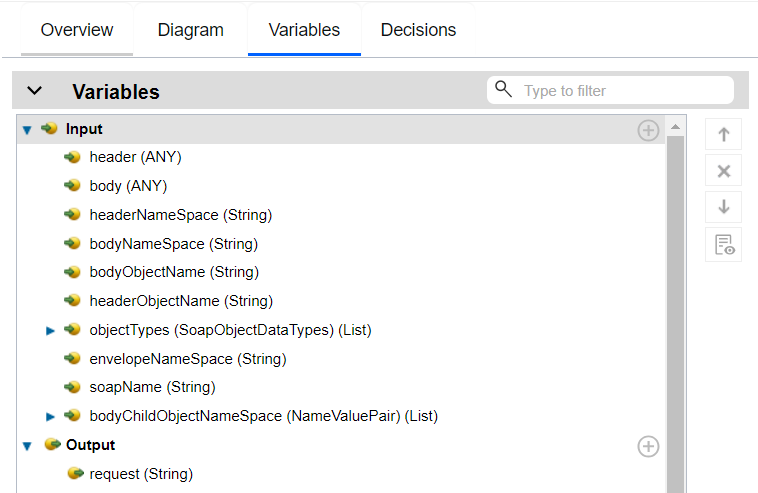
header: is the header object which we are going to create header for SOAP request
body: is the body object which we are going to create body for SOAP request
header Namespace: is the namespace of header
bodyNameSpace: is the namespace of body
bodyObjectName: is the object name of the body
headerObjectName: is the object name of the header
objectType: is the special formats for the object. For example if we have two date fields in our object and if we want to set date format individually, we use objectType name value pair to differentiate object formats.
envelopeNameSpace: is the Envelope name space
soapName: is the name of the Soap
bodyChildObjectNameSpace: is the variable we use in case of we need to set different namespaces for different tags. If we add this parameter like below we see the attribute like below.
New: <subbodytag:variable1>Body1</body:subbodytag>
Old: <body:variable1>Body1</body:variable1>
tw.local.bodyChildObjectNameSpace = new tw.object.listOf.NameValuePair();
tw.local.bodyChildObjectNameSpace[0] = new tw.object.NameValuePair();
tw.local.bodyChildObjectNameSpace[0].name = "variable1";
tw.local.bodyChildObjectNameSpace[0].value = "subbodytag";
Example:
Creating the objects for example:
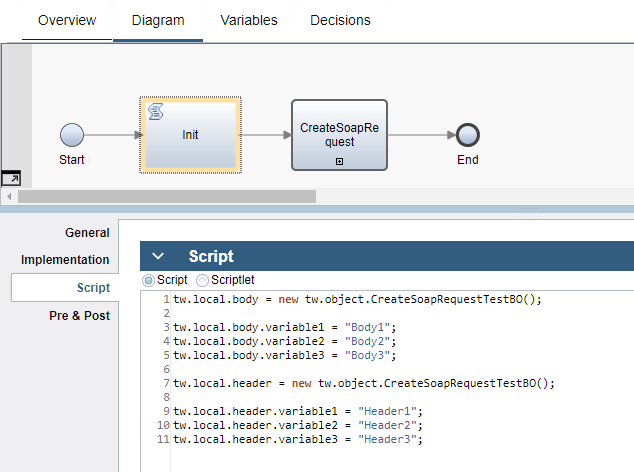
Converting object to XML
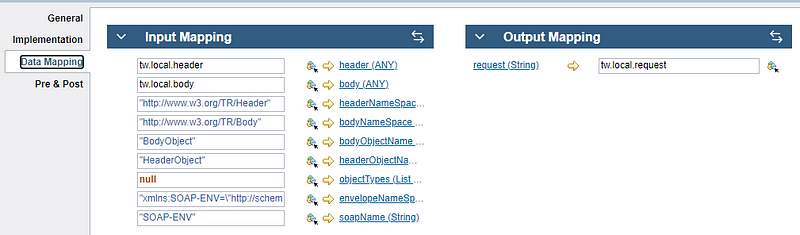
Output:
<SOAP-ENV:Envelope
xmlns:SOAP-ENV="http://schemas.xmlsoap.org/soap/envelope/"
xmlns:SOAP-ENC="http://schemas.xmlsoap.org/soap/encoding/"
xmlns:xsi="http://www.w3.org/2001/XMLSchema-instance"
xmlns:xsd="http://www.w3.org/2001/XMLSchema">
<SOAP-ENV:Header>
<header:HeaderObject
xmlns:header="http://www.w3.org/TR/Header">
<header:variable1>Header1</header:variable1>
<header:variable2>Header2</header:variable2>
<header:variable3>Header3</header:variable3>
</header:HeaderObject>
</SOAP-ENV:Header>
<SOAP-ENV:Body>
<body:BodyObject
xmlns:body="http://www.w3.org/TR/Body">
<body:variable1>Body1</body:variable1>
<body:variable2>Body2</body:variable2>
<body:variable3>Body3</body:variable3>
</body:BodyObject>
</SOAP-ENV:Body>
</SOAP-ENV:Envelope>