It depends on what you are trying to do exactly. The old Mobile Admin didn't really have many capabilities, it was mostly just a display of the apps and some of the metadata (when it was changed for example). It was very different than the Anywhere administration application where you controlled queries and configured properties for those apps.
There are some configurations that are done inside of Maximo but these are done in the standard apps now.
There are system properties that start with mxe.mobile.travel for controlling whether you should prompt the user for travel if they're further than a defined distance from the WO. There are system properties for also system properties for some of the new inspection capabilities such as controlling what statuses the inspection result are generated for WOs, whether pending inspection results should be updated when inspection forms are revised, etc. Those can be found by searching for system properties with inspection in the name. In 8.7 there are going to be new system properties for some things that are modified in the app.xml today (such as the statuses that prompt for a physical signature).
There are queries defined on the object structures that impact what is displayed to the user. For example, the Technician app depends on assignments by default but a customer might not use that. Those you go to the object structure in question (MXAPIWODETAIL for example) and modify the query definition (ASSIGNEDWOLIST) and adjust the query to match your desired use case. In some cases, there is an additional filter applied in the app.xml using the mobile-qbe-filter so if you allow certain statuses (such as COMP) to be in that work list just make sure that you modify the mobile-qbe-filter as well or it will be removed. The mobile-qbe-filter helps support hiding the data in offline scenarios.
Then there is the security aspect which is managed very much like work centers. You open the group in the Security Groups application, find the application, and apply the template for that application.
If you're trying to clone or modify the underlying app in ways beyond above, follow the instructions here:
https://www.ibm.com/support/pages/node/6408032 . You run the configuration docker image on your local machine and that will allow you to clone and/or modify the app. If you create a clone for instance and need to delete it this is where you do that.
------------------------------
Steven Shull
------------------------------
Original Message:
Sent: Sun December 12, 2021 06:39 PM
From: Mathieu Guilmette
Subject: Maximo Mobile for EAM Application configuration
Alright I can see now how it works. How can we manage mobile application deployment now, can't find the app corresponding to the previous MOBILEADMIN.
thank you
------------------------------
Mathieu Guilmette
Original Message:
Sent: Sat December 11, 2021 05:59 PM
From: Steven Shull
Subject: Maximo Mobile for EAM Application configuration
The Mobile Admin app was intentionally dropped in 8.6. This was done to eliminate duplicate ways to manage the apps and focus on ensuring the configuration tool supports all capabilities required. Essentially, the old approach utilized parts of the old Anywhere framework (MAXAPPDATA) and parts of the new framework (MAFAPPDATA) with the MAXMOBILEAPP view surfacing the data in the MAXAPPDATA that was specific to Maximo Mobile. All that was cleaned up in 8.6 to just utilize the new framework aspects.
Can you clarify the issue you're seeing? I'll try and help you through it.
------------------------------
Steven Shull
Original Message:
Sent: Sat December 11, 2021 04:31 PM
From: Mathieu Guilmette
Subject: Maximo Mobile for EAM Application configuration
Why does the Maximo_root\maximo\tools\maximo\en\maximomobile/V8100_04.dbc drop everything related to mobile ? there is no more MobileApp admin and MaxMobileApp. Nothing seems to work no more
------------------------------
Mathieu Guilmette
Original Message:
Sent: Fri December 10, 2021 11:18 AM
From: Mathieu Guilmette
Subject: Maximo Mobile for EAM Application configuration
Alright ! Thank you, your reply are really appreciate
------------------------------
Mathieu Guilmette
Original Message:
Sent: Fri December 10, 2021 11:13 AM
From: Steven Shull
Subject: Maximo Mobile for EAM Application configuration
Correct, overwrite and run everything as if it was a new install (runscriptfile, updatedb, etc.) and you should be fine. All the DBC files are designed to be run multiple times and I've used it to apply each patch without issue so far.
------------------------------
Steven Shull
Original Message:
Sent: Fri December 10, 2021 11:06 AM
From: Mathieu Guilmette
Subject: Maximo Mobile for EAM Application configuration
Since I have installed 8.3, can I download 8.6 and do the installation in the readme as if I did not installed 8.3. So can I overrite 8.3 with 8.6 ?
------------------------------
Mathieu Guilmette
Original Message:
Sent: Fri December 10, 2021 11:02 AM
From: Steven Shull
Subject: Maximo Mobile for EAM Application configuration
That is the old version which explains the difference. I would search by product and use Maximo Application Suite. Select the latest version which is currently 8.6 and then download the mobile for EAM that way. That would also contain the Windows app if you ever need to use it.
If you wanted to search by part number it is M03BMML for the 8.6 version.
------------------------------
Steven Shull
Original Message:
Sent: Fri December 10, 2021 10:50 AM
From: Mathieu Guilmette
Subject: Maximo Mobile for EAM Application configuration
I installed the one from this procedure : https://www.ibm.com/support/pages/system/files/inline-files/Maximo_Mobile_for_EAM_80.pdf
IBM Maximo Application Suite Mobile for EAM V8.3.0 Multiplatform Multilingual (G00YPZX).
------------------------------
Mathieu Guilmette
Original Message:
Sent: Fri December 10, 2021 10:46 AM
From: Bradley Downing
Subject: Maximo Mobile for EAM Application configuration
Double check to make sure you got the correct download file too. I got the wrong one once.
------------------------------
Bradley K. Downing , MBA
Solutions Engineer
IBM
Bakersfield CA
Original Message:
Sent: Fri December 10, 2021 10:05 AM
From: Mathieu Guilmette
Subject: Maximo Mobile for EAM Application configuration
Hi,
Thanks for the clear reply !
I look at the folder you told me and the last dbc that I got is 13
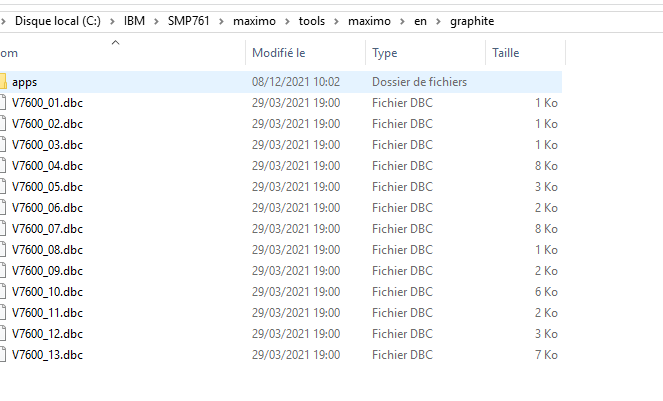 I looked at the maximomobile.zip that I downloaded and it's the same thing.
I looked at the maximomobile.zip that I downloaded and it's the same thing.
I will open a case.
Thank you
------------------------------
Mathieu Guilmette
Original Message:
Sent: Fri December 10, 2021 09:23 AM
From: Steven Shull
Subject: Maximo Mobile for EAM Application configuration
That relationship should be:
Name: MAXAPPS
Child Object: MAXAPPS
Where Clause: app = :appid
Remarks: Relationship between MAFAPPDATA and MAXAPPS
It looks like this was done in V7600_14 of the graphite DBC files (maximo\tools\maximo\en\graphite) so it should have been done as part of the updatedb process. I would check the updatedb logs just to make sure they succeeded and there isn't anything else you're missing. If the updatedb logs look good and the MAXVAR graphite shows V7600-18 then I would open a support case in case there's an issue with new installs.
------------------------------
Steven Shull
Original Message:
Sent: Thu December 09, 2021 03:42 PM
From: Mathieu Guilmette
Subject: Maximo Mobile for EAM Application configuration
Seems like there are missing relationship :
The relationship MAXAPPS does not exist for business object MAFAPPDATA. Verify that the relationship specified in parameter MAXAPPS exists in the Maxrelationship table.
------------------------------
Mathieu Guilmette
Original Message:
Sent: Thu December 09, 2021 02:47 PM
From: Mathieu Guilmette
Subject: Maximo Mobile for EAM Application configuration
Hi,
I just installed Maximo Mobile for EAM for the first time. I also setup my system to be able to configure application using the Docker.
But when I go on http://localhost:3001 and login to my application server, the application list is empty
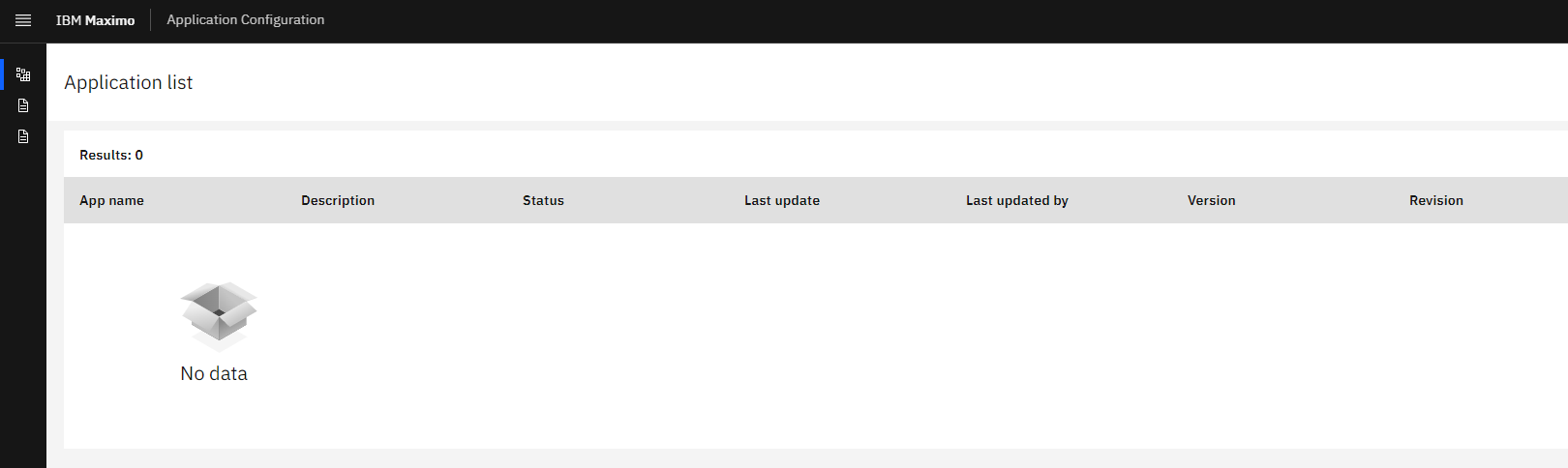
My Maximo Mobile Technician works fine on maximo and on a mobile device so it's already deployed correctly. What am I missing ?
Thank you
------------------------------
Mathieu Guilmette
------------------------------
#Maximo
#AssetandFacilitiesManagement