Purchase price = If you purchase the item marked as rotated, when you serialise it i.e. create the asset, the purchase price is captured.
Replacement cost = manually added
Total cost and YTD cost need to run the Maintenance Cost Rollup report or set the new correct System Property in MAS Manage
Budgeted = manually added
Inventory = whenever you raise a work order or PO and the CHARGESTORE is marked as Y, it will be accumulated here.
Current value = current depreciated value requires a depreciation schedule
Expected life = manually added
Estimated EOL = Installed date + Expected life
------------------------------
===============================
Craig Kokay,
Lead Senior Maximo/IoT Consultant
ISW
Sydney, NSW, Australia
Ph: 0411-682-040
=================================
#IBMChampion2022
------------------------------
Original Message:
Sent: Mon October 10, 2022 01:03 PM
From: Siddhant Banzal
Subject: Maximo asset application cost related functionality
Hi All,
Can someone please help me to understand Maximo Asset application's Cost related below fields functionality ? Like- how the value is being populated, once asset life cycle is continuing how the fields value are being used.
Any help would be appreciated !!
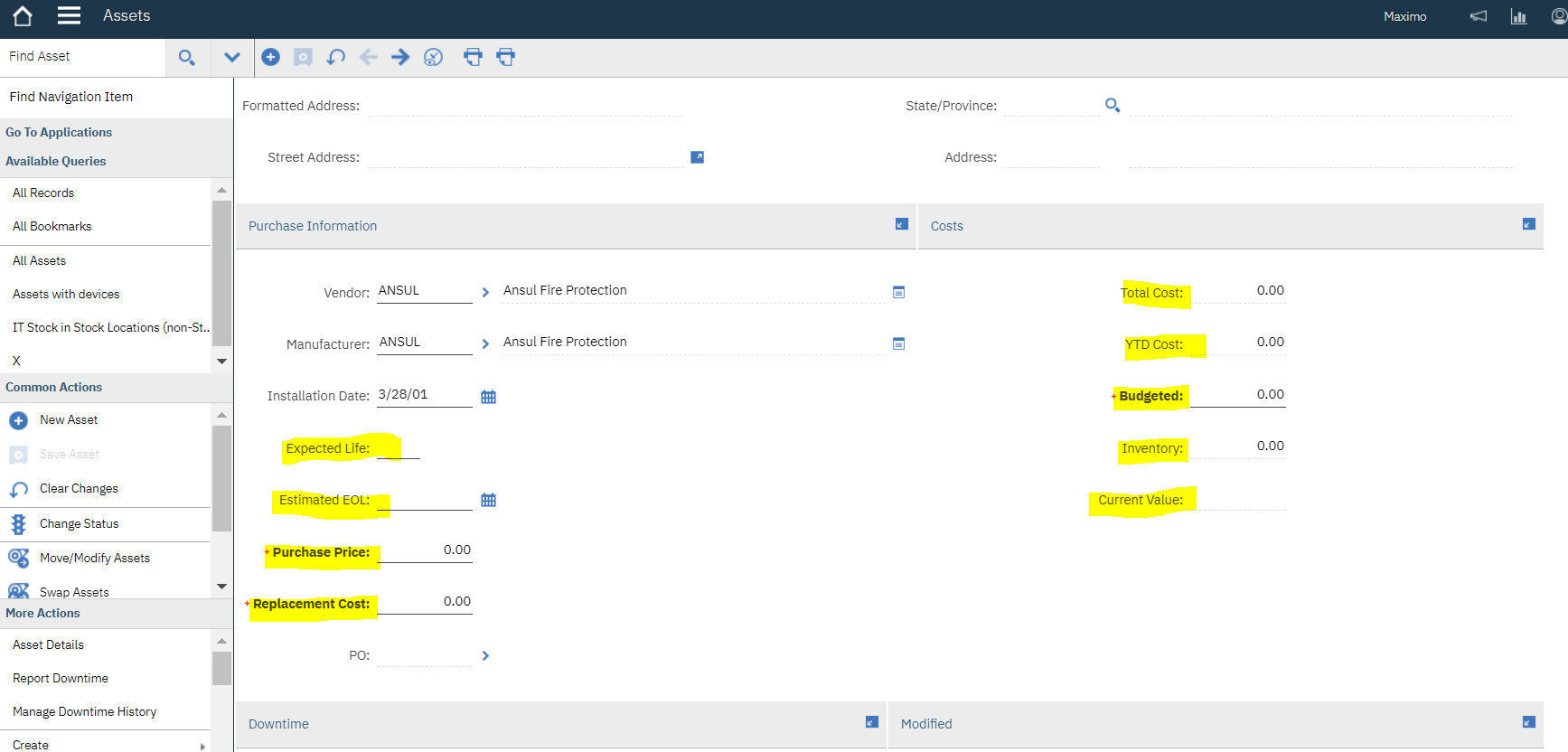
Thanks,
Siddhant
------------------------------
Siddhant Banzal
------------------------------
#Maximo
#AssetandFacilitiesManagement