HI guys,
Anywhere
7.6.4 iFix 4
App: Physical count or any other.
Issue: In the
portrait mode I do not see a
Scan Bar Code button on the main screen.
If I turn the phone into a
landscape mode I can see the button, actually 2 buttons!
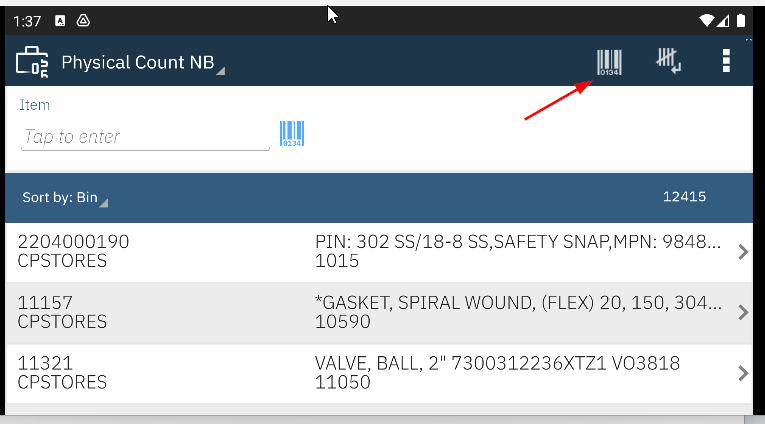
On another phone the button is visible even in the portrait mode.
The problem is that my first phone is the primary one and it is used more often.
- 1st phone (Samsung s21) -
2400 x 1080
- 2nd phone (Emulator) - 2280 x 1080
What is the trick?
How do I push the button out of the Menu? :)
Thank you!
Regards,
Alexey
------------------------------
Alexey Potanin
------------------------------
#AssetandFacilitiesManagement#MaximoAnywhere#Maximo