Great, Thank you very much Geoffrey for your prompt reply. I will check with the networking team, but what I find odd is most attachments are opening fine, only a couple on which the User has reported the attachment do not open and I am able to open the documents / files on the server.
Thanks once again.
------------------------------
Vandna Patel
------------------------------
Original Message:
Sent: Wed June 05, 2024 05:00 PM
From: Geoffrey Kirui
Subject: Cannot attach some files (PDFs and Images)
Hi Vandna,
Yes, we were able to resolve the issue. It was incorrect/strict security settings at the load balancer. If you are in a clustered environment, you might want to check with your load balancer/networking team to see if the attachment traffic is going through or not. I would start there.
Regards,
------------------------------
Geoffrey Kirui
Original Message:
Sent: Wed June 05, 2024 04:44 PM
From: Vandna Patel
Subject: Cannot attach some files (PDFs and Images)
Hello Geoffrey,
Were you able to solve the above issue with attachments? We are having an issue where we are unable to open some of the attachments hence was searching blogs to find information regarding the same.
Thanks
Vandna
------------------------------
Vandna Patel
Original Message:
Sent: Wed March 22, 2023 11:42 AM
From: Geoffrey Kirui
Subject: Cannot attach some files (PDFs and Images)
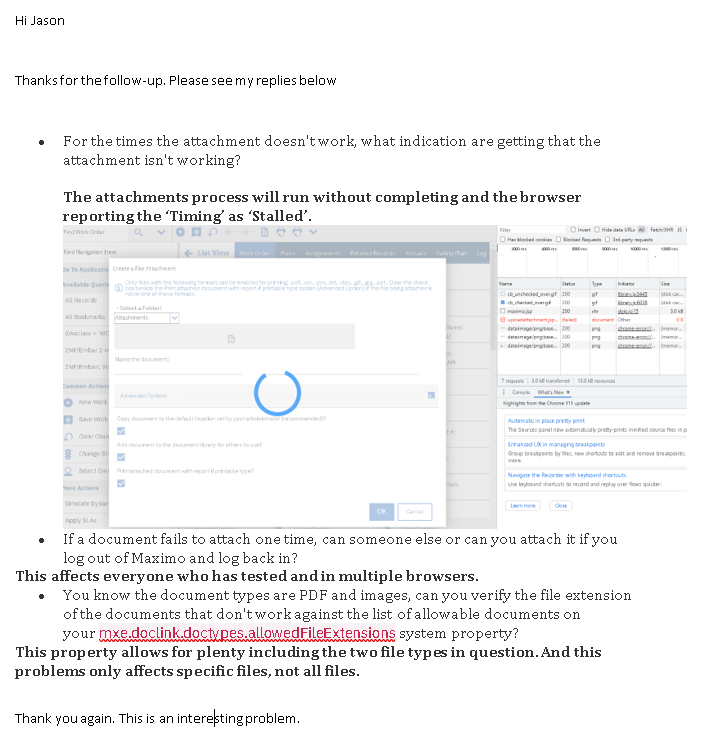
------------------------------
Geoffrey Kirui
Original Message:
Sent: Mon March 20, 2023 01:45 PM
From: Jason Verly
Subject: Cannot attach some files (PDFs and Images)
Couple of follow up questions:
- For the times the attachment doesn't work, what indication are getting that the attachment isn't working?
- If a document fails to attach one time, can someone else or can you attach it if you log out of Maximo and log back in?
- You know the document types are PDF and images, can you verify the file extension of the documents that don't work against the list of allowable documents on your
mxe.doclink.doctypes.allowedFileExtensions system property?
------------------------------
Jason Verly
Director of Reliability Engineering
Agropur US
Original Message:
Sent: Fri March 17, 2023 12:31 PM
From: Geoffrey Kirui
Subject: Cannot attach some files (PDFs and Images)
Hi Jason,
Thank you for the reply.
This happened after we upgraded from Maximo 7.6.0.10 to Maximo 7.6.1.2 IFIX009. We then upgraded to IFIX022 partly because of this issue and partly because of security issues related to log4j. IBM recommended upgrading and hoping it would resolve the issue but it didn't.
Geoffrey K.
------------------------------
Geoffrey Kirui
Original Message:
Sent: Fri March 17, 2023 09:30 AM
From: Jason Verly
Subject: Cannot attach some files (PDFs and Images)
Did this start immediately after applying IFIX 022?
------------------------------
Jason Verly
Director of Reliability Engineering
Agropur US
Original Message:
Sent: Wed March 15, 2023 06:38 PM
From: Geoffrey Kirui
Subject: Cannot attach some files (PDFs and Images)
Hello there,
We are unable to attach some PDFs and Images to Maximo (very few, most attach). Our environment is Maximo 7.6.1.2 with IFIX022. The attachment process spins without completing. Seems like there is a blockage on the browser side. The setup is to send attachments to a remote server with the doclinks folder in the Maximo server having a shortcut to that location. The environment is clustered. Any ideas on how to fix the issue?
------------------------------
Geoffrey K.
------------------------------
#Maximo
#MaximoEAM