Hi Todd,
I haven't tried this configuration before so can't speak to if it would cause problems or can even be accomplished. Have you tried it? I quickly just tried to add the same Service Layer twice in Map Manager and received an error saying that I couldn't do that though so that would confirm that yes you would need 2 separate Service Layers (question 2). I also know you would need 2 separate GIS Objects in Maximo. We recently have had support cases around folks trying to use the same GIS Object for 2 different service layers and that causes issues with the Map Tools since the GIS Object Name isn't unique across the layers.
I do see folks use query definitions to break up data within a feature class into separate layers so you can map features within the same feature class to different Maximo objects - this is common for UN data where there are many asset groups in single layer and some may be an asset and some may be a location.
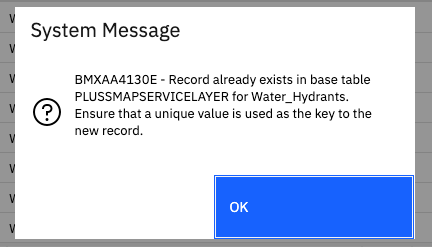
We use the auto locate feature to identify positioning of records in Maximo if the record isn't directly linked with an ESRI feature or doesn't have a service address. See the link below for more information with the auto locate hierarchy. If you wrote a work order against an asset that is as a location and the location is linked with an ESRI feature, then the work order inherits geometry from the Location.
https://www.ibm.com/docs/en/msam/7.6.1?topic=management-automatic-location-map-featuresTo support Maximo Mobile, we added a field called PLUSSGEOJSON to the WO, SR, Asset and Location and we store geometry in that field. We also use the auto locate hierarchy to determine geometry to store in the field. We are moving away from this field to a GEOMETRY field in our 8.10 release, but what you should see if that is a Location is linked with an ESRI feature and an asset is at that Location, then geometry for the Asset would come from that feature linked with the Location. We are now storing geometry in this binary field and it can be returned in geojson or WKT format through the REST API call.
Can you share more details about your use case so I can understand why you want to link the same GIS feature to both an asset and location in Maximo? I'm happy to help try to set up a POC and see what snags we run into and I can chat with our Spatial developers as we test too. We will want to try the setup and then thoroughly test all the map tools. Let me know.
------------------------------
Lacey Lurges
------------------------------
Original Message:
Sent: Tue January 10, 2023 05:34 PM
From: Todd Waterman
Subject: Can a GIS record be linked to 2 different Maximo objects?
1. Is it possible to link one GIS record to both a Location record and an Asset record in Maximo, perhaps using a unique GIS record ID (e.g., FACILITYID, FEATUREID, or whatever is a unique attribute in GIS)?
2. If it's possible to do this, do 2 Service Layer records and associated GIS Object records have to be created in Map Manager to do this (1 for LOCATIONS object and 1 for ASSET)?
3. If it's not possible to do this, please provide the reason why it can't be done (e.g., specific reason why the Spatial functionality won't allow it).
The above assumes that a new attribute is created in the Maximo LOCATIONS and ASSET objects to house the unique GIS record ID (for linking purposes).
------------------------------
Todd Waterman
------------------------------
#MaximoSpatial
#AssetandFacilitiesManagement
#Maximo