Hello,
Im new to Maximo development and BIRT reports and I am trying to import two sources obtained through SQL query. And I get a following error.
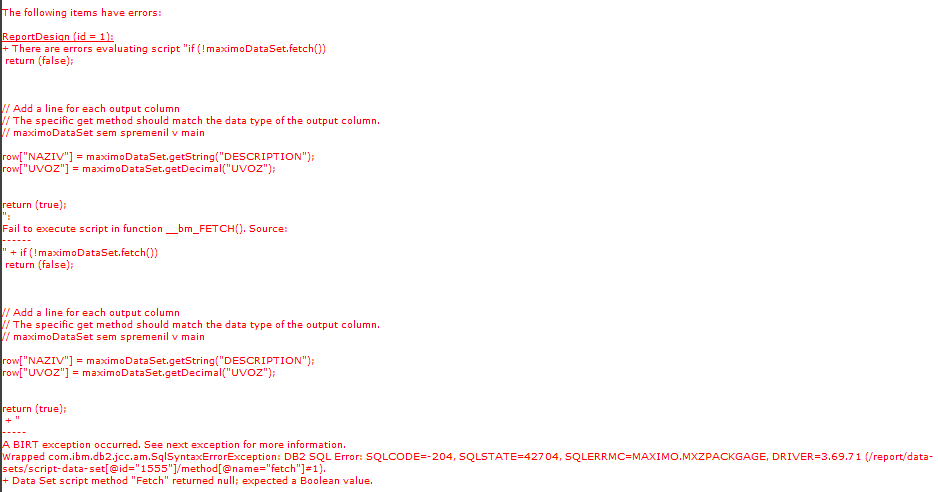
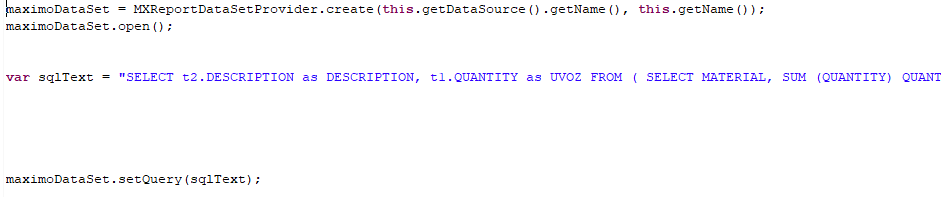
This above is my open method. Fetch method is included in error.
Full SQL query: SELECT t2.DESCRIPTION, t1.QUANTITY as UVOZ FROM ( SELECT MATERIAL, SUM (QUANTITY) QUANTITY FROM ( select MATERIAL, QUANTITY from maximo.mxzpackgage where TYPE = 'PREJEM' ) GROUP BY MATERIAL ) t1 RIGHT JOIN ( select VALUE, DESCRIPTION, ALNDOMAINID from maximo.ALNDOMAIN where DOMAINID='PACKAGE' ) t2 ON t1.MATERIAL = t2.VALUE
Any idea what is causing the errors here?
Kind regards,
M.
------------------------------
Matija Trost
------------------------------
#AssetandFacilitiesManagement#MaximoEAM#Maximo