Hi. The error states that the app server was trying to make a secure SSL connection to the database.
It couldn't make that connection because the SSL certificate path couldn't be confirmed.
You need to import the SSL certificates into the keystore so they can be used.
It has been a while since I have had to import a certificate but this article looks correct for a WebSphere installation:
Add SSL Certificate in WebSphere Application Server (WAS)
| Ibm |
remove preview |
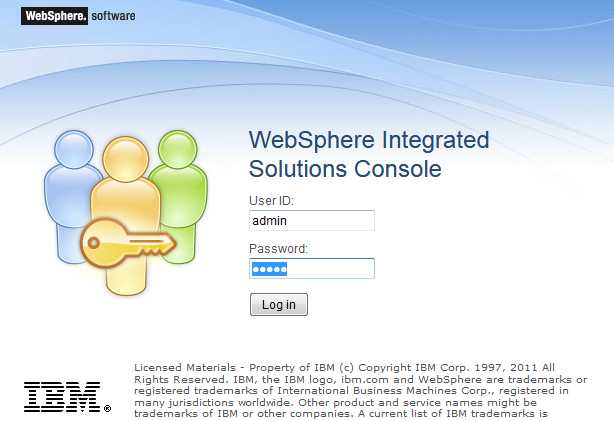 |
| Add SSL Certificate in WebSphere Application Server (WAS) |
| View the selected document's details |
| View this on Ibm > |
|
|
If you are using Weblogic then you will need help from someone with more experience in Weblogic
------------------------------
Mark Robbins
Support Lead/Technical Design Authority / IBM Champion 2017 - 2023
Cohesive (previously Vetasi Limited)
https://www.linkedin.com/pulse/maximo-support-advice-from-non-ibm-engineer-article-mark-robbins/------------------------------
Original Message:
Sent: Wed May 15, 2024 12:50 PM
From: Stephan Sprenger
Subject: AppPoint Implemenation: dbc run script error
Hello All,
I'm working on installing AppPoints into our Maximo 7.6.1.3 environment. I was able to successfully test and implement it into our Test and Train environments with no issues but when it came to our Production environment I received an error when trying to run the .dbc file. The only difference between the non-production and production environments is how many application servers we have. Production uses 3 application servers whereas non-production only uses 1. Any help is appreciated. Below is the procedure and error I'm receiving. The log file MXServer_RUNSCRIPT_apppointscript.log has no data.
Procedure:
1. Place the AppPointScript.dbc in this file location:
\IBM\SMP\maximo\tools\maximo\en\apppoints\apppointscript.dbc
2. Open Command Prompt as Admin
3. Navigate to this location
a. D:\IBM\SMP\maximo\tools\maximo\internal
4. Type
a. runscriptfile -capppoints -fapppointscript
Here is the error:
D:\IBM\SMP\maximo\tools\maximo\internal>Runscriptfile.bat -capppoints -fapppointscript
Log file: MXServer_RUNSCRIPT_apppointscript.log
com.microsoft.sqlserver.jdbc.SQLServerException: The driver could not establish a secure connection to SQL Server by using Secure Sockets Layer (SSL) encryption. Error: "com.ibm.jsse2.util.j: PKIX path building failed: com.ibm.security.cert.IBMCertPathBuilderException: unable to find valid certification path to requested target". ClientConnectionId:62284f58-a86b-4a20-8867-34ef914fa87b
at com.microsoft.sqlserver.jdbc.SQLServerConnection.terminate(SQLServerConnection.java:3680)
at com.microsoft.sqlserver.jdbc.TDSChannel.enableSSL(IOBuffer.java:2113)
at com.microsoft.sqlserver.jdbc.SQLServerConnection.connectHelper(SQLServerConnection.java:3204)
at com.microsoft.sqlserver.jdbc.SQLServerConnection.login(SQLServerConnection.java:2833)
at com.microsoft.sqlserver.jdbc.SQLServerConnection.connectInternal(SQLServerConnection.java:2671)
at com.microsoft.sqlserver.jdbc.SQLServerConnection.connect(SQLServerConnection.java:1640)
at com.microsoft.sqlserver.jdbc.SQLServerDriver.connect(SQLServerDriver.java:936)
at java.sql.DriverManager.getConnection(DriverManager.java:675)
at java.sql.DriverManager.getConnection(DriverManager.java:258)
at psdi.util.DBConnect.getConnection(DBConnect.java:111)
at com.ibm.tivoli.maximo.dbmanage.ScriptDBConnect.getMaximoConnection(ScriptDBConnect.java:123)
at com.ibm.tivoli.maximo.dbmanage.ScriptDBConnect.getConnection(ScriptDBConnect.java:72)
at psdi.tools.RunScriptFile.getConnection(RunScriptFile.java:311)
at psdi.tools.RunScriptFile.loadScriptInfo(RunScriptFile.java:102)
at psdi.tools.RunScriptFile.main(RunScriptFile.java:532)
Caused by: javax.net.ssl.SSLHandshakeException: com.ibm.jsse2.util.j: PKIX path building failed: com.ibm.security.cert.IBMCertPathBuilderException: unable to find valid certification path to requested target
at com.ibm.jsse2.g.a(g.java:56)
at com.ibm.jsse2.bb.a(bb.java:184)
at com.ibm.jsse2.bb.a(bb.java:93)
at com.ibm.jsse2.bb.a(bb.java:203)
at com.ibm.jsse2.z$c.a(z$c.java:196)
at com.ibm.jsse2.z$c.a(z$c.java:117)
at com.ibm.jsse2.z$c.consume(z$c.java:8)
at com.ibm.jsse2.p.consume(p.java:2)
at com.ibm.jsse2.aa.a(aa.java:112)
at com.ibm.jsse2.aa.a(aa.java:126)
at com.ibm.jsse2.bb.a(bb.java:123)
at com.ibm.jsse2.a0.a(a0.java:40)
at com.ibm.jsse2.bj.b(bj.java:104)
at com.ibm.jsse2.bj.f(bj.java:221)
at com.ibm.jsse2.bj.a(bj.java:281)
at com.ibm.jsse2.bj.startHandshake(bj.java:36)
at com.microsoft.sqlserver.jdbc.TDSChannel.enableSSL(IOBuffer.java:2021)
... 13 more
Caused by: com.ibm.jsse2.util.j: PKIX path building failed: com.ibm.security.cert.IBMCertPathBuilderException: unable to find valid certification path to requested target
at com.ibm.jsse2.util.h.a(h.java:72)
at com.ibm.jsse2.util.h.b(h.java:122)
at com.ibm.jsse2.util.g.a(g.java:20)
at com.ibm.jsse2.br.a(br.java:198)
at com.ibm.jsse2.br.a(br.java:125)
at com.ibm.jsse2.br.checkServerTrusted(br.java:124)
at com.microsoft.sqlserver.jdbc.TDSChannel$HostNameOverrideX509TrustManager.checkServerTrusted(IOBuffer.java:1702)
at com.ibm.jsse2.bp.checkServerTrusted(bp.java:50)
at com.ibm.jsse2.z$c.a(z$c.java:84)
... 25 more
Caused by: com.ibm.security.cert.IBMCertPathBuilderException: unable to find valid certification path to requested target
at com.ibm.security.cert.SunCertPathBuilder.build(SunCertPathBuilder.java:139)
at com.ibm.security.cert.SunCertPathBuilder.engineBuild(SunCertPathBuilder.java:124)
at java.security.cert.CertPathBuilder.build(CertPathBuilder.java:292)
at com.ibm.jsse2.util.h.a(h.java:13)
... 33 more
Error getting connection from the database.
------------------------------
Stephan Sprenger
------------------------------