Hello! I am trying to either highlight a value in a report column with a particular color or change the text color based on that value and I am running into a few issues.
1. Is there a way to highlight a cell based on multiple values? For example, if the value is < .75 OR > 1.25 then it would be red.
2. Is there a way to include multiple colors? For example, is there a way I could use a range for the colors?
< 75% red
75% - 90% yellow
90% - 110% green
110% - 125% yellow
> 125% red
I have played with the Highlight feature on the data tab and can work out one color, but haven't been successful with a formula that will show more than one color.
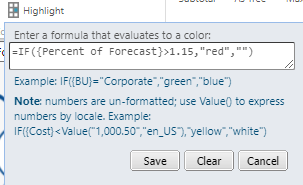
I have also used the Advanced Format for the data and again been able to successfully change the color based on one value using this formula:
=IF({$_}>1.15,NumberFormat({$_},"#,###.00%",posColor="#FF000"),NumberFormat({$_},"#,###.00%"))
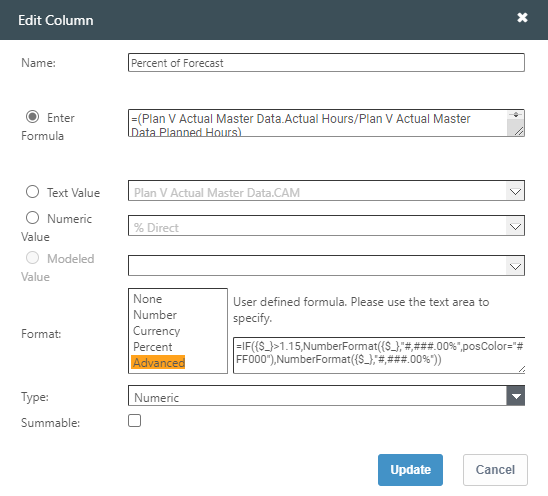
If I can figure out some of this, that would be great. But, then I run into the issue of both not working when I add in my time columns (in this case, months). So, this is another large issue I am trying to tackle.
Thanks for any help/advice!
#CostingStandard(CT-Foundation)