
Performance Tester consists of a workbench and one or more agents. In the workbench, you develop your performance tests. Like in the furniture maker's workbench, you put the parts together in the Performance Tester.
Here, you develop your performance tests and schedules. Also, the workbench processes and presents the performance measurements.
When you start the schedule on the workbench, the agent gathers information from the application under test and passes the information to the workbench. Then, the workbench processes the information to make the reports and the test log.
Agents do the work
A Performance Tester agent runs the performance tests. You can deploy an agent in the following ways:
- On the workbench computer.
The workbench has a built-in agent.
The built-in agent, the Integrated Agent Controller, is an agent for demonstration purposes. If you want to do performance testing seriously, you must use an external agent.
- On a separate computer in your company's network.
The workbench drives external agents.
If you use an agent on a separate computer, you distribute the resources more evenly.
- In the cloud. See To do more timely and easy performance testing: cloud.
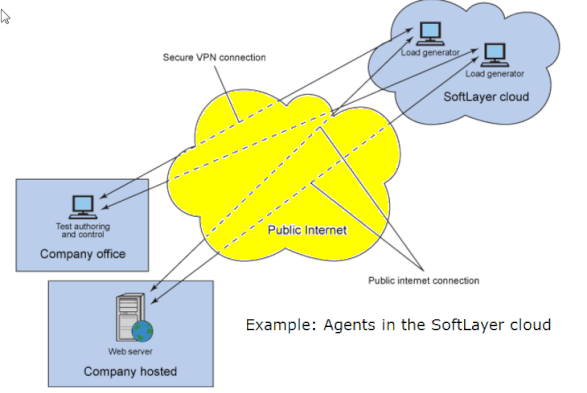
Licensed to test For the agent, you don't need a special license. Ensure that you have the following licenses:
- Base license
- Protocol license
- Virtual-testers license
See Licensing Performance Tester for details about licensing.
How many agents: the more the merrier?
It is difficult to say how many agents you need to run a certain schedule. You can run schedules readily with 1,000 virtual users on an agent. Whereas other schedules support only 100 virtual users. The number of agents that you need depends on the workload of the agents. The workload depends on the following factors.
- How much you record in a test influences the memory that the agent needs.
- The size and the number of requests and responses determine the network traffic between agent and application.
So, much depends on the application under test and the test that you develop.
To determine how many agents, you need, you must run a few representative workloads and monitor the resource consumption.
If you want to run extensive tests with many users, you must configure many agents and consider the following factors:
- Processor use
- Memory use
- TCP/IP sockets
- Network bandwidth
Follow the best practices for your load testing environment.
Configuring an agent and running a test
Before you begin
• You must have the Agent Controller installed on all computers that you want to involve in your performance testing.
• Install You must have installed all of the necessary licenses.
On the agent computer
1. Locate majordomo.config in <installation folder>\Majordomo.
2. Change <hostname> with the workbench name or IP address.
Example:
<workbenches>
<hostName>192.168.1.9</hostName>
<port>7080</port>
</workbenches>
3. Restart the MajordomoService service.
On the workbench computer
1. Disable the integrated agent controller on the workbench. Click Window > Preferences > Agent Controller > Integrated Agent Controller.
2. Click the Agent Status icon. This icon is the fourth left icon on the workbench toolbar.
3. Verify that Load Generation Service reads Ready
4.Click Close.
Running a test from the agent
1. Create a schedule and implement a test.
2. Open the schedule. Then, highlight the User Group.
3. Select Run this group on the following locations in the User Group Details.
4. Right-click anywhere in the table.
5. Click Add New …
6. Complete the fields and choose the operating system that the agent runs.
7. Start the schedule.
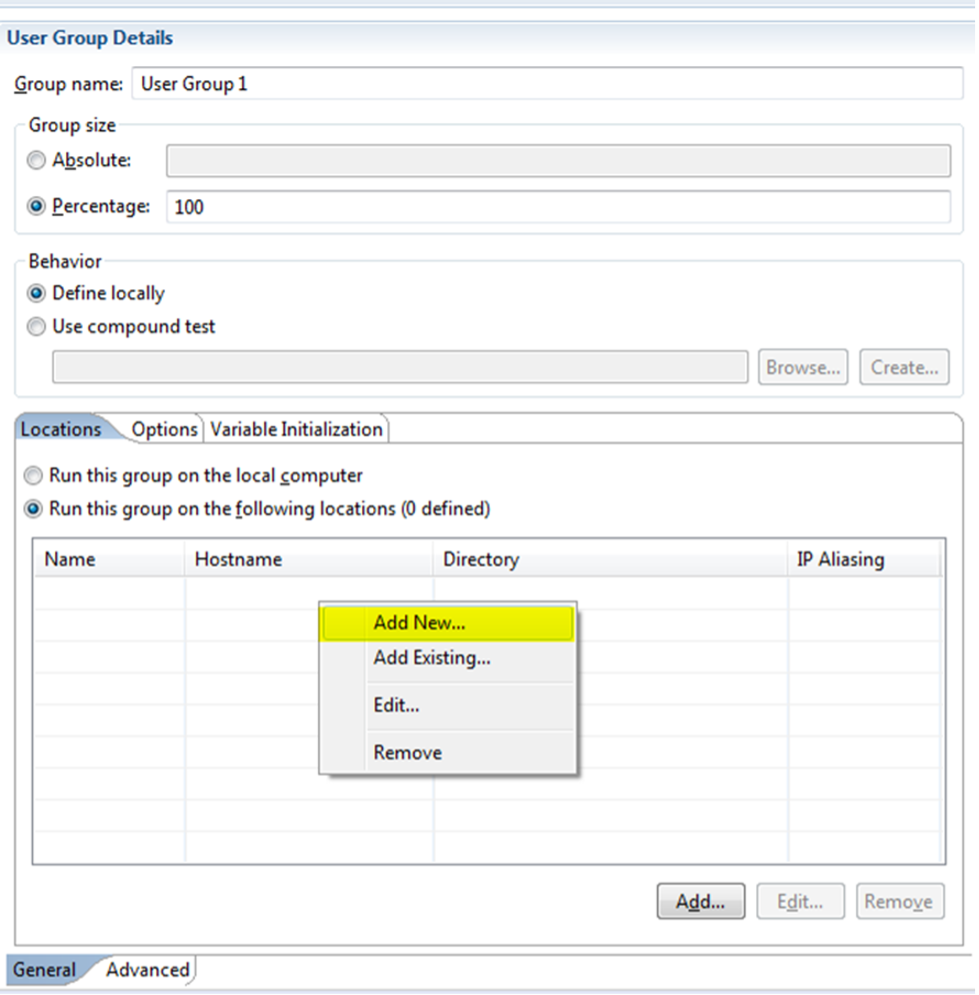
Adding a new location
Notes
- You can run a test on an agent only through a schedule.
- To verify whether the agent ran the schedule, you must verify the time stamps in the deployment directory. The deployment directory is the directory that you chose in the General Properties screen of the agent.
If you would like to share your experiences or if you want to know more, leave a comment here.
Gunang Waney
Product Specialist
Rational Testing
Follow me on Twitter @gunangwaney